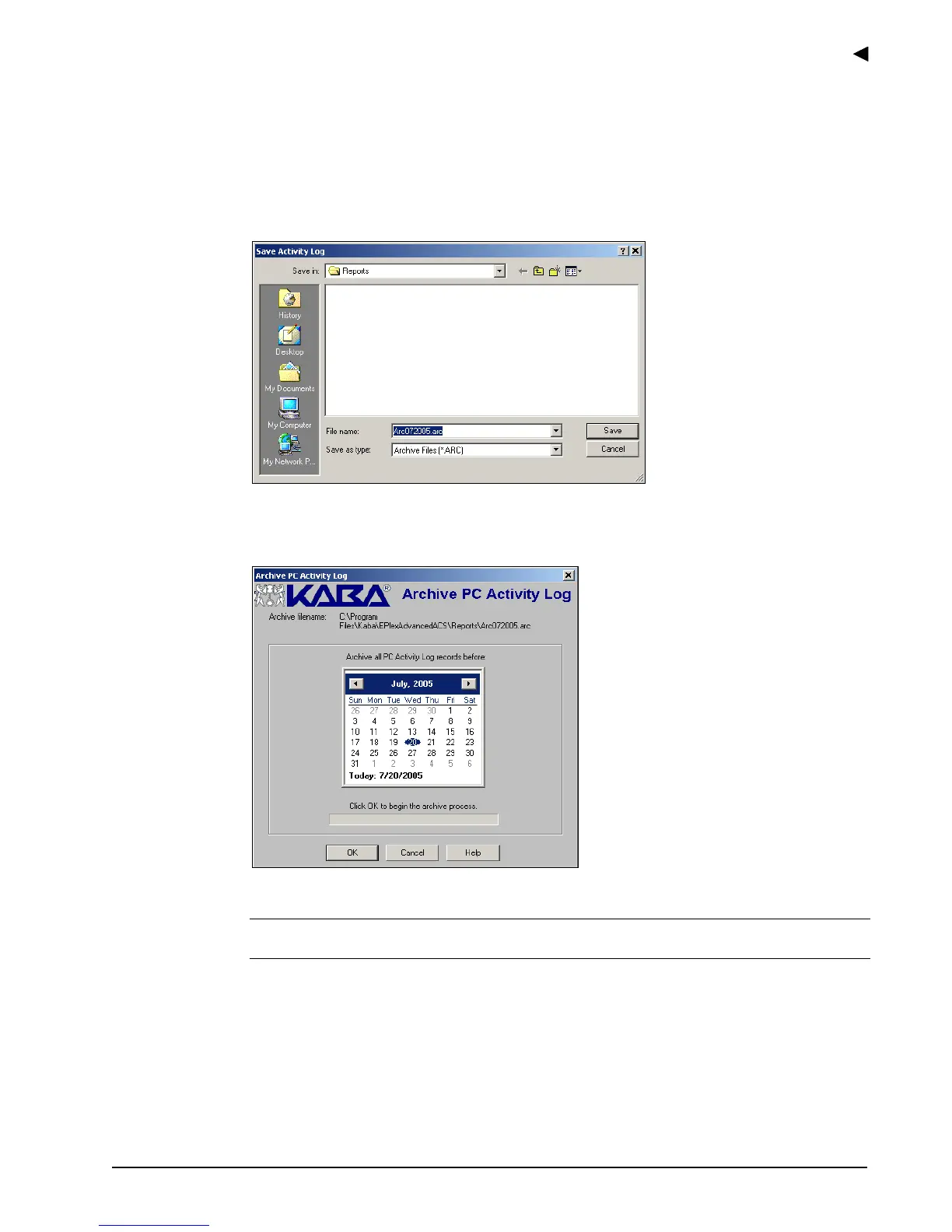Using the E-Plex Advanced ACS Software
E-Plex Advanced ACS User’s Guide
PKG 3114 0106 3–7
Archiving the PC Activity Log
The Archive PC Activity Log function allows you to archive and remove old records in the
system activity log. Complete the following steps to archive the PC Activity Log.
1. From the System Setup menu, select Archive PC Activity Log. The software displays
the Save Activity Log window:
2. Type the archive file name in the File name field; the default name is “ArcMMDDYY,”
where MM=month, DD=day, and YY=year.
3. Click Save. The software displays the Archive PC Activity Log window:
4. Select the date at which the archive cutoff is established.
Note: The default date displayed will be the first of the month preceding the current
month.
• To navigate the calendar by month, click the Left and Right arrows to either side of
the month and year.
• To select a specific month of the current year, click the month displayed and select a
different month from the list.
• To select a different year, click the year and use the Up and Down arrows to select a
different year.