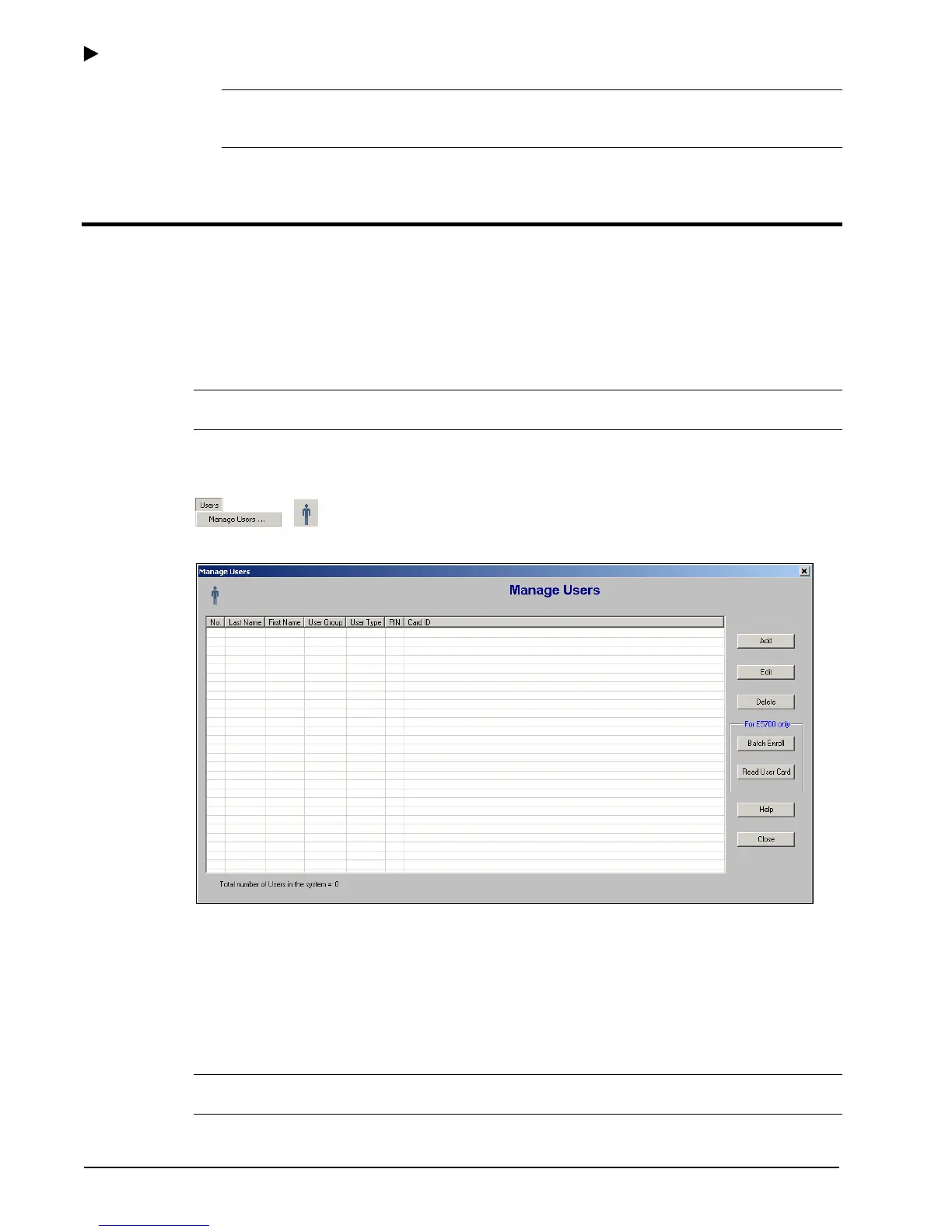Using the E-Plex Advanced ACS Software
3–26 PKG 3114 0106
E-Plex Advanced ACS User’s Guide
Note: You should update your locks to reflect modified user groups by programming
the M-Unit and uploading the information to the locks. For more information, refer to M-
Unit Handheld PDA in Chapter 5,
Programming and Auditing Locks.
Managing Users
In the E-Plex Advanced ACS software, you can add and maintain Users, and if they are E-
Plex 5700 lock users, you can additionally assign their associated Prox Cards. You can add
new users, assign a Prox Card to each user, change user information, or delete existing
users and the Prox Cards assigned to them.
The E-Plex Advanced ACS software allows you to manage users from the Manage Users
menu.
Note: You can define a maximum of 3,000 users in the lock, but any number of them in the
software.
To manage users, from the Users menu select Manage Users, or click the Manage Users
button.
The software displays the Manage Users window:
From this window, you can add, edit, or delete users. Additionally, for E-Plex 5700 lock users
only, you can batch-enroll users and read user cards using the Prox Card Reader/Enroller.
Adding a User
If you are using the Prox Card Reader/Enroller to add E-Plex 5700 users, ensure that it is
properly connected to the PC before beginning this process.
Note: A red light indicates that the enroller is ready to read a card. A green flash means
that it successfully read a card when you flash a card close to it.