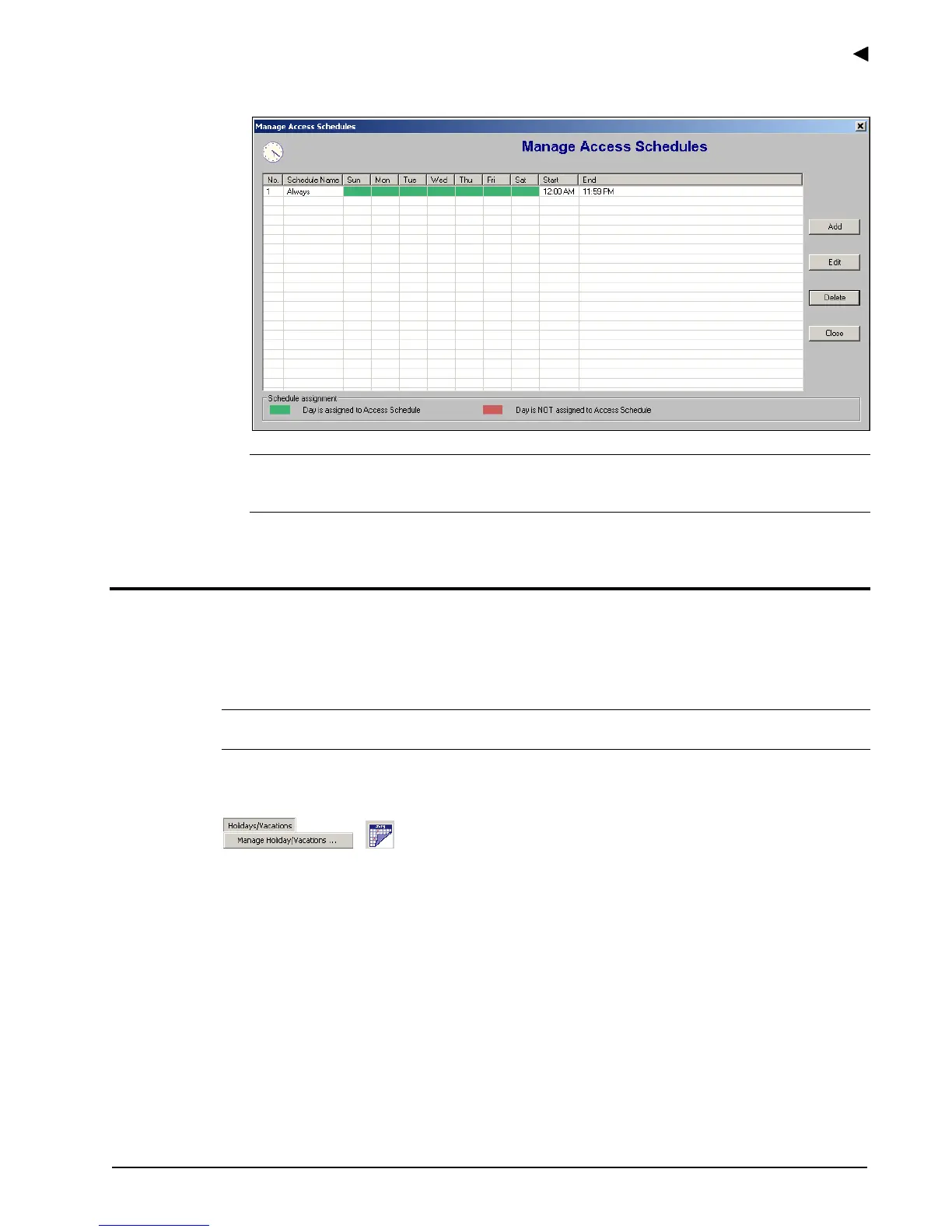Using the E-Plex Advanced ACS Software
E-Plex Advanced ACS User’s Guide
PKG 3114 0106 3–17
4. Click OK. The software returns to the updated Manage Access Schedules window.
Note: You should update your locks to reflect modified door groups by programming
the M-Unit and uploading the information to the locks. For more information, refer to M-
Unit Handheld PDA in Chapter 5,
Programming and Auditing Locks.
Managing Holidays/Vacations
A Holiday/Vacation template is a defined time period during which users will NOT be granted
access to a door. By default, there will be no access allowed to a door/lock during a defined
holiday/vacation period, except for Service Users and any assigned “Privileged” users in the
system.
Note: You can define a maximum of 32 holiday/vacation periods in the lock, but any
number of them in the software.
To manage holidays/vacations, from the Holidays/Vacations menu, select Manage
Holidays/Vacations, or click the Manage Holidays/Vacations button.