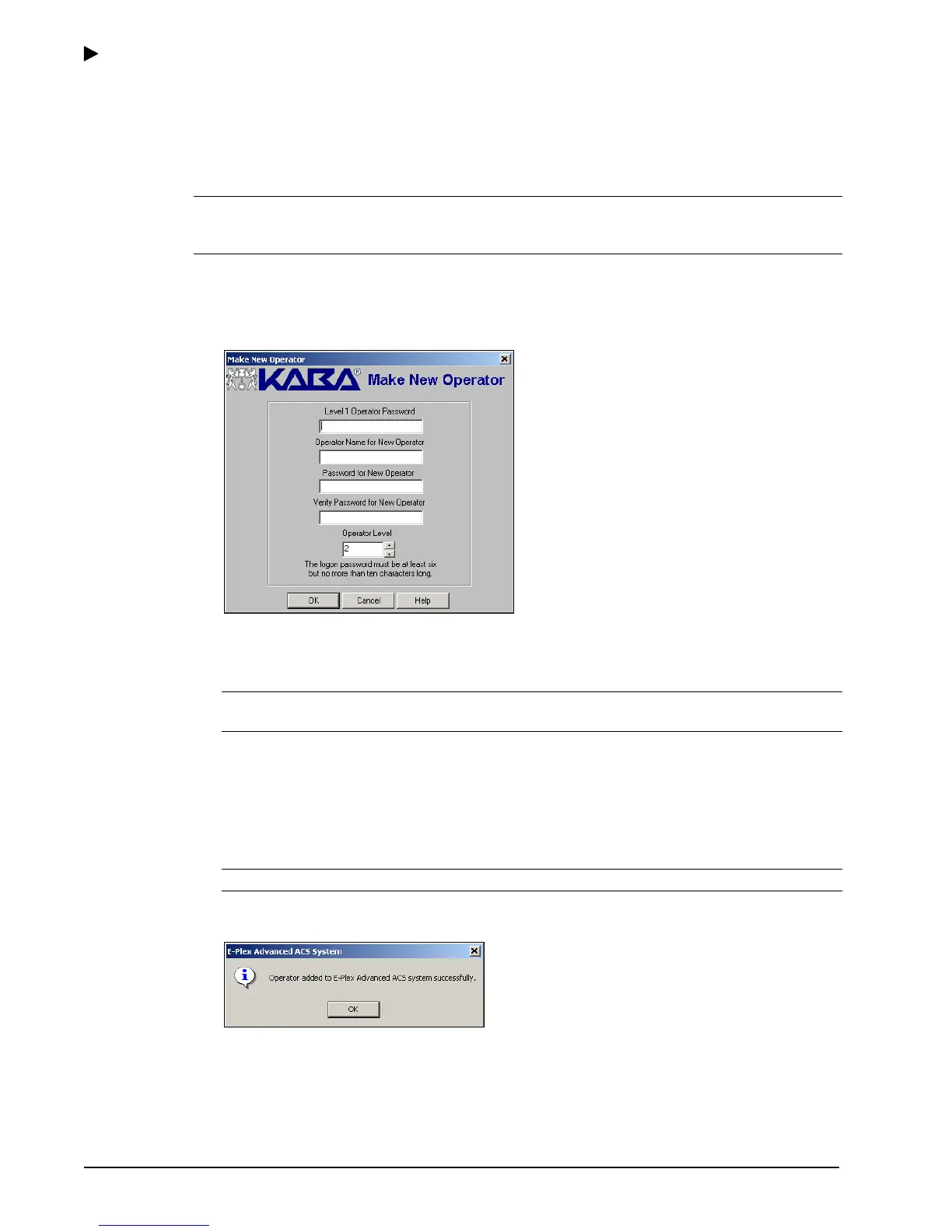Using the E-Plex Advanced ACS Software
3–4 PKG 3114 0106
E-Plex Advanced ACS User’s Guide
Making a New Operator
The Add New Operator option allows you to create a new Operator in the E-Plex Advanced
ACS.
Note: The first Operator that you create in the software upon installation is the Level 1
Operator. You must be the Level 1 Operator to add or delete other Level 2 or Level 3
Operators.
Complete the following steps to create a new Operator:
1. From the System Setup menu, select Add New Operator. The software displays the
Make New Operator window:
2. In the Level 1 Operator Password field, enter the password.
3. In the Operator Name for New Operator field, enter the name of the new Operator.
Note: The Operator name can be a maximum of 20 characters. The Operator name is
case-sensitive.
4. In the Password for New Operator field, enter a password for the new Operator.
5. In the Verify Password for New Operator field, re-enter the password.
6. In the Operator Level field, click the Up and Down arrows to select the level of the new
Operator.
Note: The Operator Level options are 2 and 3.
7. Click OK. The software displays confirmation that the Operator was added successfully:
8. Click OK again. The software closes the Make New Operator window.