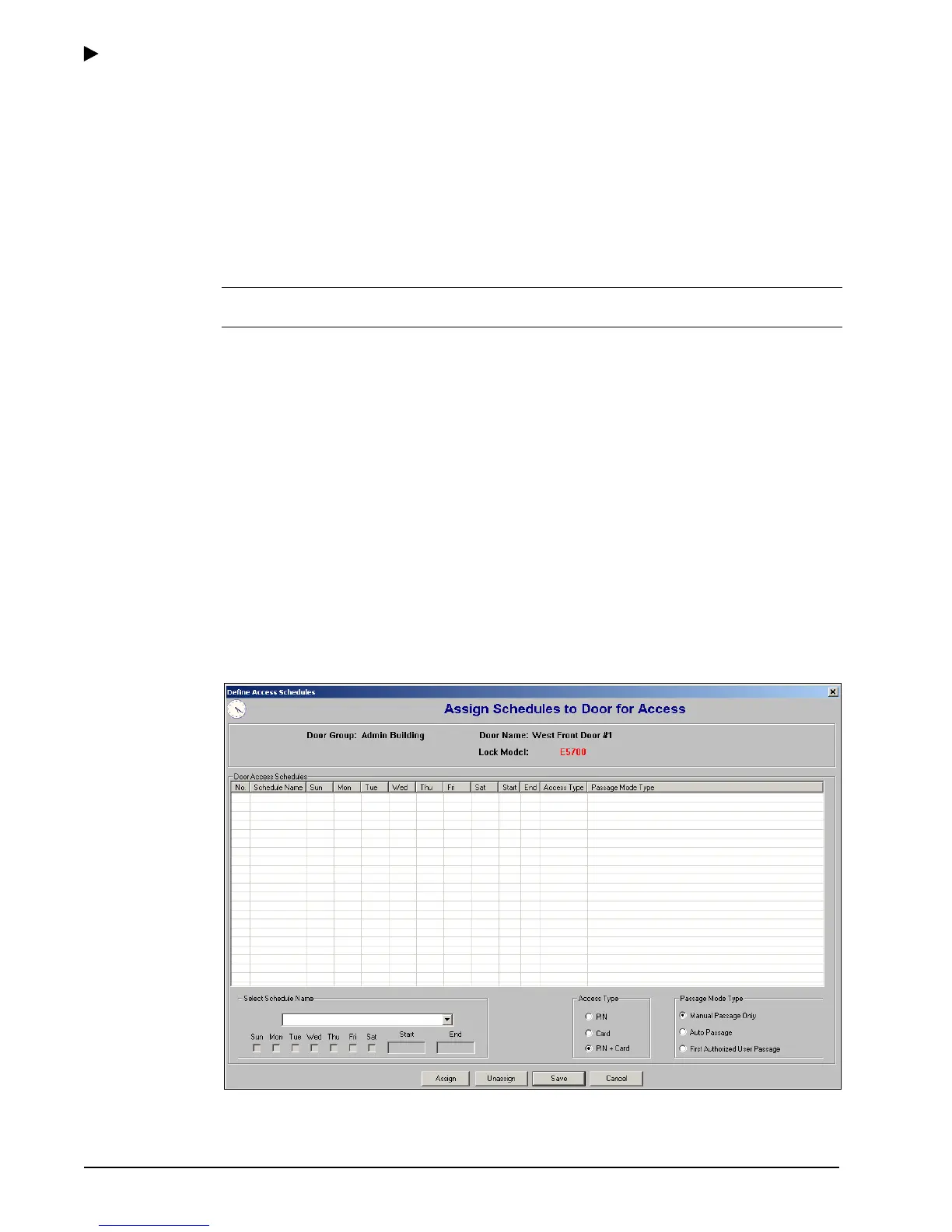Using the E-Plex Advanced ACS Software
3–40 PKG 3114 0106
E-Plex Advanced ACS User’s Guide
You may optionally enable the passage mode option, allowing free access to the door without
any valid PIN or card.
Managing Access Assignment
Complete the following steps to manage door access assignment:
1. From the Door Group drop-down list, select a door group.
2. From the Door Name drop-down list, select a door name.
Note: Once you select the door group and the door name, the software displays the
Lock Configuration Profile values and the Lock Model for that door.
3. From the Passage Mode Enable/Disable area, click Enabled if you want the passage
mode option (it is disabled by default). This will enable you to set the free passage in one
of the following three ways:
• Manual Passage – Manual passage at the lock by the Master or the Manager(s)
only, at any time during the access schedule period.
• Auto Passage – Automatic passage at the start of the access schedule time without
any user intervention.
• First Authorized User Passage – Manual passage by entering a valid credential
(PIN, card, or dual credential, depending on the lock setup) by the first authorized
user, which can be any “privileged” user, any Manager(s), or the Master User. This is
available anytime after the start of the access schedule time.
The lock will always automatically lock back (exit free passage mode) at the end of the
programmed access schedule.
4. Click Access Schedules. The software displays the Assign Schedules to Door for
Access window:
5. From the Select Schedule Name drop-down list, select a schedule.