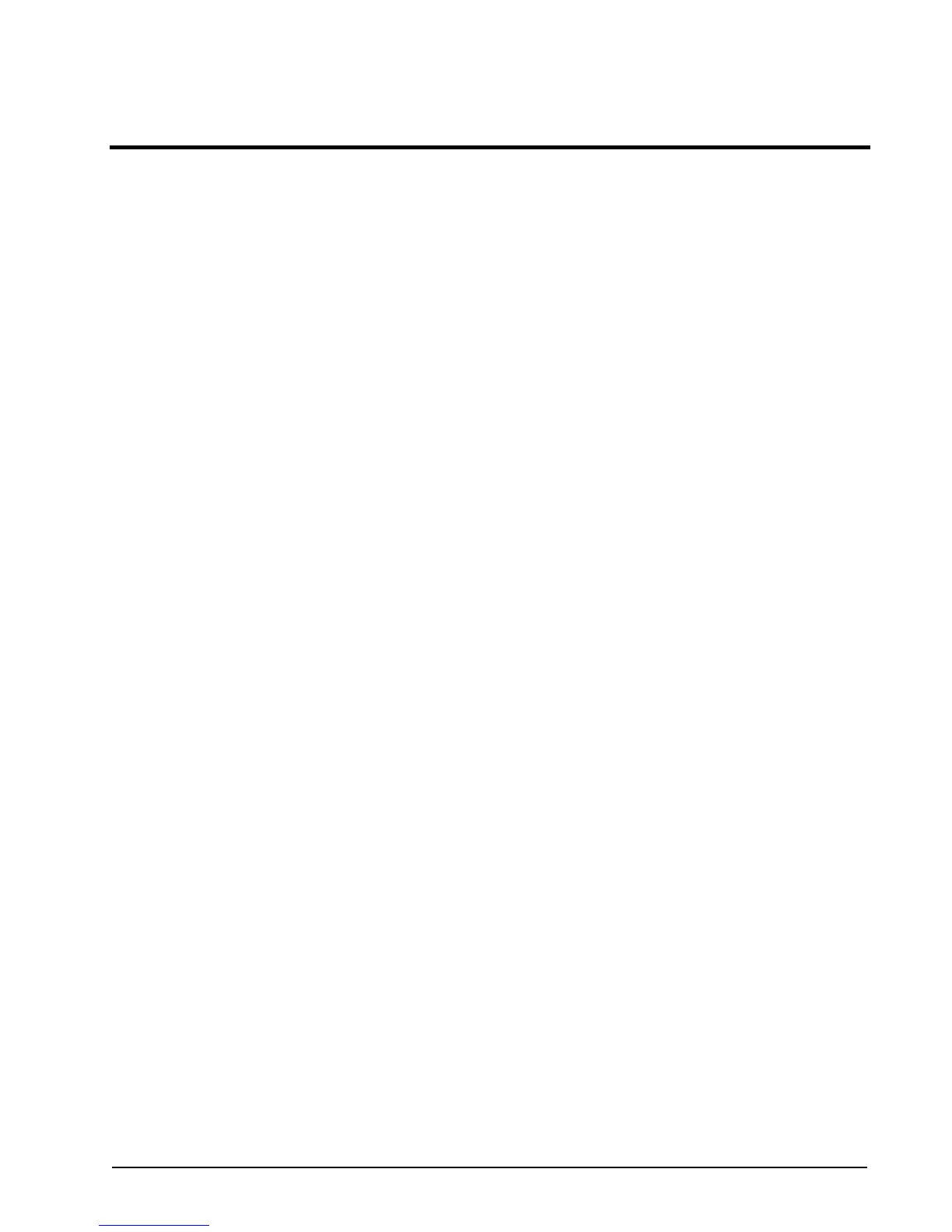E-Plex Advanced ACS User’s Guide
iii
Table of Contents
1 About the E-Plex Advanced ACS ........................................................................................................... 1–1
System Components............................................................................................................................... 1–2
E-Plex 5200 and E-Plex 5700 Locks.................................................................................................... 1–2
Prox Cards and Prox Card Reader/Enroller (E-Plex 5700 Only).......................................................... 1–3
PC and E-Plex Advanced ACS Software .............................................................................................1–3
M-Unit and E-Plex Advanced ACS M-Unit Software ............................................................................ 1–3
System Definitions................................................................................................................................... 1–3
PC System Operator Classifications .................................................................................................... 1–4
PINs ...................................................................................................................................................... 1–4
Door Groups ......................................................................................................................................... 1–4
Access Schedules ................................................................................................................................ 1–4
Holidays/Vacations ............................................................................................................................... 1–5
Lock User Personnel Classifications .................................................................................................... 1–5
The E-Plex Advanced ACS Package...................................................................................................... 1–6
2 Getting Started ......................................................................................................................................... 2–1
System Requirements............................................................................................................................. 2–2
Basic System Setup ................................................................................................................................ 2–2
Quick Start Guide ................................................................................................................................. 2–2
Setting Up and Installing the Palm OS on the PDA (M-Unit)................................................................ 2–3
Software Registration and Installation.................................................................................................. 2–4
Installing the E-Plex Palm Interface Application on the M-Unit (Palm PDA) ...................................... 2–11
HotSyncing the M-Unit........................................................................................................................ 2–13
Windows XP vs. Palm HotSync vs. E-Plex Advanced ACS Software Compatibility.......................... 2–15
Entering Customer Key Information Into the M-Unit........................................................................... 2–15
Installing the Prox Card Reader/Enroller (E-Plex 5700 Only) ............................................................ 2–17
Starting the E-Plex Advanced ACS Software on the PC.................................................................... 2–17
Main Menu and Toolbar ........................................................................................................................ 2–21
Main Menu .......................................................................................................................................... 2–21
Toolbar................................................................................................................................................ 2–22
3 Using the E-Plex Advanced ACS Software ........................................................................................... 3–1
System Setup Menu................................................................................................................................ 3–2
Changing System Settings ................................................................................................................... 3–2
Making a New Operator........................................................................................................................ 3–4
Deleting an Operator ............................................................................................................................ 3–5
Changing an Operator Password ......................................................................................................... 3–6
Archiving the PC Activity Log ............................................................................................................... 3–7
Managing Door Groups........................................................................................................................... 3–8
Adding a Door Group............................................................................................................................ 3–9
Editing a Door Group.......................................................................................................................... 3–10
Deleting a Door Group........................................................................................................................ 3–11
Managing Access Schedules ................................................................................................................ 3–12
Adding an Access Schedule............................................................................................................... 3–13
Editing an Access Schedule ............................................................................................................... 3–14
Deleting Access Schedules ................................................................................................................ 3–16
Managing Holidays/Vacations............................................................................................................... 3–17
Adding a Holiday/Vacation.................................................................................................................. 3–18
Editing a Holiday/Vacation.................................................................................................................. 3–20
Deleting a Holiday/Vacation ............................................................................................................... 3–22
Managing User Groups ......................................................................................................................... 3–23
Adding a User Group.......................................................................................................................... 3–23
Editing a User Group .......................................................................................................................... 3–24
Deleting a User Group........................................................................................................................ 3–25
