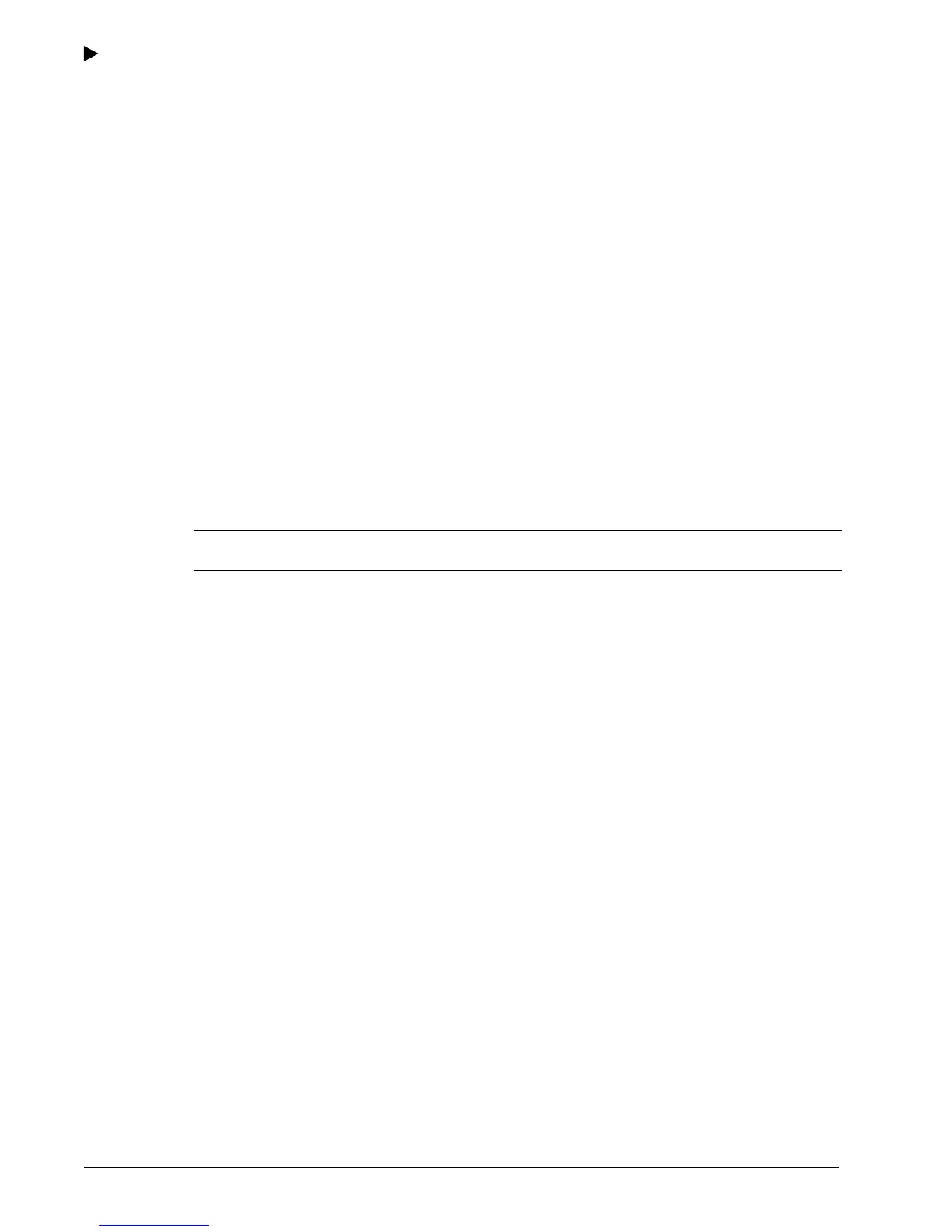Operating the E-Plex Lock at its Keypad
4–6 PKG 3114 0106
E-Plex Advanced ACS User’s Guide
Additional Pushbutton Keypad Commands
The following operations can only be performed at the lock’s keypad. All other functions are
to be set up and sent from the E-Plex Advanced ACS software via the M-Unit/Palm PDA.
• Activating/de-activating Passage Mode (command 399#)
• Activating/de-activating Lockout Mode (command 499#)
• Performing manual diagnostics (command 500#)
• Identifying a lock model (command 501#)
Activating/De-activating Passage Mode (Command 399#)
You have already set up in the software a default duration for a lock to remain in manual
Passage Mode. When you activate manual Passage Mode at the lock keypad, it becomes
enabled for the duration you have set in the software.
If your length is six hours, and you manually activate Passage Mode at 1:00, it will
automatically re-lock at 7:00. Even if the lock was taken in and out of Passage Mode multiple
times during the six-hour period, it will still re-lock after six hours (programmable) from the
original starting period. This ensures that a lock will never remain in Passage Mode beyond
the programmed time period.
Note: This manual Passage Mode function is different than the automatic access schedule-
based Passage Mode setup in the software.
Required User Level: Master, Manager
1. Put the lock into Pushbutton Programming Mode.
2. Enter command 399# to activate/de-activate Passage Mode.
3. Enter the code where 1 = activate Passage Mode and 0 = de-activate Passage Mode.
Example of complete entry to activate Passage Mode 399#1# and 399#0# to de-activate
Passage Mode.
4. Enter another # to indicate the end of programming.
Activating/De-activating Lockout Mode (Command 499#)
You may need to use Lockout Mode, for example, during a fire or fire drill when you do not
want anyone to return to his or her office. This procedure will de-activate all regular User
Access codes that are active, including Manager codes, but excluding the Master code.
Required User Level: Master
1. Put the lock into Pushbutton Programming Mode.
2. Enter command 499# for Lockout Users Mode (all except Master).
3. Enter 1# to activate Lockout Mode and 0# to disable it.
Example of complete entry: 499#1# or 499#0#.
4. Enter another # to indicate the end of programming.
5. You have now activated or de-activated Lockout Mode.