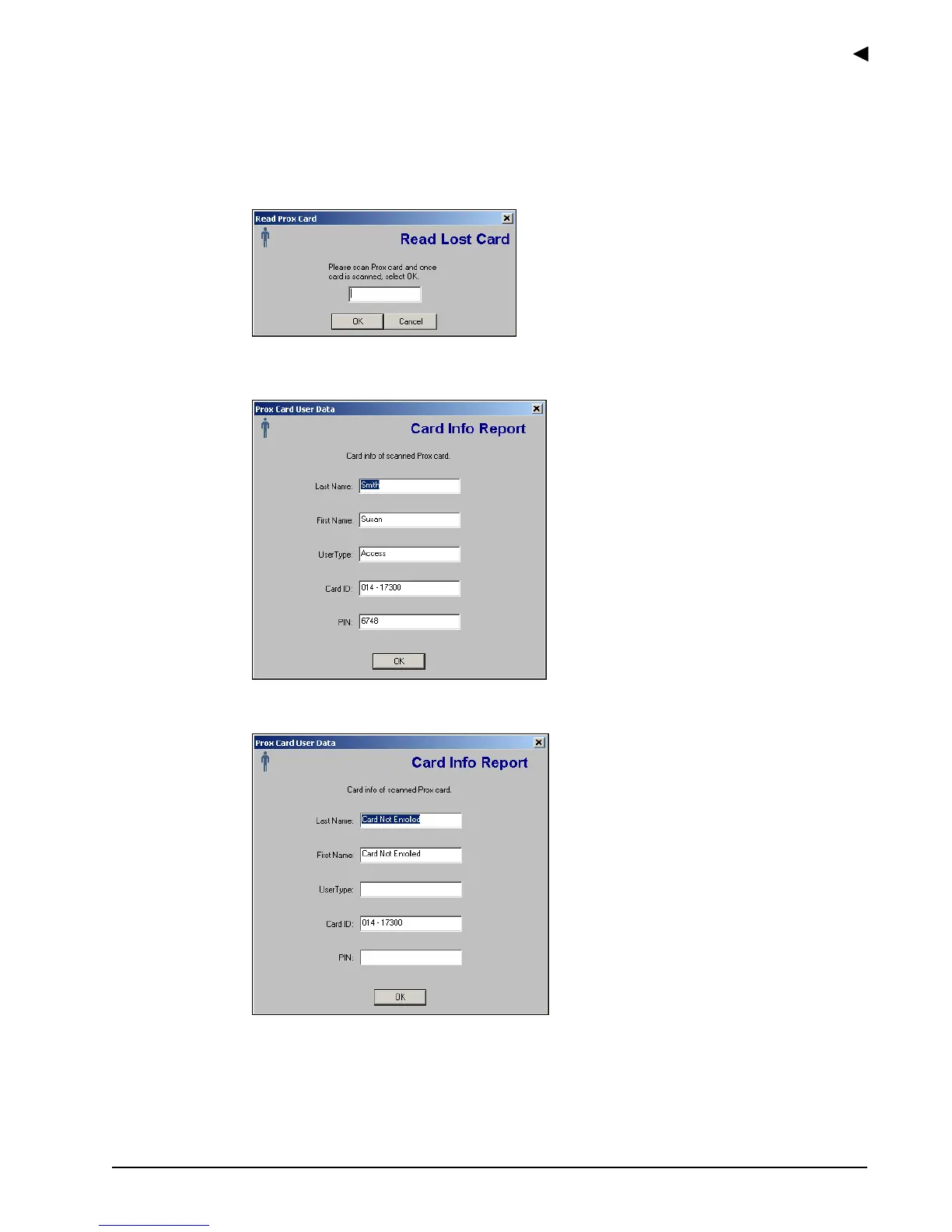Using the E-Plex Advanced ACS Software
E-Plex Advanced ACS User’s Guide
PKG 3114 0106 3–33
Reading a User Card (E-Plex 5700 Only)
Complete the following steps to read a user card:
1. From the Manage Users window, click Read User Card. The software displays the Read
Lost Card window:
2. Scan the Prox Card using the Prox Reader.
3. Click OK. The software displays the Card Info Report window:
If the user of this card is not present in the system, it will display the Card Info Report
window with a “Card Not Enrolled” message:
4. Once you determine whom the Prox Card belongs to, click OK.