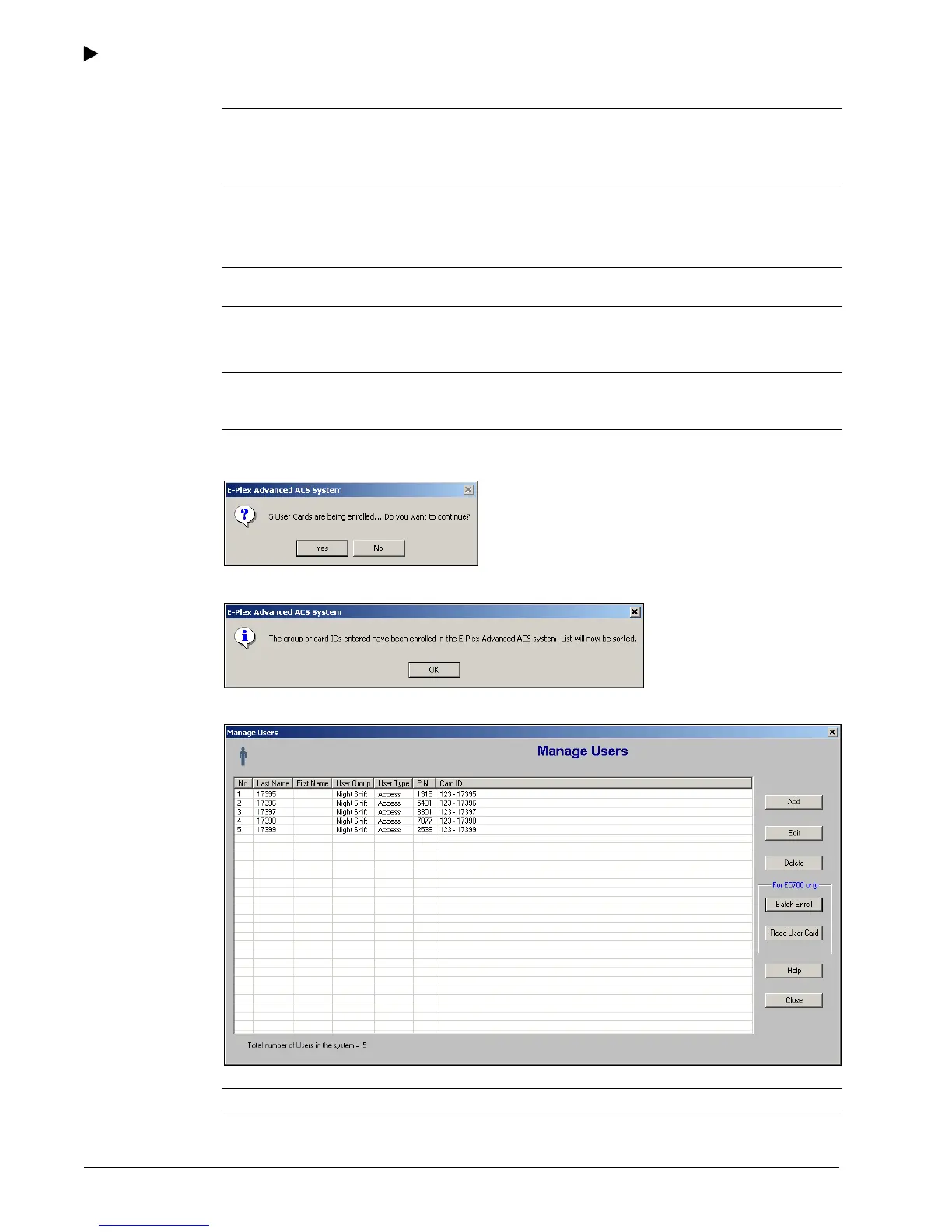Using the E-Plex Advanced ACS Software
3–32 PKG 3114 0106
E-Plex Advanced ACS User’s Guide
Note: The facility code is a three-digit number from 000-255 that is usually not printed
on the card for security reasons. If you scan a card from the group of cards that you
want to batch enroll under the Read User Card sub-menu, you can read the facility
code as the first three digits of the card ID.
4. In the Starting Card No. field, type the starting card number of the group of cards you
want to enroll.
Note: The starting card number is a five-digit number from 00000-65535. The
combined value is the actual Prox Card ID.
5. In the Ending Card No. field, type the ending card number of the user’s Prox Card.
Note: The ending card number is a five-digit number from 00000-65535. The combined
value is the actual Prox Card ID. If you are only enrolling one card, you do not have to
enter the ending number.
6. Click Save. The software prompts you for confirmation:
7. Click Yes. The software alerts you that the group Prox Card IDs have been enrolled:
8. Click OK. The software returns to the updated Manage Users window:
Note: You can batch enroll users at any time.