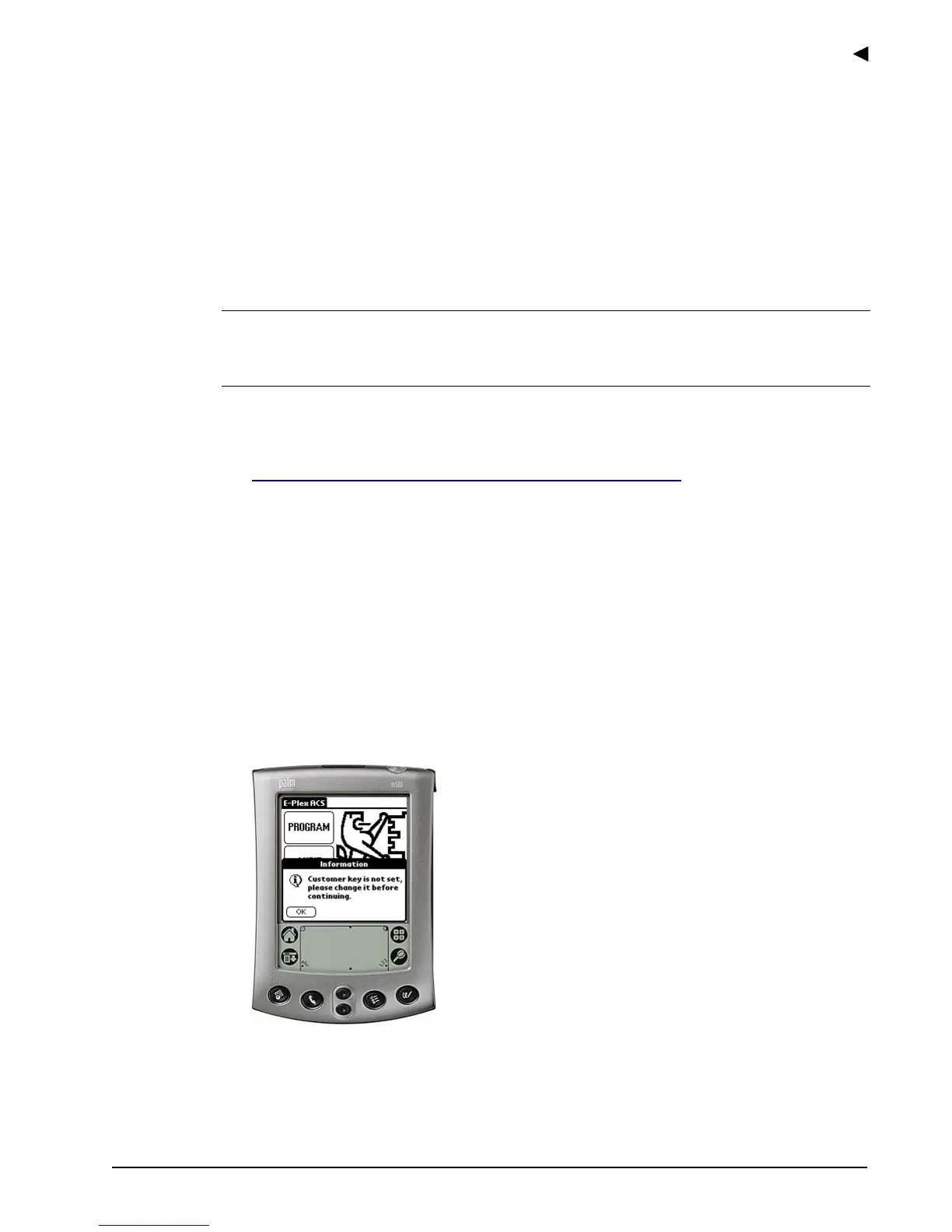Getting Starte
E-Plex Advanced ACS User’s Guide
PKG 3114 0106 2–15
Windows XP vs. Palm HotSync vs. E-Plex Advanced ACS
Software Compatibility
When using the E-Plex Advanced ACS Software with certain Windows XP PCs, a software
compatibility problem exists if older versions of the Palm Desktop OS and its HotSync
Manager are installed. For example, in some XP PCs with Palm Desktop OS 4.x and
HotSync Manager 4.x, you may experience problems HotSyncing your M-Unit. If you
encounter this compatibility problem with your XP PC and Palm Desktop, follow the steps
below to resolve it.
Important: Before you download the updates, you must have already installed on your XP
PC Palm Desktop OS 4.x or higher. You must download the newer Palm Desktop 4.1.4E
upgrade from the Palm website, irrespective of what model of Palm PDA you currently
have.
Complete the following steps to resolve the compatibility issue:
1. Go to the following download page of the Palm website:
http://www.palm.com/us/support/downloads/windesk414e.html
2. Scroll the page all the way to the bottom and click on the following link:
1. Ready to download? Begin here. (42MB file)
3. Follow the on-screen download instructions to upgrade your current Palm Desktop and
HotSync Manger to the newer Palm Desktop 4.1.4E and HotSync Manager 6.0.1.
The next time you HotSync the E-Plex Advanced ACS software between your XP PC and M-
Unit, your PC and M-Unit will successfully upload and download data.
Entering Customer Key Information Into the M-Unit
Before you can transfer files to the lock, you must complete the registration of the M-Unit.
1. On the M-Unit, tap the E-Plex ACS icon. The M-Unit prompts you to set the Customer
Key before you can continue.