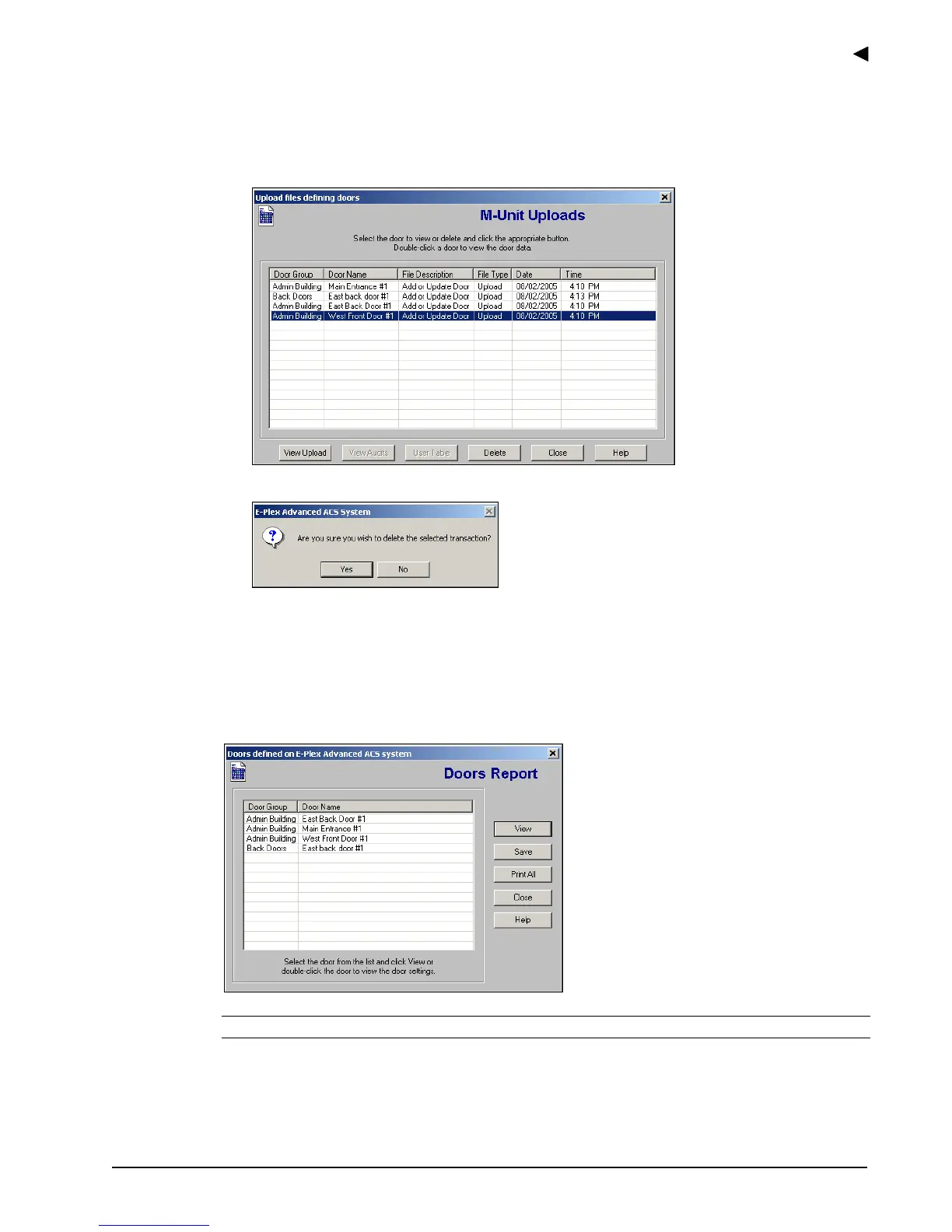Using the E-Plex Advanced ACS Software
E-Plex Advanced ACS User’s Guide
PKG 3114 0106 3–61
Deleting an Upload
Complete the following steps to delete an upload:
1. From the M-Unit Upload window, select a file from the list by clicking it:
2. Click Delete. The software prompts you for confirmation:
3. Click Yes. The system deletes the Door Upload and returns to the M-Unit Uploads
window.
List Doors Report
The List Doors report displays all doors that have been defined in the E-Plex Advanced ACS
software. You can select a door to view detailed information about that door’s uploads.
Note: Click Help at any time for online help.
From this window, you can view and save the Doors report, print all doors, and view door
information.