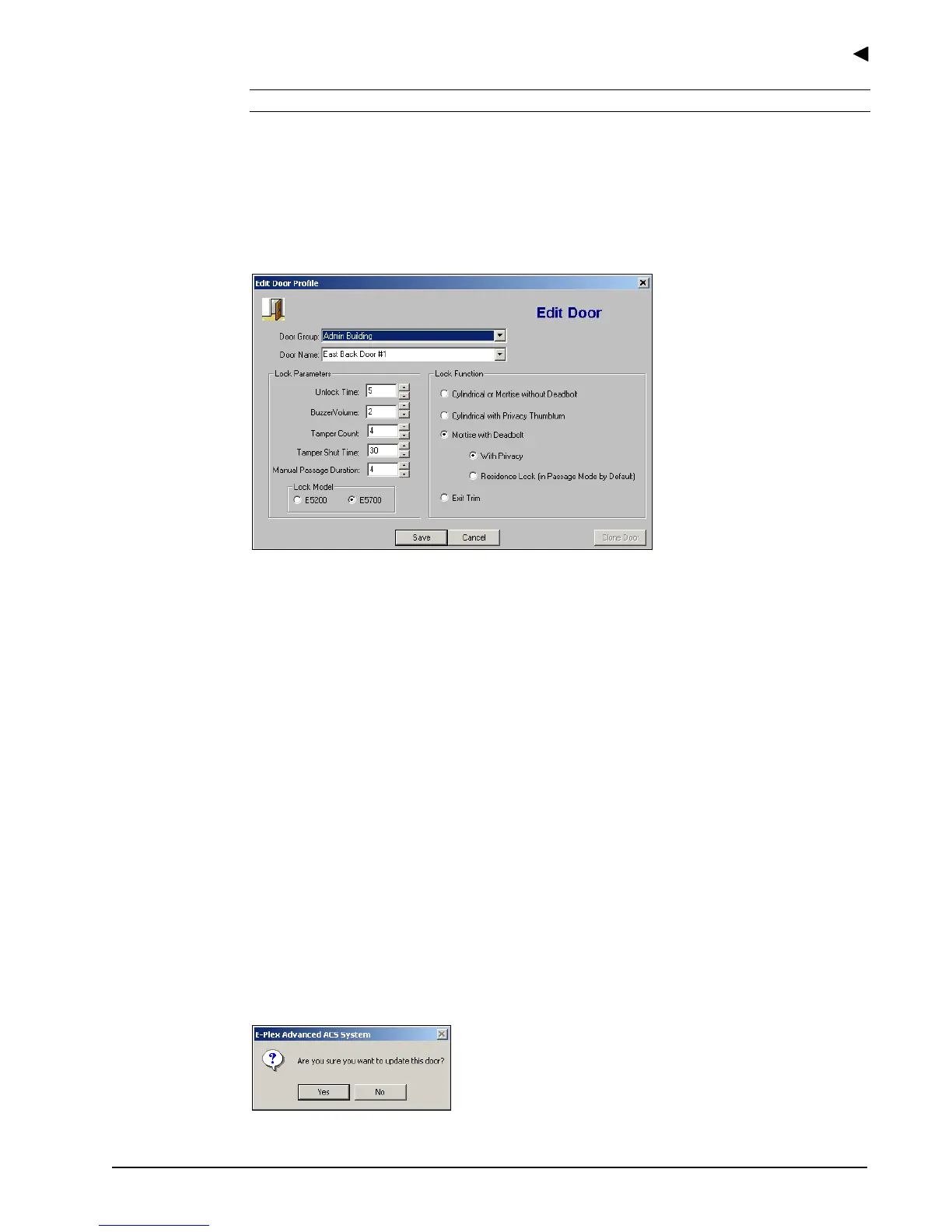Using the E-Plex Advanced ACS Software
E-Plex Advanced ACS User’s Guide
PKG 3114 0106 3–37
Note: You can add additional doors at any time.
Editing a Door
Complete the following steps to edit a door:
1. From the Manage Doors window, select a door to edit by clicking it.
2. Click Edit. The software displays the Edit Door window.
3. From the Door Group drop-down list, change the door group.
4. In the Door Name field, re-type the name of the door.
5. From the Unlock Time field, change the unlock time by using the Up and Down arrows.
6. From the Buzzer Volume field, change the volume level by using the Up and Down
arrows.
7. From the Tamper Count field, change the tamper count value by using the Up and Down
arrows.
8. From the Tamper Shut Time field, change the tamper shut time value by using the Up
and Down arrows.
9. Select a Lock Model by clicking E5200 or E5700.
10. Change the Lock Function by selecting one of the following options:
• Cylindrical or Mortise without Deadbolt
• Cylindrical with Privacy Thumbturn
• Mortise with Deadbolt
o With Privacy
o Residence Lock (in Passage Mode by Default)
• Exit Trim
11. Click Save. The software prompts you for confirmation: