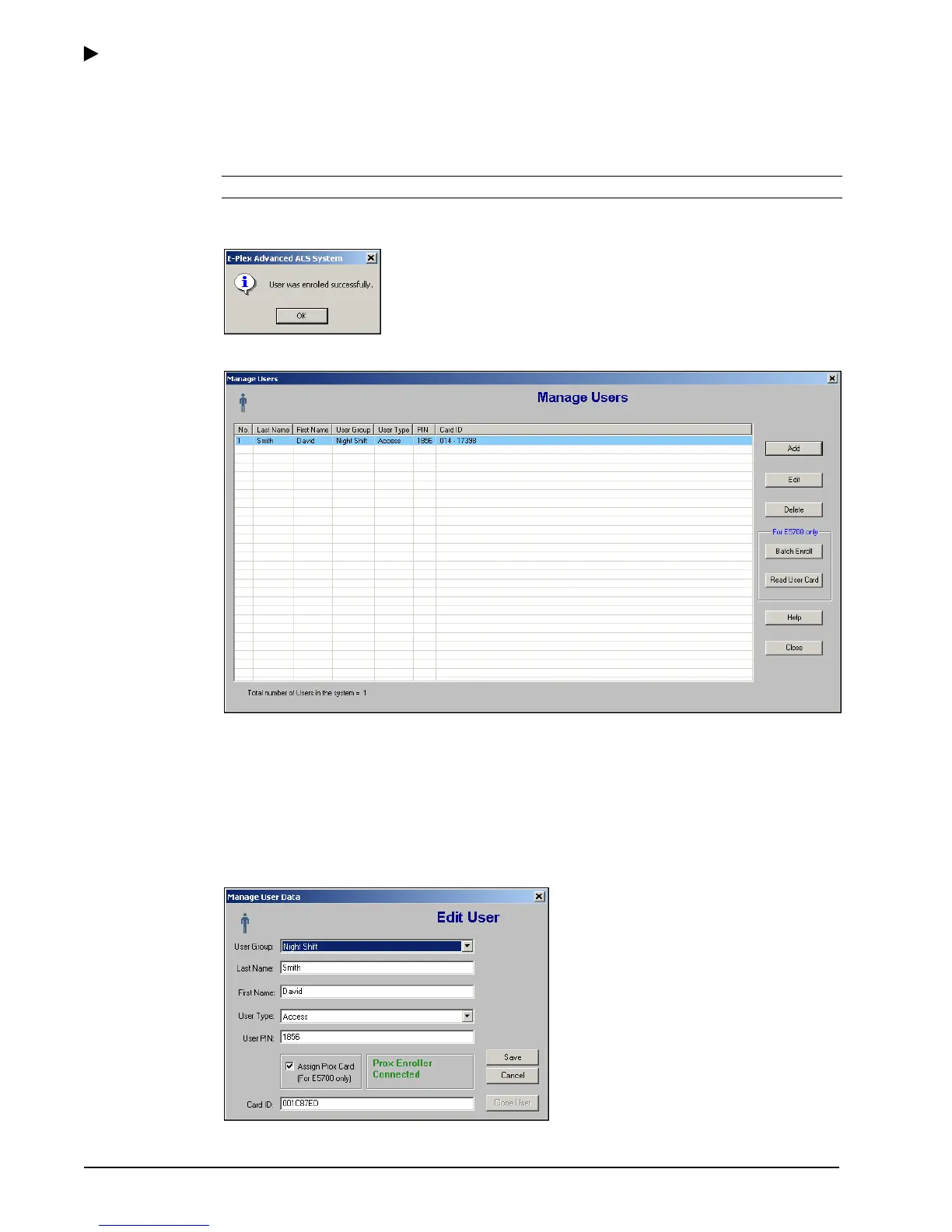Using the E-Plex Advanced ACS Software
3–28 PKG 3114 0106
E-Plex Advanced ACS User’s Guide
9. Place a flat side of the Prox Card on or in close proximity to the Prox Reader.
The Card ID field will display the card ID, and the Prox Reader will display a green light
once the card is successfully read.
Note: Be careful to present the Prox Card quickly so that it is read only once.
10. Click Save. The software alerts you that the user was enrolled.
11. Click OK. The software displays the new user in the Manage Users window:
Editing a User
Complete the following steps to edit a user:
1. From the Manage Users window, select a user to edit by clicking it.
2. Click Edit. The software displays the Edit User window:
If a Prox Card Reader is connected: