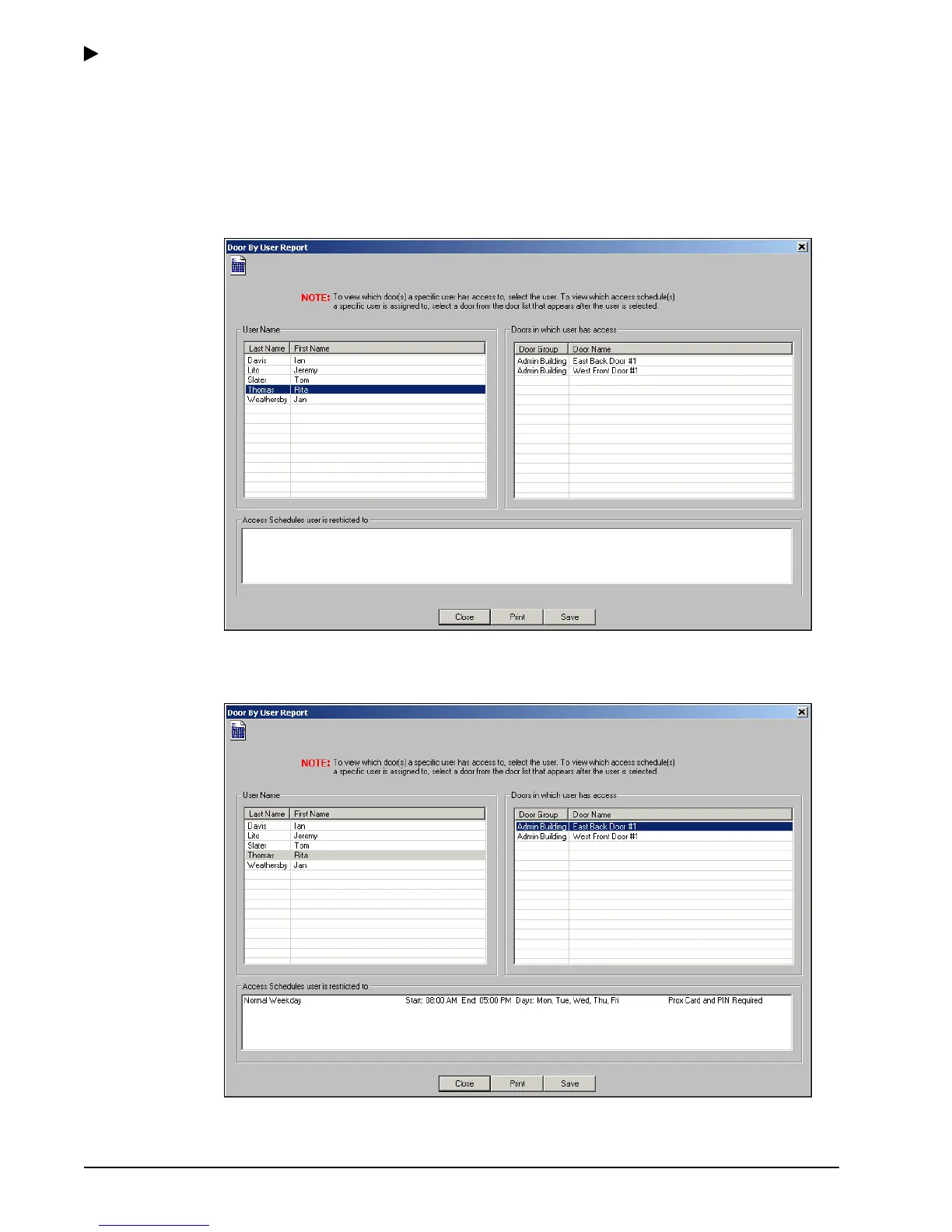Using the E-Plex Advanced ACS Software
3–64 PKG 3114 0106
E-Plex Advanced ACS User’s Guide
Viewing User Doors and Access Schedules
Complete the following steps to view user doors and access schedules:
1. From the Door by User Report window, select a user name from the User Name list.
The software displays the doors to which the user has access in the Doors in which
user has access area.
2. To view the access schedules associated with a door, select a door from the Doors in
which user has access area. The software displays the access schedule in the Access
Schedule user is restricted to area at the bottom of the screen: