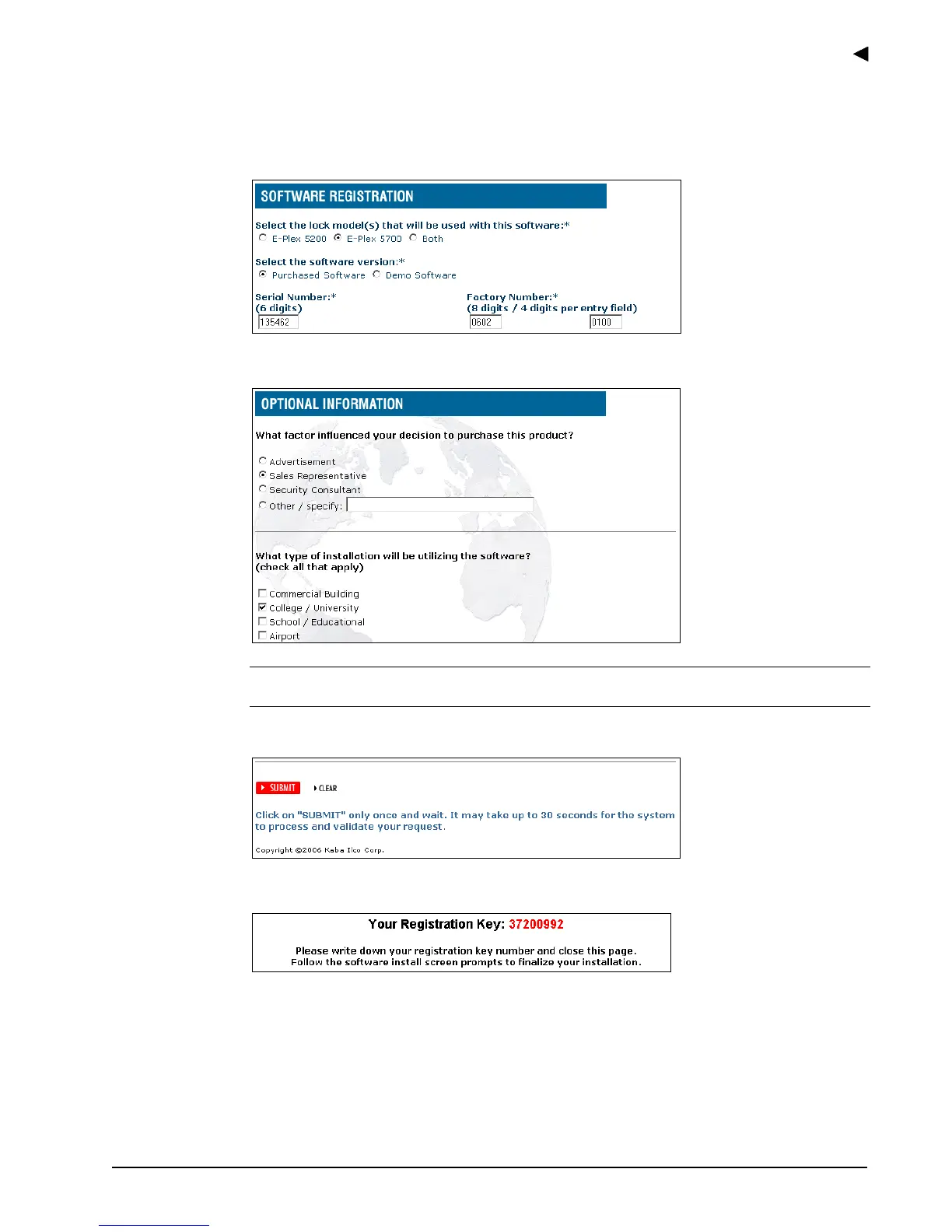Getting Starte
E-Plex Advanced ACS User’s Guide
PKG 3114 0106 2–7
8. Complete the fields of the Contact Information area. Fields followed by an asterisk (*)
are required.
9. Complete the fields of the Software Registration area. Your Serial Number and Factory
Number are located on the software jewel case.
10. Complete the fields of the Optional Information area if you choose to provide additional
information to Kaba Access Control. A sample of some of the fields is shown below.
Note: Information submitted is kept private and used only by Kaba Access Control for
informational purposes.
11. When you have completed the registration, click Submit.
The system will automatically generate your unique 8-digit Registration Key based on
your input:
12. Proceed to step 15.
