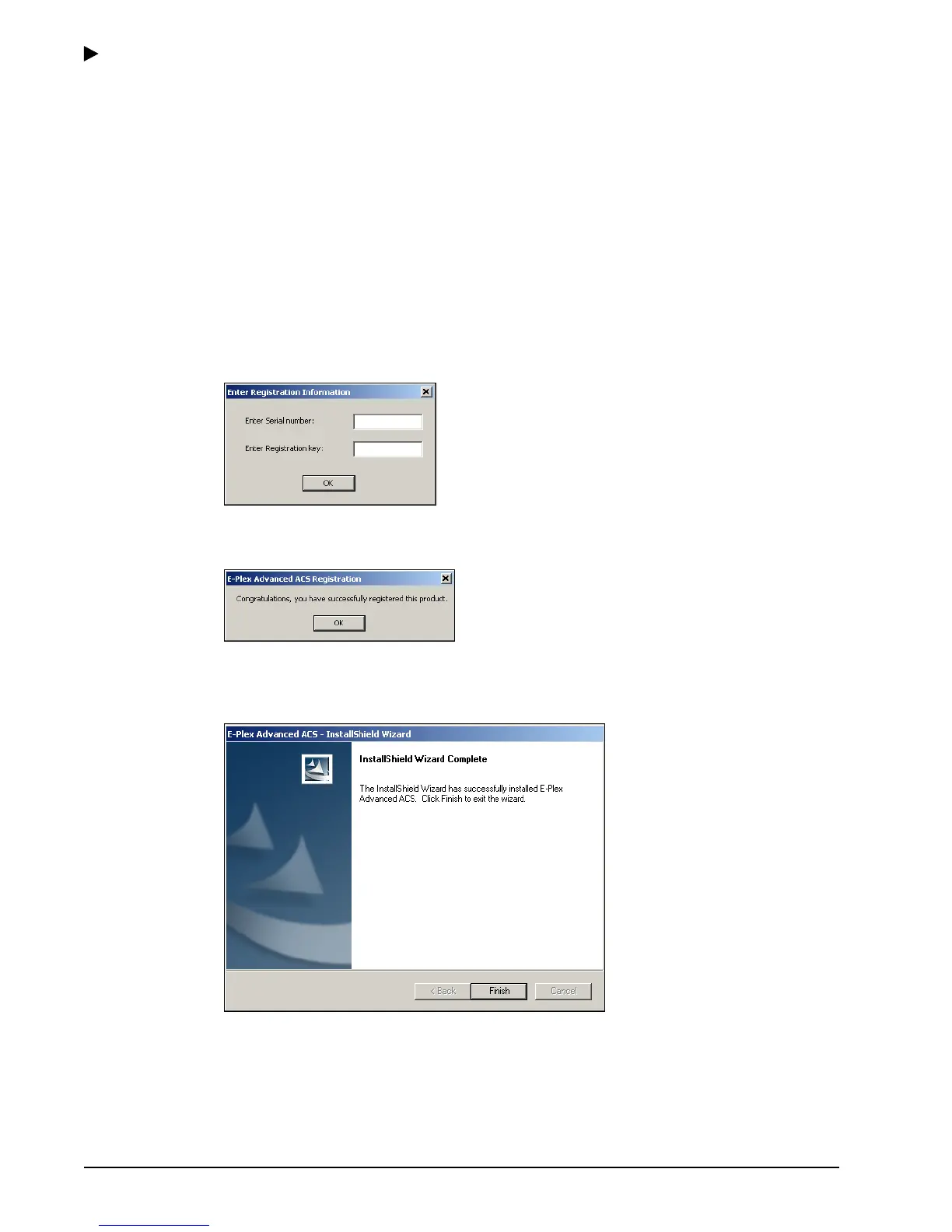Getting Started
2–10 PKG 3114 0106
E-Plex Advanced ACS User’s Guide
The InstallShield Wizard guides you through the software setup and installation after you
have registered the software with Kaba Access Control. During installation, an E-Plex
Advanced ACS icon is added to the Windows Desktop screen and to the Windows
Program menu. A menu item is generated for E-Plex Advanced ACS, displaying the
following sub-menu options:
• E-Plex Advanced ACS Help
• E-Plex Advanced ACS
• Install E-Plex Palm Interface Application on Palm Organizer
• Install Palm HotSync E-Plex ACS Conduit
• Uninstall Palm HotSync E-Plex ACS Conduit
2. Follow the InstallShield Wizard prompts to complete installation. During installation, the
system displays the Enter Registration Information screen.
3. Complete the Enter Serial number and Enter Registration key fields.
4. Click OK. The system congratulates you for successful registration.
5. Click OK.
The system displays the InstallShield Wizard Complete screen, indicating that the
software installation is complete.
6. Click Finish to exit the InstallShield Wizard.
