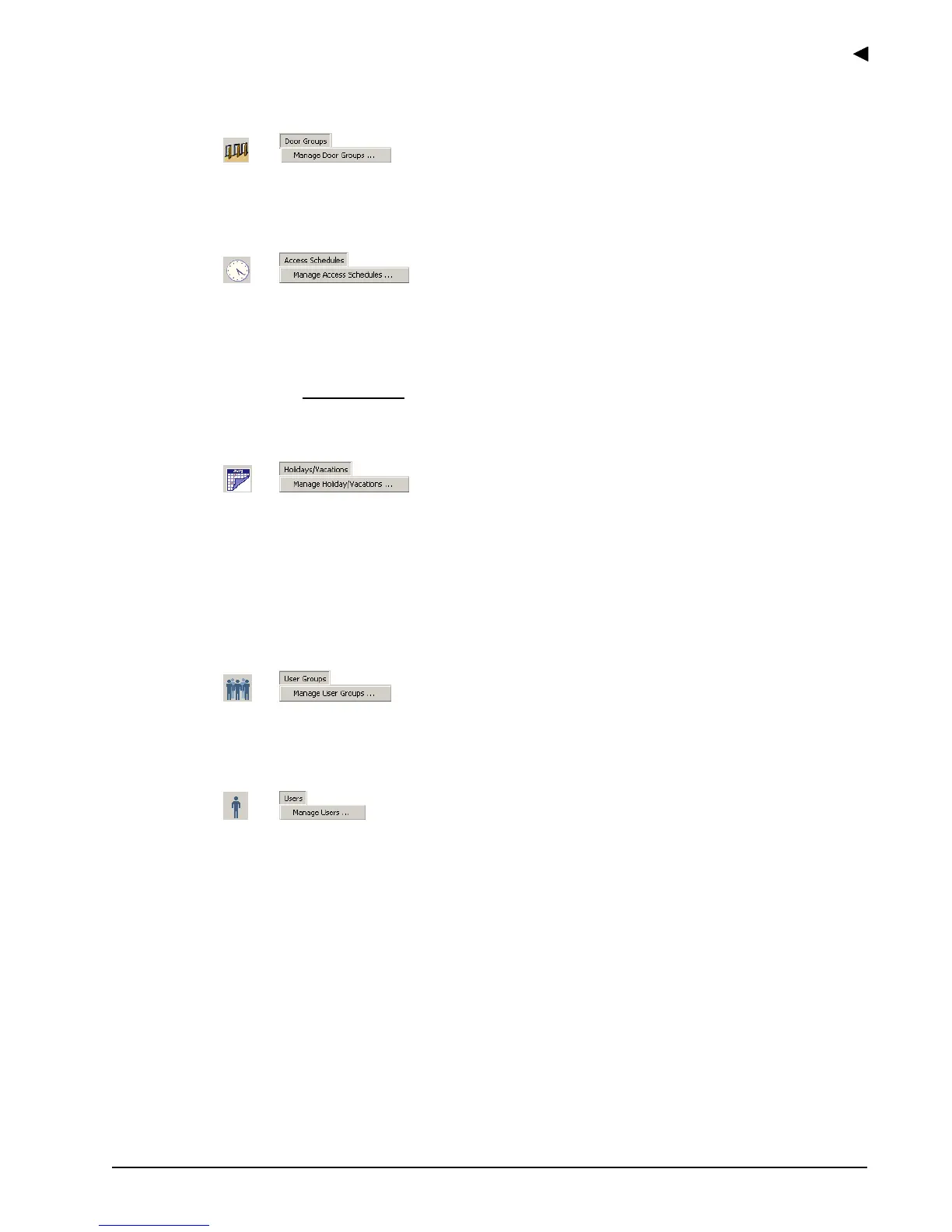Getting Starte
E-Plex Advanced ACS User’s Guide
PKG 3114 0106 2–23
Door Groups
From the Door Groups menu, you can add, edit, or delete any number of door groups.
Access Schedules
From the Access Schedules menu, you can add, edit, or delete up to 16 access schedules.
An access schedule is a defined time period during the span of a week in which users can be
granted access to the door. One of the 16 schedules will have an “Always” access schedule
that is built into the system software; this schedule cannot be changed or deleted. Schedules
with different access credentials, for example PIN and Prox schedules and PIN only
schedules, cannot overlap
.
Holidays/Vacations
From the Holidays/Vacations menu, you can set up as many as 32 holiday and vacation
schedules per lock, but any number of them in the software, including adding, editing, or
deleting holidays or vacation blocks. When a holiday/vacation period (one day or a
consecutive block of days) is assigned to a door, the door will NOT grant access to Access
Users or M-Unit Users during that period. Holidays/Vacations can be overridden by all
Service Users, plus any other selected “privileged” users and Manager Users.
User Groups
From the User Groups menu, you can add, edit, or delete any number of user groups.
Users
From the Users menu, you can add, edit, or delete up to 3,000 users and their associated
PINs in a lock, but any number of them in the software. For E-Plex 5700 locks only, you can
also add, edit, or delete their associated Prox Cards. There are five types of users:
• Manager
• Access
• Guest
• Service
• M-Unit
Refer to the Summary of Pushbutton Programming Commands table in Chapter 4,
Operating the E-Plex Lock, for detailed access rights of each of these users.
