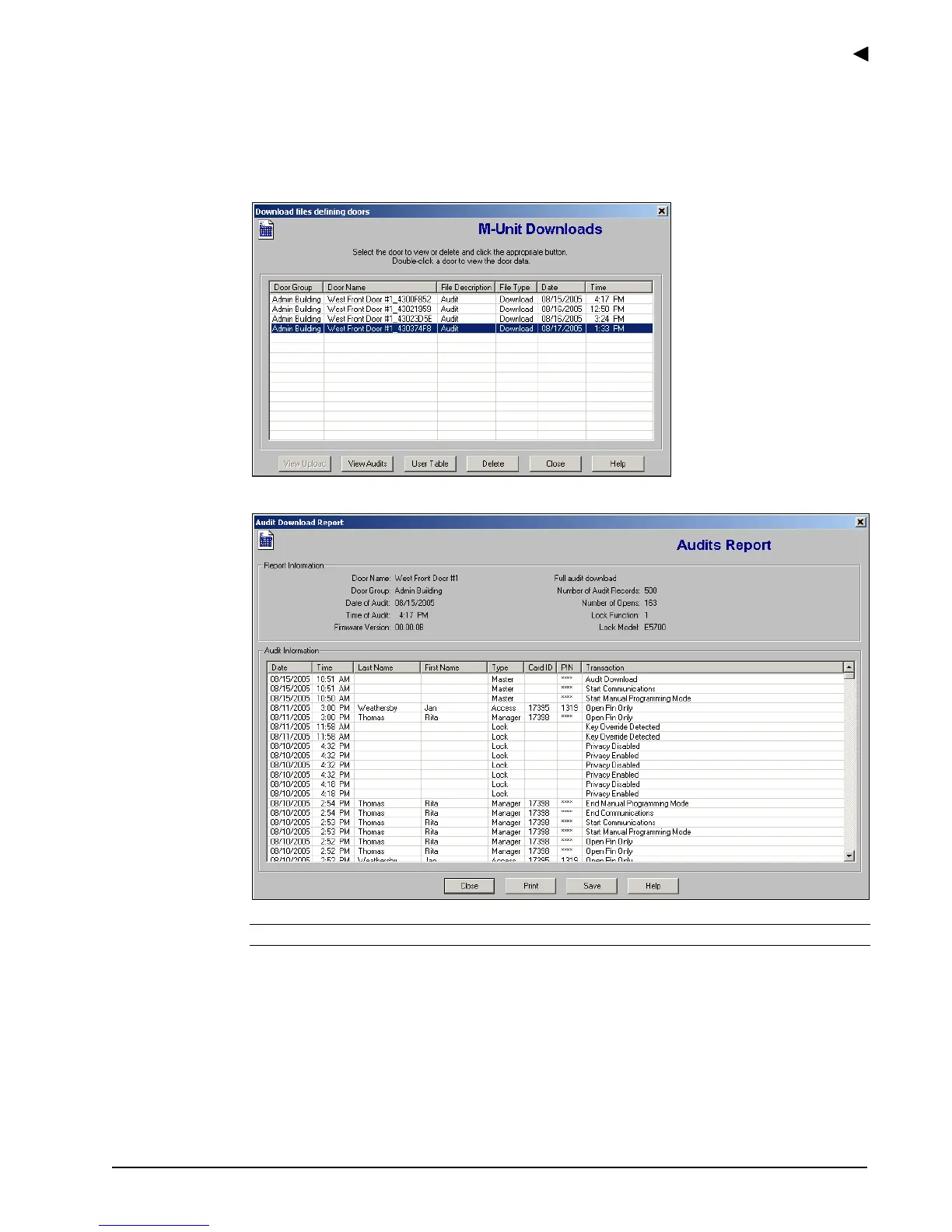Using the E-Plex Advanced ACS Software
E-Plex Advanced ACS User’s Guide
PKG 3114 0106 3–57
Viewing Audits
Complete the following steps to view audits:
1. From the M-Unit Downloads window, select a file from the list by clicking it:
2. Click View Audits. The software displays the Audits Report window.
Note: Click Help at any time for online help.
From this window, you can print or save the report.
3. When you are finished, click Close. The software returns to the M-Unit Downloads
window.