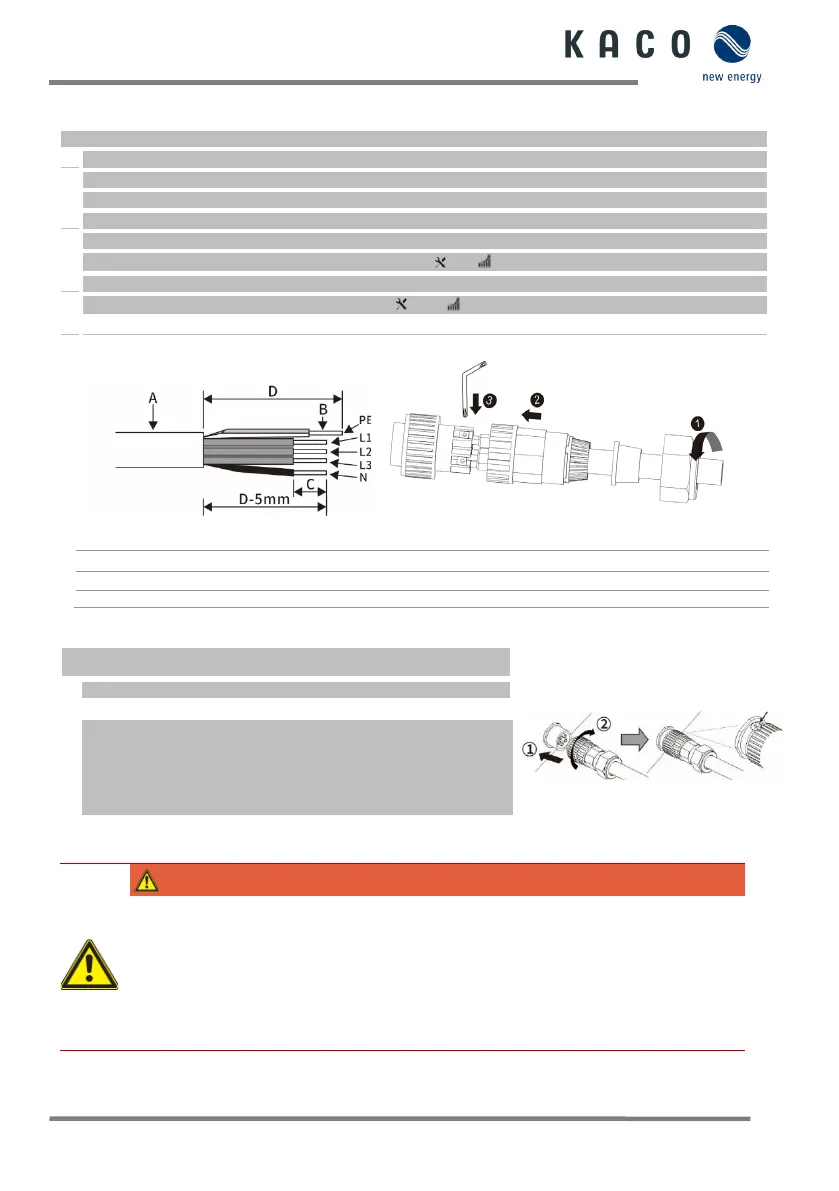Page 8 KACO blueplanet 3.0 NX3 M2 KACO blueplanet 5.0 NX3 M2 KACO blueplanet 8.0 NX3 M2 KACO blueplanet 10.0 NX3 M2
KACO blueplanet 15.0 NX3 M2 KACO blueplanet 20.0 NX3 M2
1.6.2 Configure AC connection
You have completed the assembly.
1 Slide the cable fitting over the cable and the housing and seal over the cable.
2 Remove the insulation from the cable [sl. 75 mm].
3 Shorten the wires N, L by 2 mm than PE and N conductor and strip the wires N, L, PE by 12 mm.
4 Flexible wires must be fitted with wire sleeves in accordance with DIN 46228.
5 Insert wires into the contacts in accordance with the markings on the contact carrier.
6 Tighten screws on contact carrier with the enclosed Allen key [ W_3 / 2.0 Nm].
7 Press contact carriers into the housing with an audible "click".
8 Secure the housing and tighten the cable screw fitting [ W_40 / 5.0 Nm]
» Make the electrical connections.
Fig. 10: Connect wires to the contact carrier
Outer diameter (Ø 18 to 21 mm)
Stripping length of the insulated cables (approx. 12 mm)
Conductor cross-section (4 to 6 mm²)
Stripping length of the outer sheath of AC cable (approx. 75 mm)
AC connection plug configured correctly.
1 Insert the AC connection plug into the device connector on the device.
2 Lay the cables correctly and in accordance with the following rules:
– Lay the cables around the device with a minimum clearance of 20 cm.
– Never lay cables over semiconductors (heat sinks)
- Excessive bending force may negatively impact the protection rating.
Lay the cables with a bending radius of at least four times the cable
» The device is connected to the power grid.
1.6.3 Configuring the DC connection
DANGER
Coming into contact with live connections can cause serious injury or death. When there is sunlight
present on the PV generator, there is DC voltage on the open ends of the DC cables.
› Make sure PV modules have good insulation against ground.
› On the coldest day based on statistical records, the Max. open-circuit voltage of the PV modules
must not exceed the Max. input voltage of the inverter.
› Check the polarity of DC cables.
› Ensure there is no DC voltage present.
› Do not disconnect DC connectors under load.
Engage the AC connector
with the device connector
