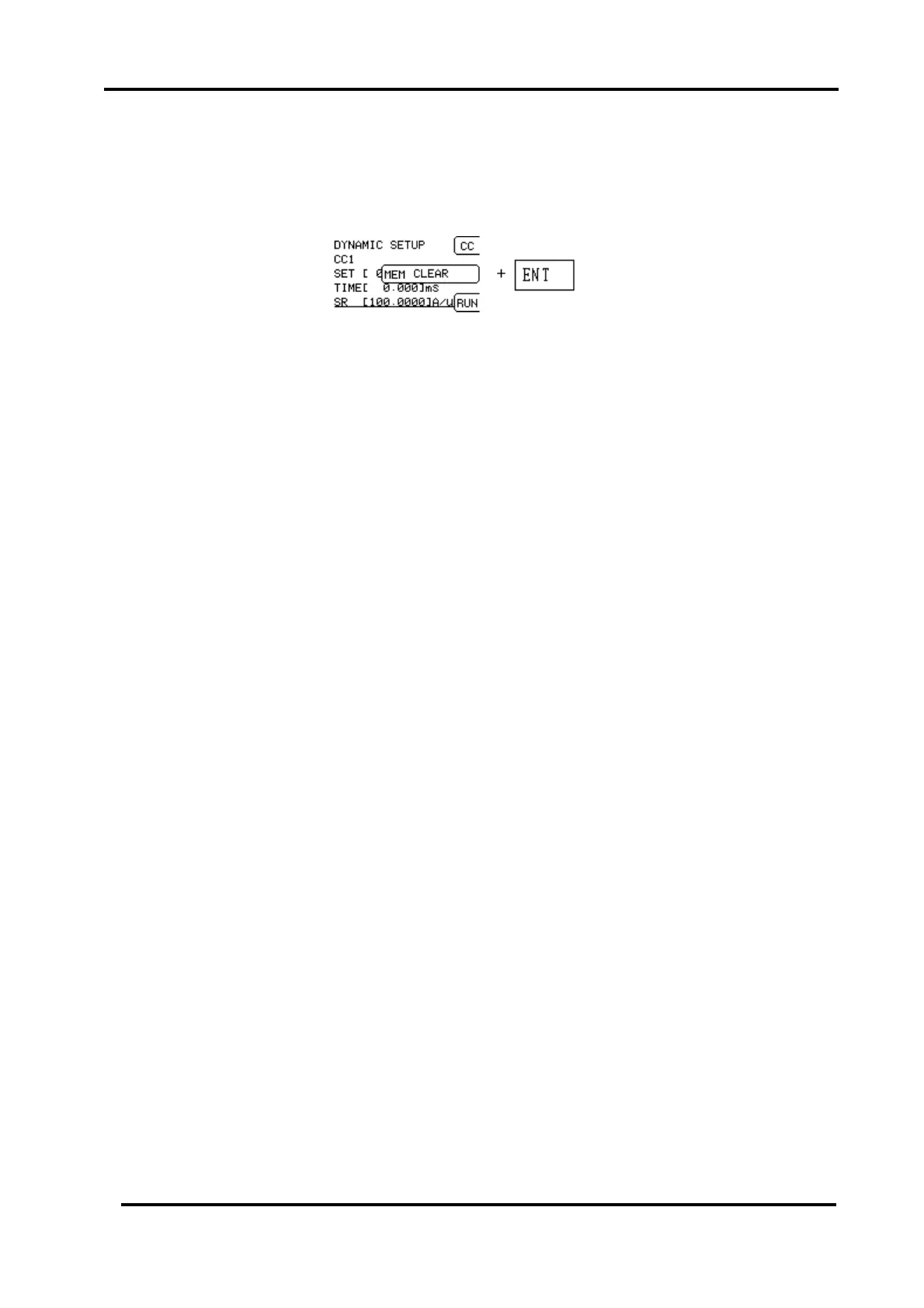Load Edge Series
Operations for Load Mode 65
(9-3) Clear the setting
Select [CLEAR] at MEM mode.
Clear the setting of dynamic loading mode to the default value.
Set the following to all steps: SET=0.0/TIME=0.0/SR=MAX
The hardware will be renewed its setting in accordance to the data being read.
The stored data is not renewed.