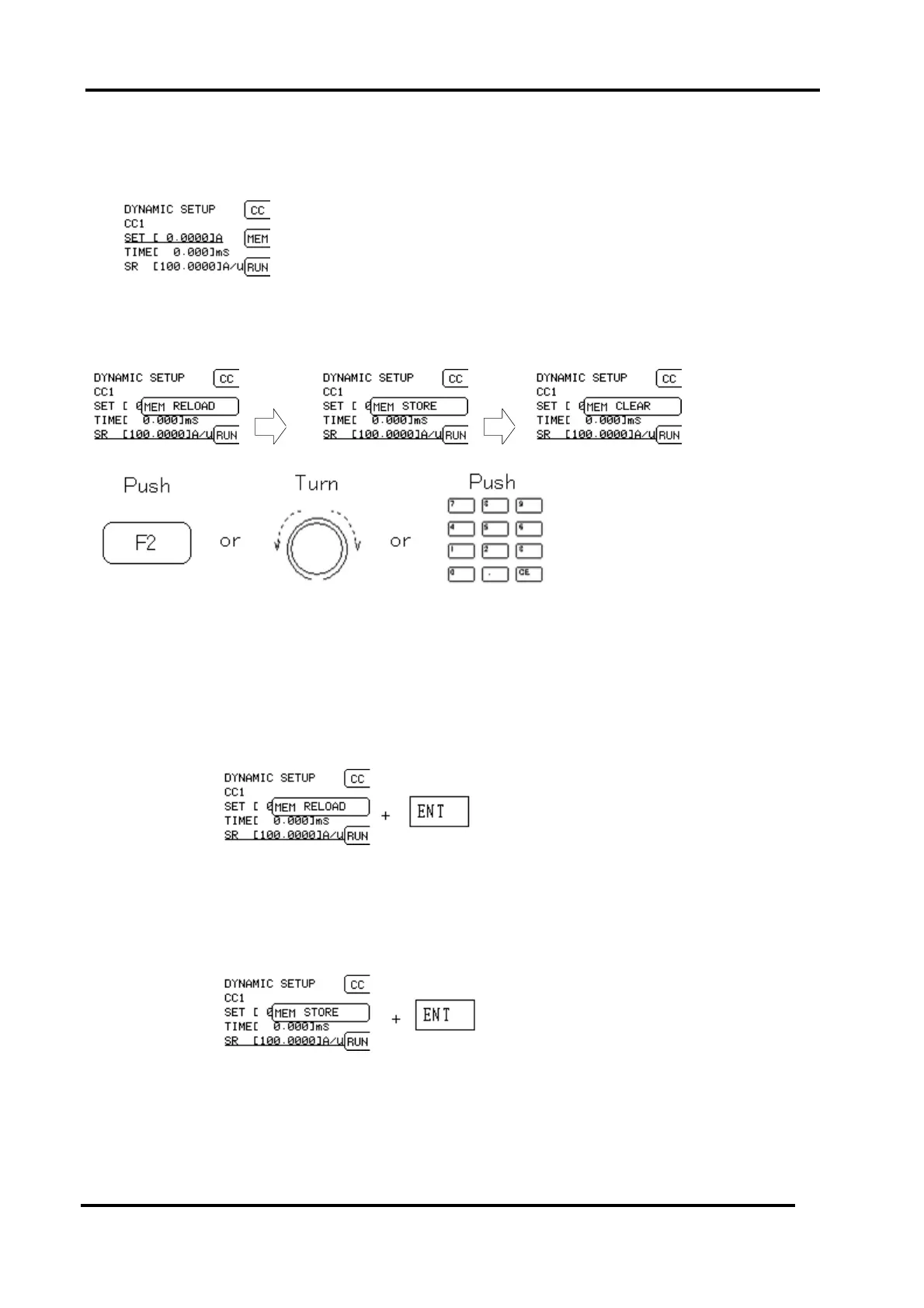Load Edge Series
64 Operations for Load Mode
(9)Store setting, read data, clear [MEM]
Change to MEM and setting
Press [F2] at dynamic load mode.
The [MEM] mode is selected by [UP], [Down] key of rotary encoder or numeric keys.
Pressing [F2] or [UP] is same in function wise.
(9-1) Reading the set value
Select [RELOAD] at MEM mode.
Read stored data from storage. (Initial data when booted)
The condition of the hardware is renewed in accordance to the data being read.
The stored data consists of following dynamic loading modes in four loading modes as CC, CR, CV
and CP.
(9-2) Store the setting
Set as [STORE] at MEM mode.
Store the dynamic loading mode setting of present loading mode to storage.
The other loading mode data are not renewed by this.
By this, present dynamic loading mode setting is valid as initial setting when booted.