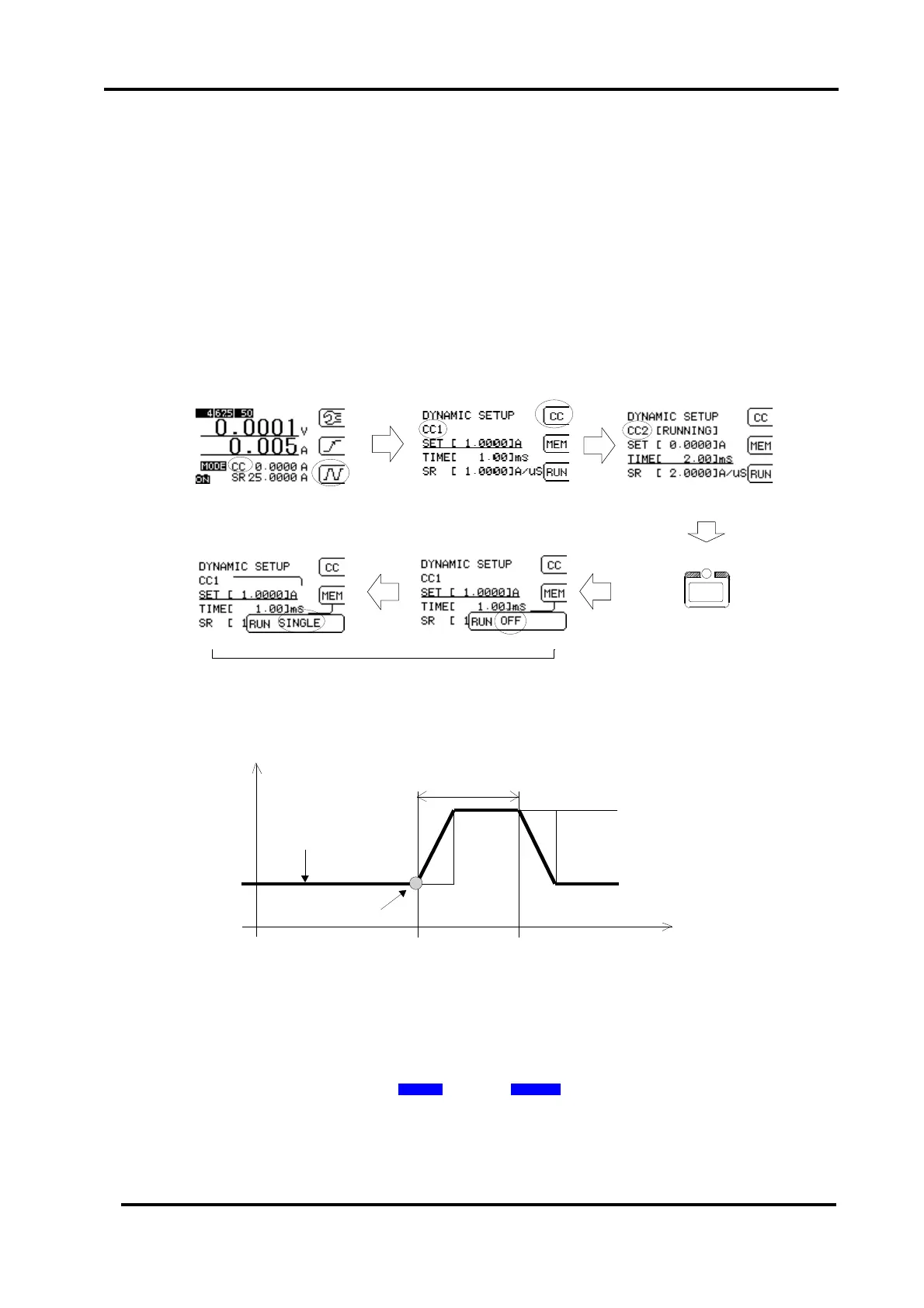Load Edge Series
Operations for Load Mode 63
Ex.-2 Single operation
Condition: Draw current of 10A for 10ms at CC mode once.
1) In normal menu, select CC mode.
2) In dynamic load setting menu, setup parameters of CC1
3) Setup parameters of CC2 where parameter of the effective time should be zero (0).
4) Load ON
5) Press F3 to set the dynamic load mode to “SINGLE” then press “ENT” to ON.
This will loop from CC1 to CC16 as so programmed in each CC setting.
*It will skip if the TIME is set as “0”.
Fig. 5-12-8 Single operation
Fig. 5-11-9 Single operation in detail
(8) How to repeat Single operation.
Press ENT key without Load ON/OFF operation.
・ This single operation is become effective only when dynamic load mode is effective.
Load ON first, and then start this Single Operation.