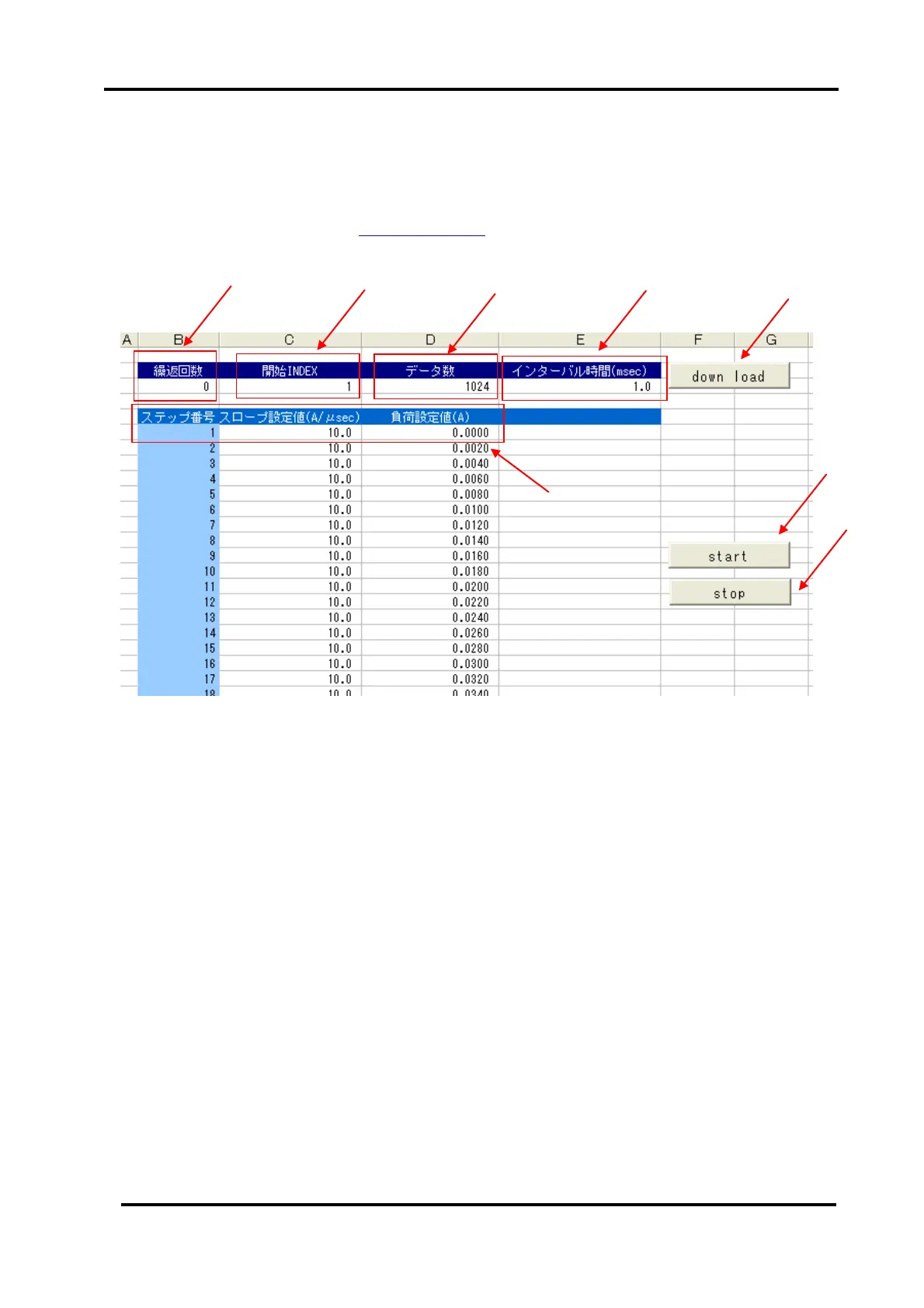Load Edge Series
Operations for Load Mode 67
(2) Setting by sequence control software .xls
The sequence mode is supported by GPIB or USB.
The attached Excel can be used when in USB interface.
It is necessary to install device driver to the PC.
As for the installation, refer to “8.8 USB interface”
Fig. 5-12-2 Sequence control software .xls
① Repetition Set the number to repeat as shown in start INDEX and to DATA NO.
For continuous loop operation, set as “0”.
② Start INDEX Starting step. Range: 1 – 1023.
③ Data number Ending step. Range: 2 – 1024.
④ Interval Set the duration of each step. Range: 1msec – 10min.
⑤ Step No. Slope and load condition can be set in each step differently.
Range: 1 – 1024.
Slope setting Set slew rate of the step. Unit: A/u sec
Load condition Set the current value of the step. Unit: A
The slew rate setting is effective at CC mode only. The slew rate
setting is ignored at the other loading mode and set at maximum slew
rate.