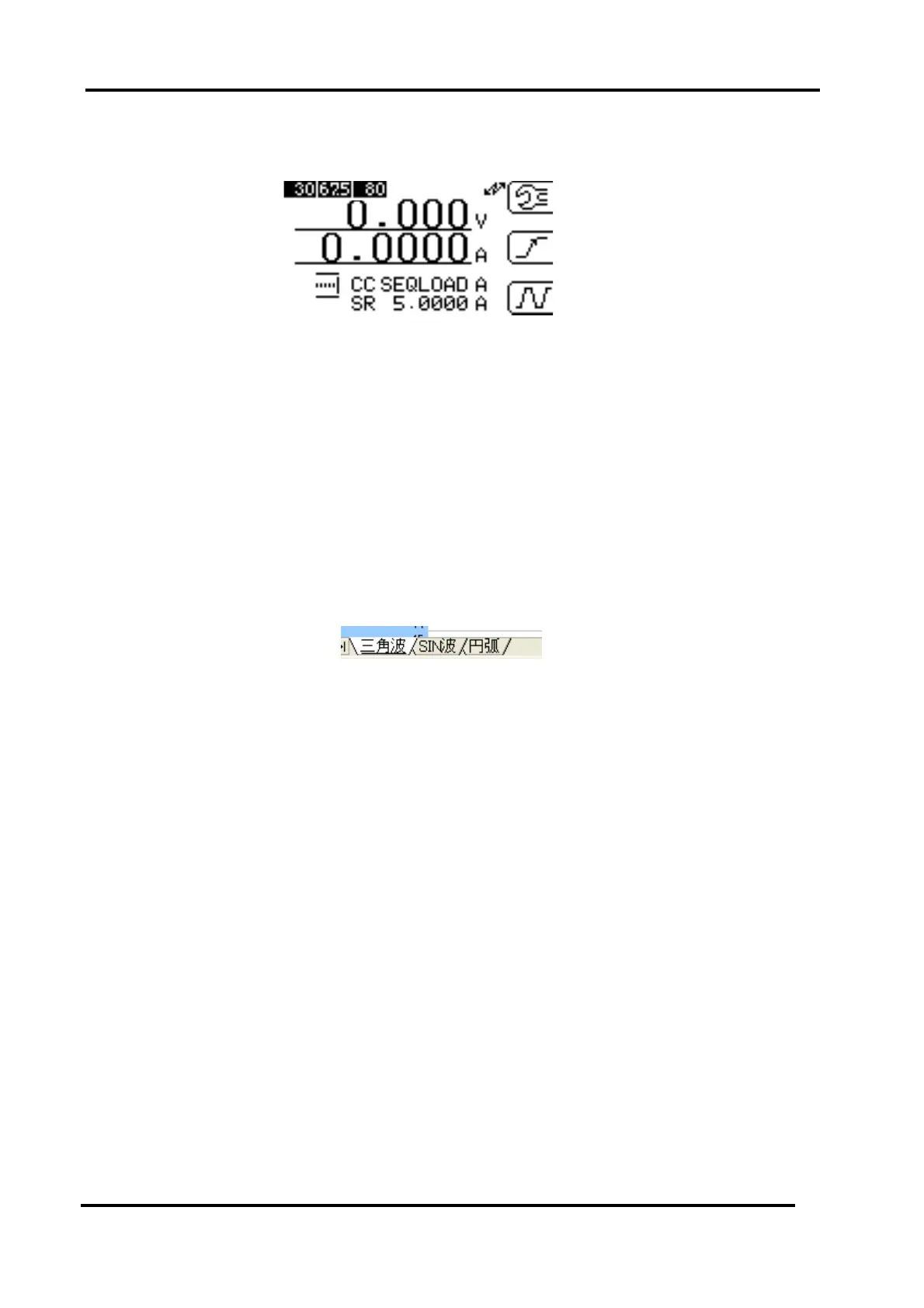Load Edge Series
68 Operations for Load Mode
⑥ Down load Transfer the data to the electronic load. The electronic load shows
[SEQLOAD] after completion.
Fig. 5-12-3 Display at sequence mode
⑦ start Start the sequence operation
⑧ stop Stop the sequence operation
The attached sequence control software .xls is developed by VBA of Excel.
Refer to the Appendix. A.) for the commands.
Three sequence programs are contained as sample in SINE waveform, Triangular waveform and
circular ark waveform. Use them as you like.
Fig. 5-13-4 Excel sheet for the sequence program