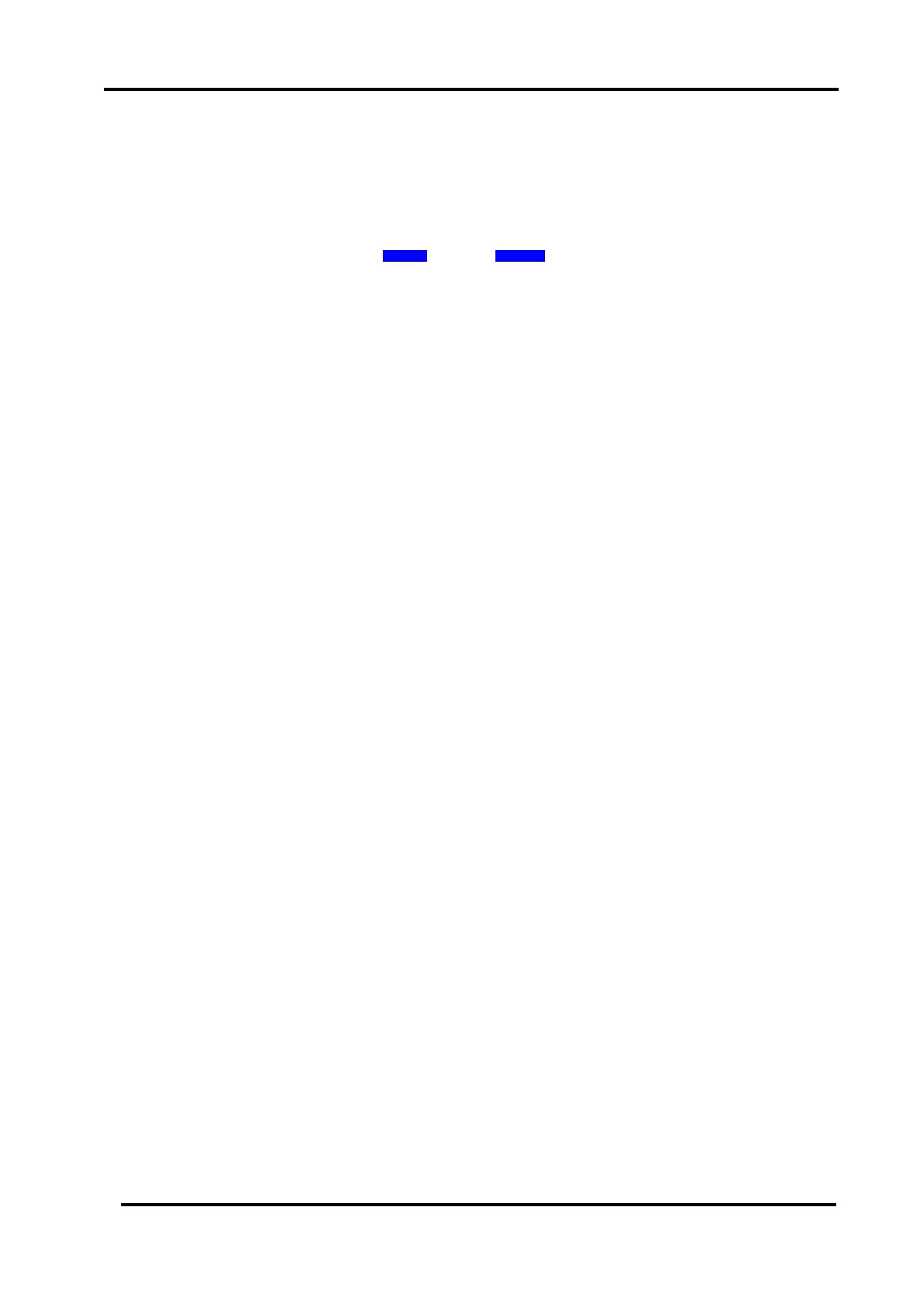Load Edge Series
Operations for Load Mode 69
(3) Notice on sequence mode
(a) Setting
The operation of sequence mode is depending on the present loading mode and
current range. Current range cannot be set from the sequence mode.
The sequence load setting is set as the condition of the present loading mode.
If the loading mode is CR mode, the setting is interpreted as resistant value.
(b) The down loaded sequence mode data is not stored.
(Down load when necessary)
(c) Dynamic loading mode cannot be used when in sequence mode.
(d) Manual operation is prohibited when in sequence mode.
(e) Current auto ranging is not used. (Use fixed range only)
Other) Stop operation on the panel.
・ Press “CE” key on the panel to stop the operation.
・ Measurement while in sequence mode
The measurement is as same as in remote operation mode.
The front panel measurement values can be renewed in real time when set at
free run condition by remote command.