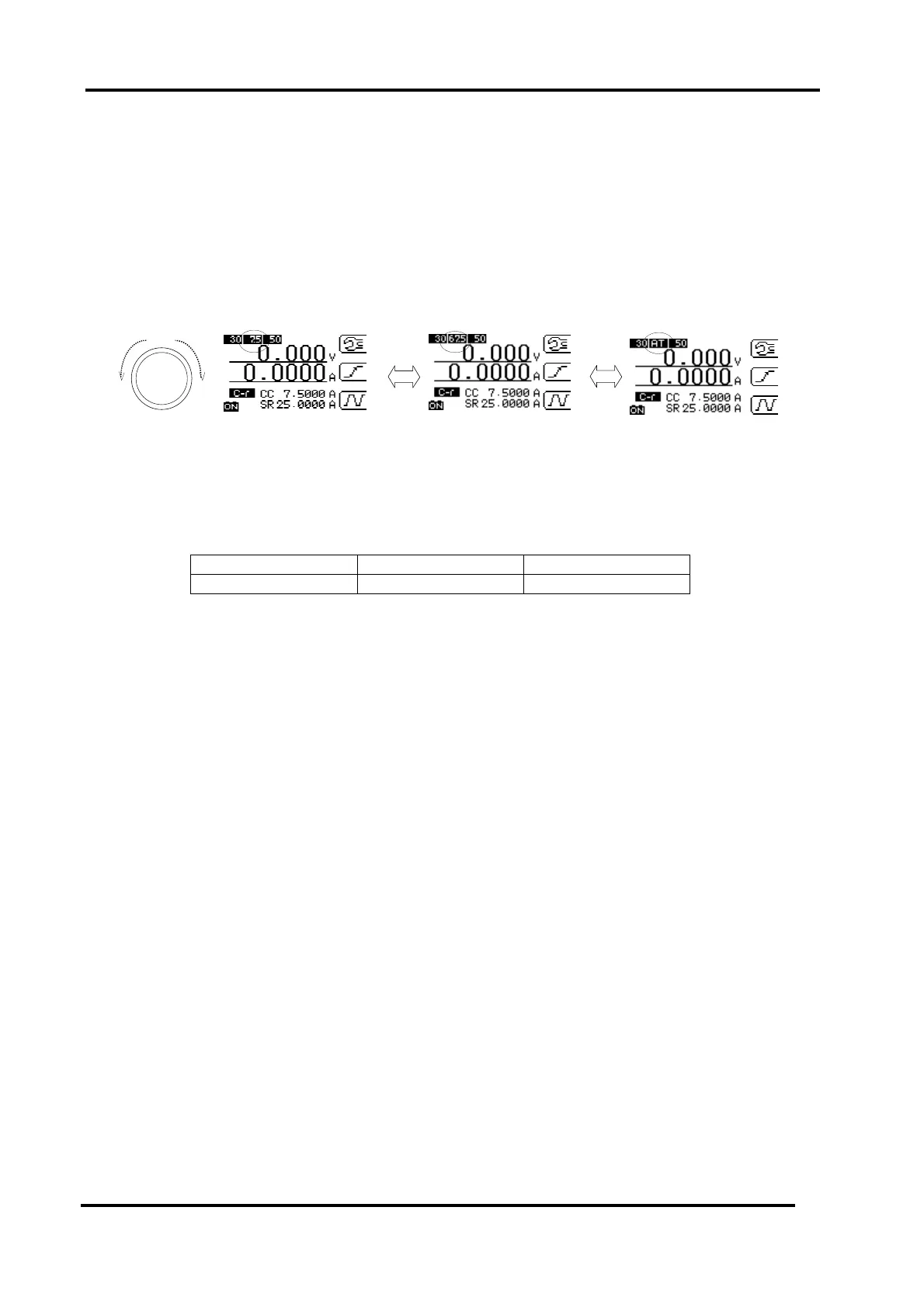Load Edge Series
74 Operations for Measurement Mode
figure. When you press the knob three times quickly, “Cr” is displayed.
Turn the knob to select “7.5A”, “67.5A”, or “AT” as shown below.
“7.5” 7.5A fixed range
“67.5” 67.5A fixed range
“AT” Auto range
Press ENT key or the knob to confirm the setting selected.
Fig. 6-3-4 Operation to change current range –2
Current range
Table. 6-3-2 Current range per model