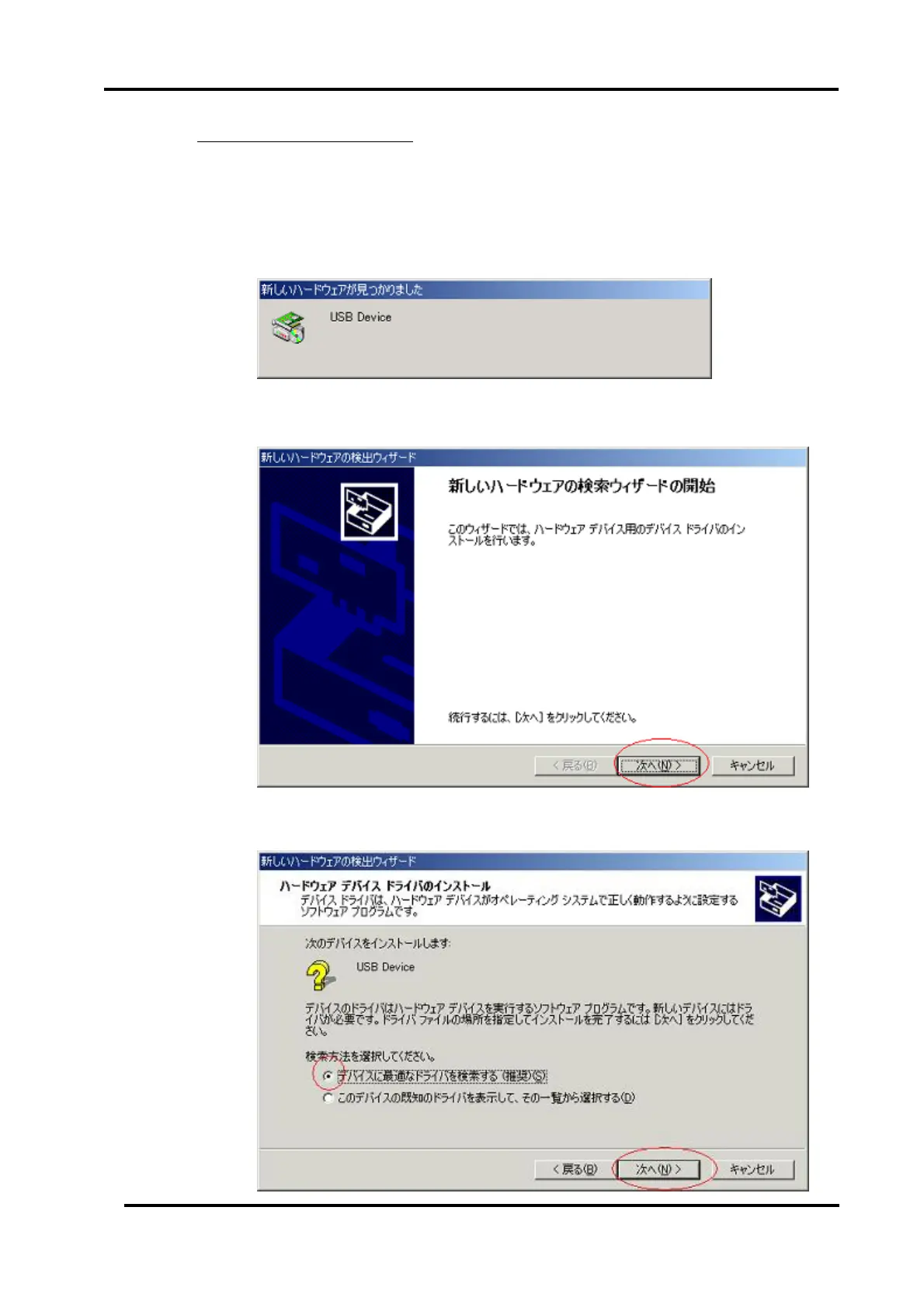Load Edge Series
Remote Control 91
(2) Install the USB device driver
This show how to install the USB device driver.
Please install by using the “SUPPORT CD for EL Series Electronic Load CD-ROM”
(a) Connect between the ELZ-175 and a PC
Please use a USB cable to connect between the PC and the ELZ-175.
(b) A message“New hardware is found”is displayed.
(c) Click “Next(N)” to start the Found New Hardware wizard.
It is not necessary to connect with WindowsUpdate, and select “No and not this
time”.
(d) Menu for searching the driver file is displayed.
Select “Install from a list of specific location” and click”Next(N)”.