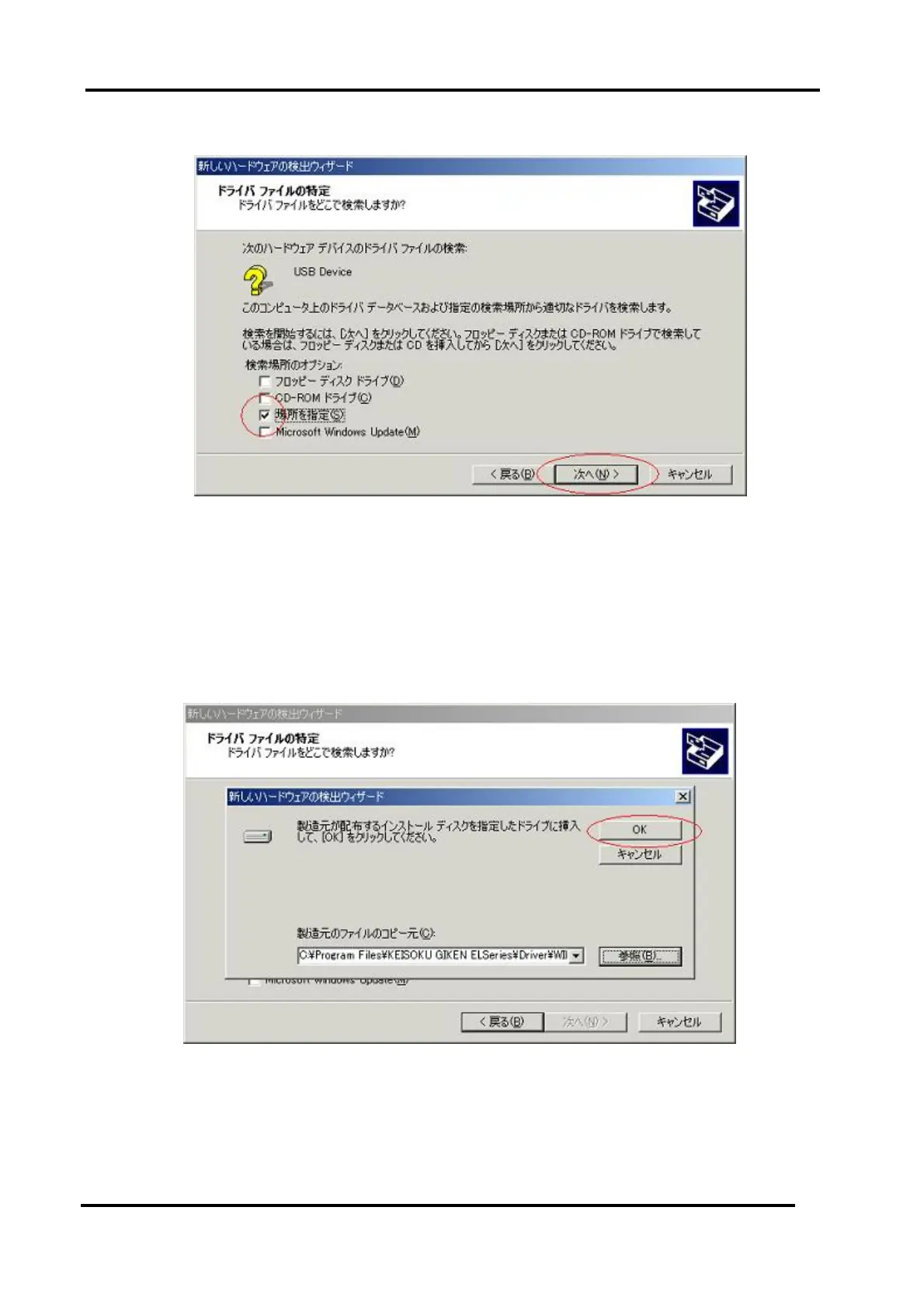Load Edge Series
92 Remote Control
(e) Select [appoint a place] and Click [NEXT]
(f) Designate the folder where “ el.Inf” file is located.
The “ el.Inf” file should be located in the folder where the software is installed from
the SUPPORT CD for EL Series Electronic Load CD-ROM.
In case of default folder is selected, the folder is :
C:¥Program Files¥KEISOKU GIKEN ELSeries¥Driver¥WIN2K_XP
Designate the folder and click “OK”.