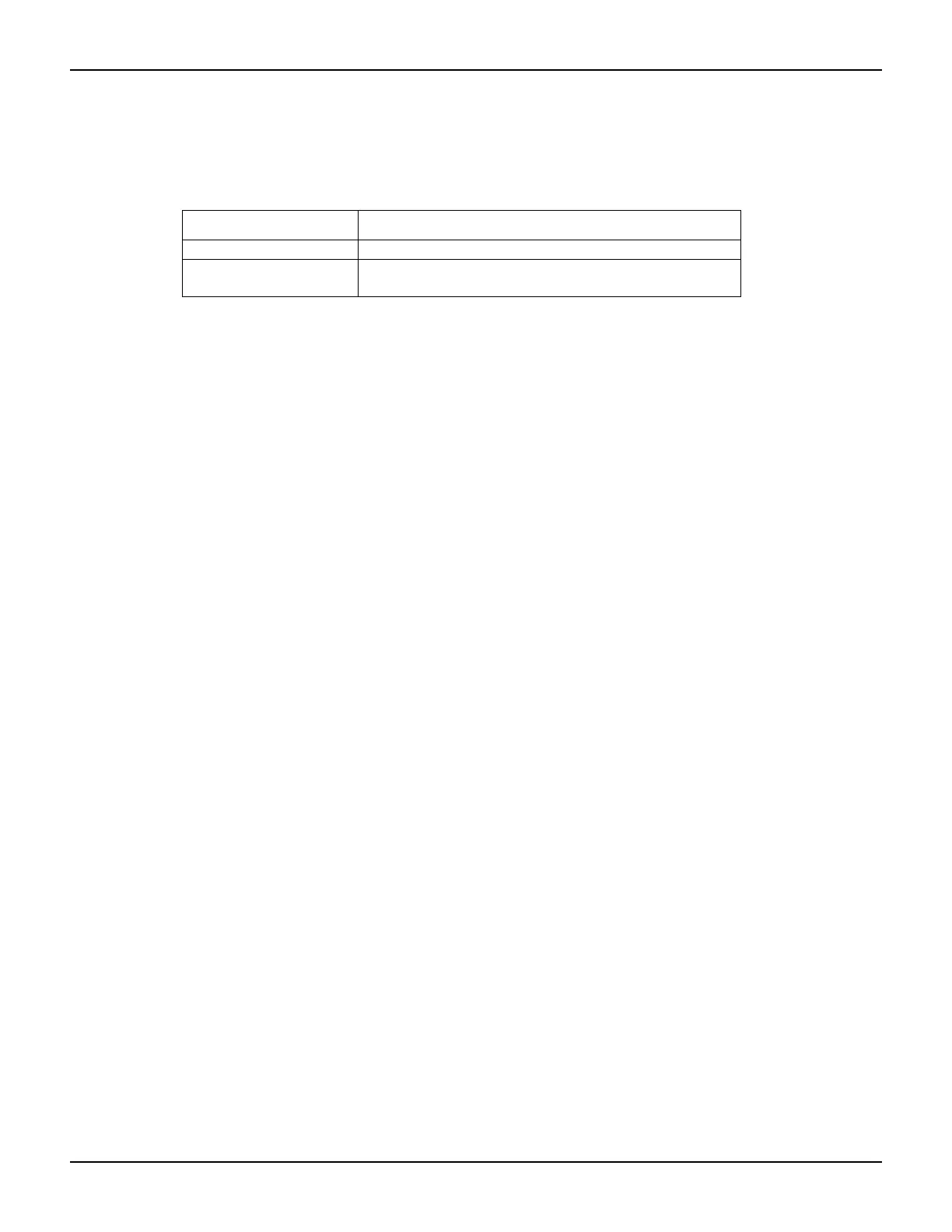14-4 Return to Section Topics 2600AS-901-01 Rev. B / September 2008
Section 14: System Expansion (TSP-Link) Series 2600A System SourceMeter® Instruments Reference Manual
Remote programming
The commands associated with TSP-Link reset are listed in Table 14-1.
An attempted TSP-Link reset will fail if any of the following conditions are true:
• Two or more instruments in the system have the same node number.
• There are no other instruments connected to the unit performing the reset (only if the
expected number of nodes was not provided in the reset call).
• One or more of the units in the system is not powered on.
• If the actual number of nodes is less than the expected number.
Example: The following code will reset the TSP-Link and output its state:
tsplink.reset()
print(tsplink.state)
If the reset is successful, online will be returned to indicate that communications with all nodes
have been established.
Using the expanded system
Accessing nodes
A TSP-Link reset populates the node table. Each unit in the system corresponds to an entry in this
table. Each entry is indexed by the node number of the unit. The variable node[N] (where N is the
node number) is used to access any node in the system. For example, node 1 is represented in
the node table as entry node[1].
Each of these entries is, in turn, a table, holding all of the logical instruments (and associated ICL
commands) shared by the corresponding unit (see
Logical instruments for more details). SMU A
on node 1, therefore, could be accessed as node[1].smua.
The variable localnode is an alias for node[N], where N is the node number of the node on
which the code is running. For example, if node 1 is running the code,
localnode can be used
instead of
node[1].
Programming examples: The following examples show how to access instruments in the TSP-
Link system shown in
Figure 14-1:
• Any of the following three commands can be used to reset SMU A of node 1 (which, in this
example, is the Master). The other nodes in the system are not affected.
smua.reset()
localnode.smua.reset()
node[1].smua.reset()
• The following command will reset the SMU A of node 4, which is a Slave. The other nodes
are not affected.
node[4].smua.reset()
Table 14-1
TSP-Link reset commands
Command Description
tsplink.reset() Initializes the TSP-Link network.
tsplink.state Returns “online” if the most recent TSP-Link reset was
successful. Returns “offline” if the reset failed.