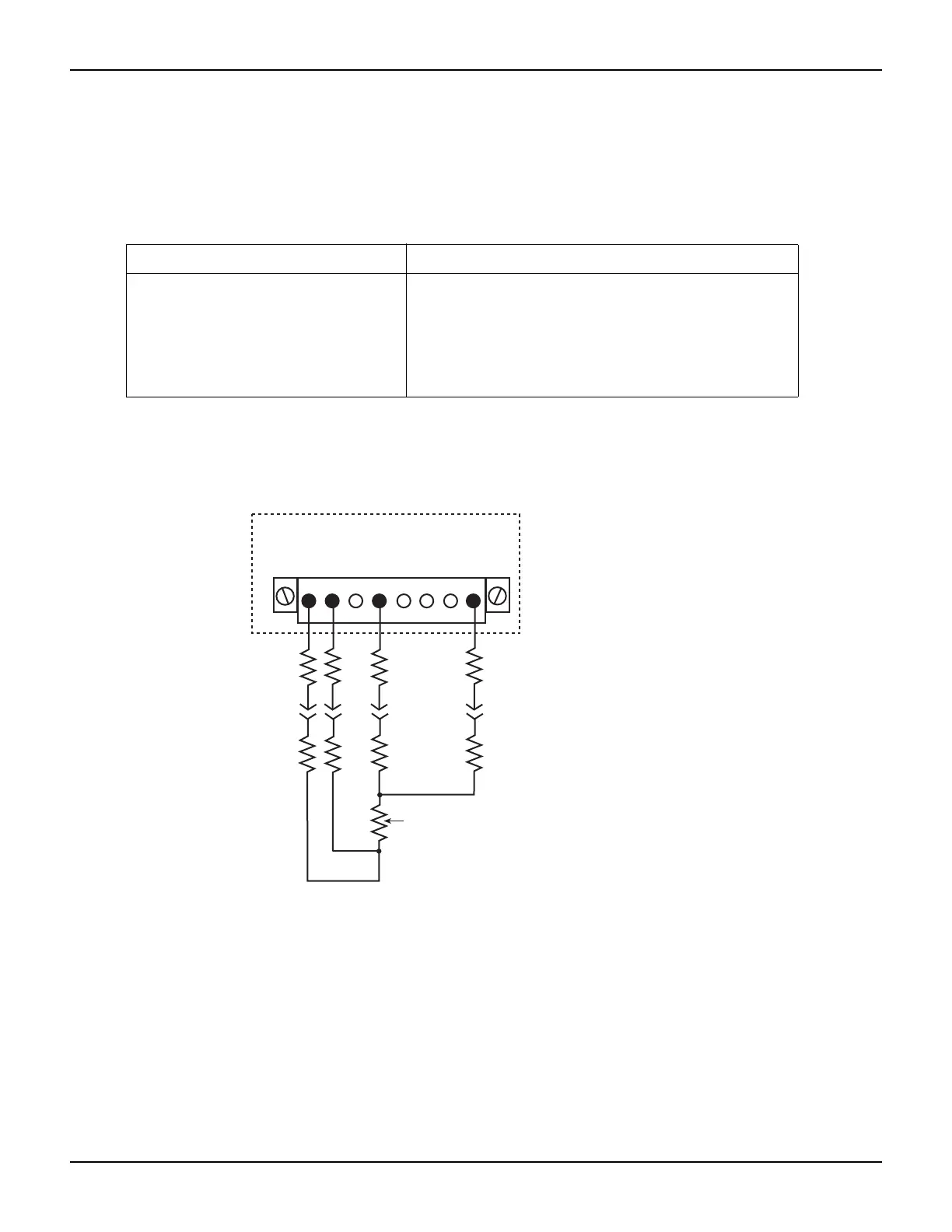2600AS-901-01 Rev. B / September 2008 Return to Section Topics 3-19
Series 2600A System SourceMeter® Instruments Reference Manual Section 3: Basic Operation
Contact check commands
Table 3-7 summarizes basic contact check commands. See Section 19 for more information on
using these commands.
Figure 3-5
Contact check measurements
Table 3-7
Basic contact check commands
Command
*
Description
flag = smuX.contact.check()
rhi, rlo = smuX.contact.r()
smuX.contact.speed = speed_opt
smuX.contact.threshold = rvalue
Determine if contact resistance is lower than threshold.
Return the contact resistance.
Set speed_opt to one of the following:
0 or smuX.CONTACT_FAST
1 or smuX.CONTACT_MEDIUM
2 or smuX.CONTACT_SLOW
Resistance threshold for the contact check function.
*smuX = smua for the Model 2601A/2611A/2625A; smuX = smua (Channel A) or smub (Channel B) for the
Model 2602A/2612A/2636A.
S LO
LO
CHANNEL A
LO GLO HI G G G HI
SS
KEITHLEY Series 2600A
HI
S HI
DUT
R
S
R
S
R
S
R
S
R
C
R
C
R
C
R
C
Cable/Relay
Resistance
Contact
Resistance
