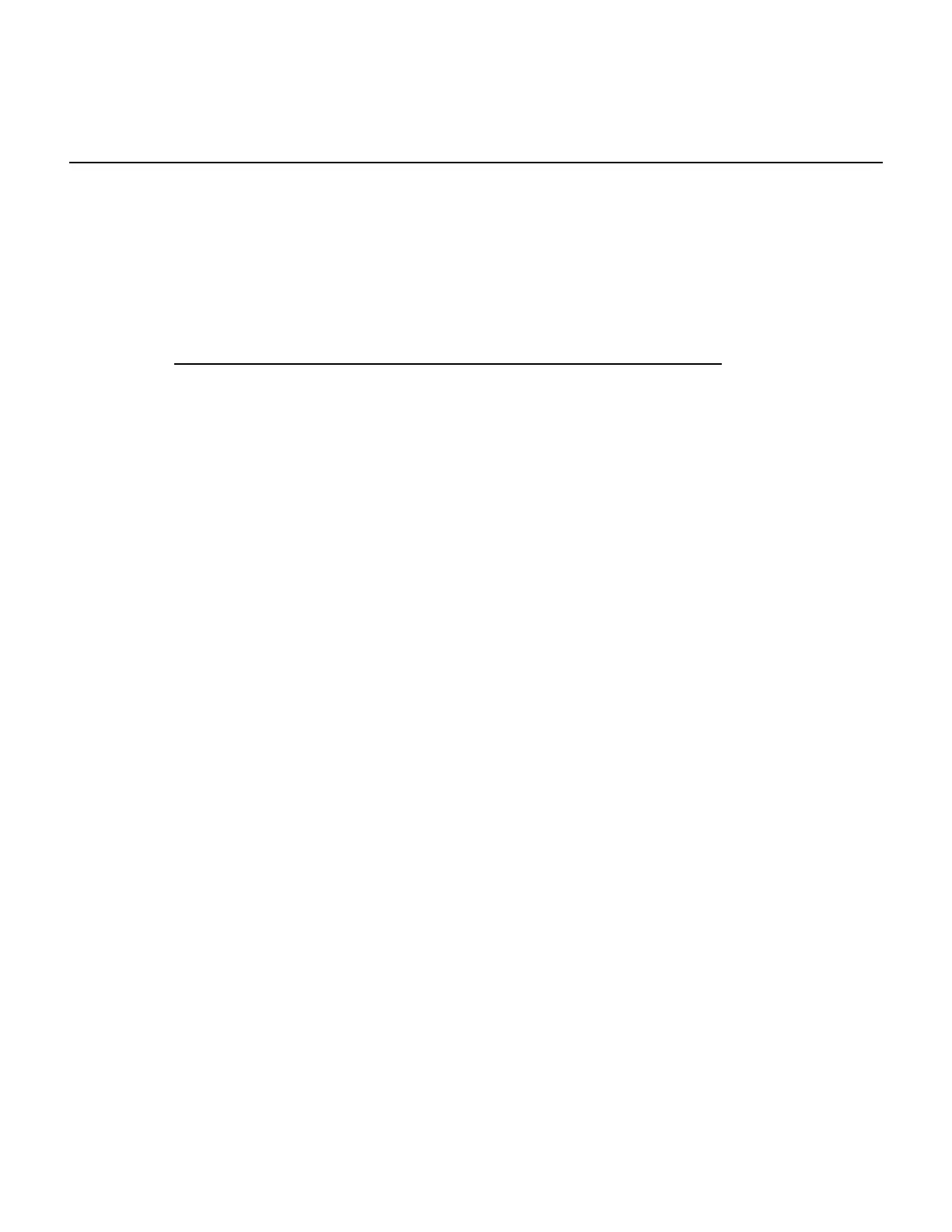In this section:
Topic Page
Display functions and attributes...................................................... 11-2
Display features................................................................................. 11-2
Display screen .............................................................................. 11-2
Measurement functions................................................................. 11-3
Display resolution.......................................................................... 11-3
Display messages ............................................................................. 11-4
Clearing the display ...................................................................... 11-4
Cursor position.............................................................................. 11-4
Displaying text messages ............................................................. 11-5
Input prompting................................................................................. 11-7
Menu............................................................................................. 11-7
Parameter value prompting........................................................... 11-8
Indicators ........................................................................................... 11-9
LOCAL lockout .................................................................................. 11-10
Load test menu.................................................................................. 11-10
Loading and saving a user script .................................................. 11-11
Adding USER TESTS menu entries ............................................. 11-11
Deleting USER TESTS menu entries ........................................... 11-12
Running a test from the front panel............................................... 11-12
Key-press codes................................................................................ 11-12
Sending key codes........................................................................ 11-12
Capturing key-press codes ........................................................... 11-13
Section 11
Display Operations