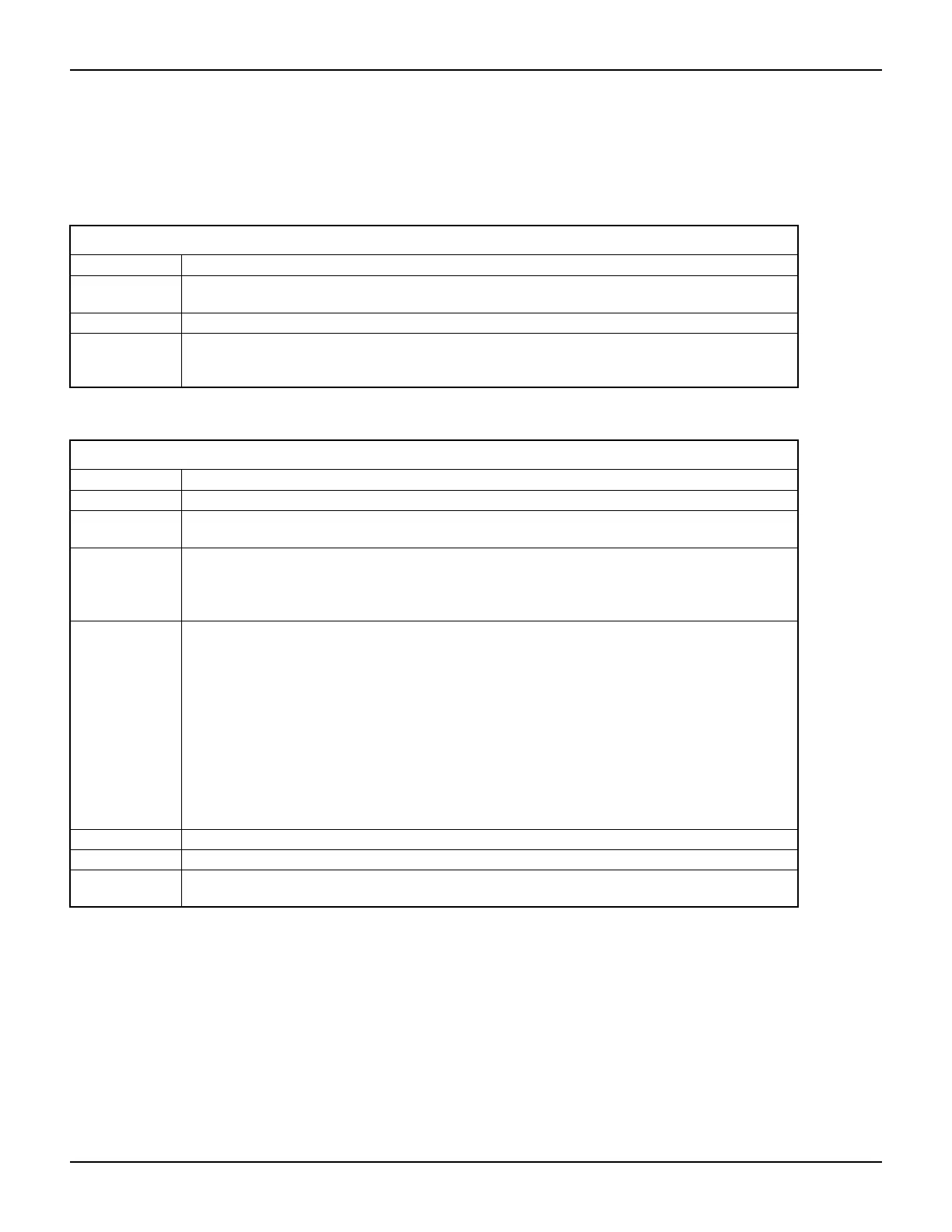2600AS-901-01 Rev. B / September 2008 Return to Section Topics 19-103
Series 2600A System SourceMeter® Instruments Reference Manual Section 19: Remote Commands
smuX
The functions and attributes in this group are used to control basic source-measure operations of
the SMUs and perform calibration.
smuX.abort
X= SMU channel (a or b)
Attribute Aborts all overlapped operations on an SMU.
TSP-Link
accessibility
This attribute can be accessed from a remote TSP-Link node.
Usage smuX.abort()
Remarks • If the overlapped operation being aborted is a sweep, the SMU will exit its trigger model
immediately when the abort is executed.
• smuX.abort will not turn the output off or change any other settings.
smuX.cal.adjustdate
X= SMU channel (a or b)
Attribute Adjustment date of the last calibration adjustment
Default 0
TSP-Link
accessibility
This attribute can be accessed from a remote TSP-Link node.
Usage
adjustdate = smuX.cal.adjustdate -- Reads the adjustment date.
smuX.cal.adjustdate = adjustdate -- Writes the adjustment date.
adjustdate The date of the last calibration adjustment.
Remarks • smuX.cal.adjustdate must be set to the date the adjustment was done using the UTC time
and date. The date is stored as the number of seconds since UTC, 12:00 am Jan 1, 1970.
• This attribute stores the adjustment date associated with the active calibration set. The
adjustment date can be read at any time, but can only be assigned a new value when calibration
has been enabled with the smuX.cal.unlock function.
• You cannot change the adjust date without first making a change to the calibration constants.
• Once you change any calibration constants, you must set the adjust date before being allowed to
save the calibration data to NV memory.
• This attribute is stored with the active calibration set. If a different calibration set is restored, this
attribute will reflect the date stored with that set.
• Due to the internal storage format, smuX.cal.adjustdate is only accurate to within a few
minutes of the value set.
Details See Calibration in Section 20.
Also see smuX.cal.lock, smuX.cal.unlock, smuX.cal.save, smuX.cal.restore
Example Set adjustdate to the current time set on the instrument:
smua.cal.adjustdate = os.time()