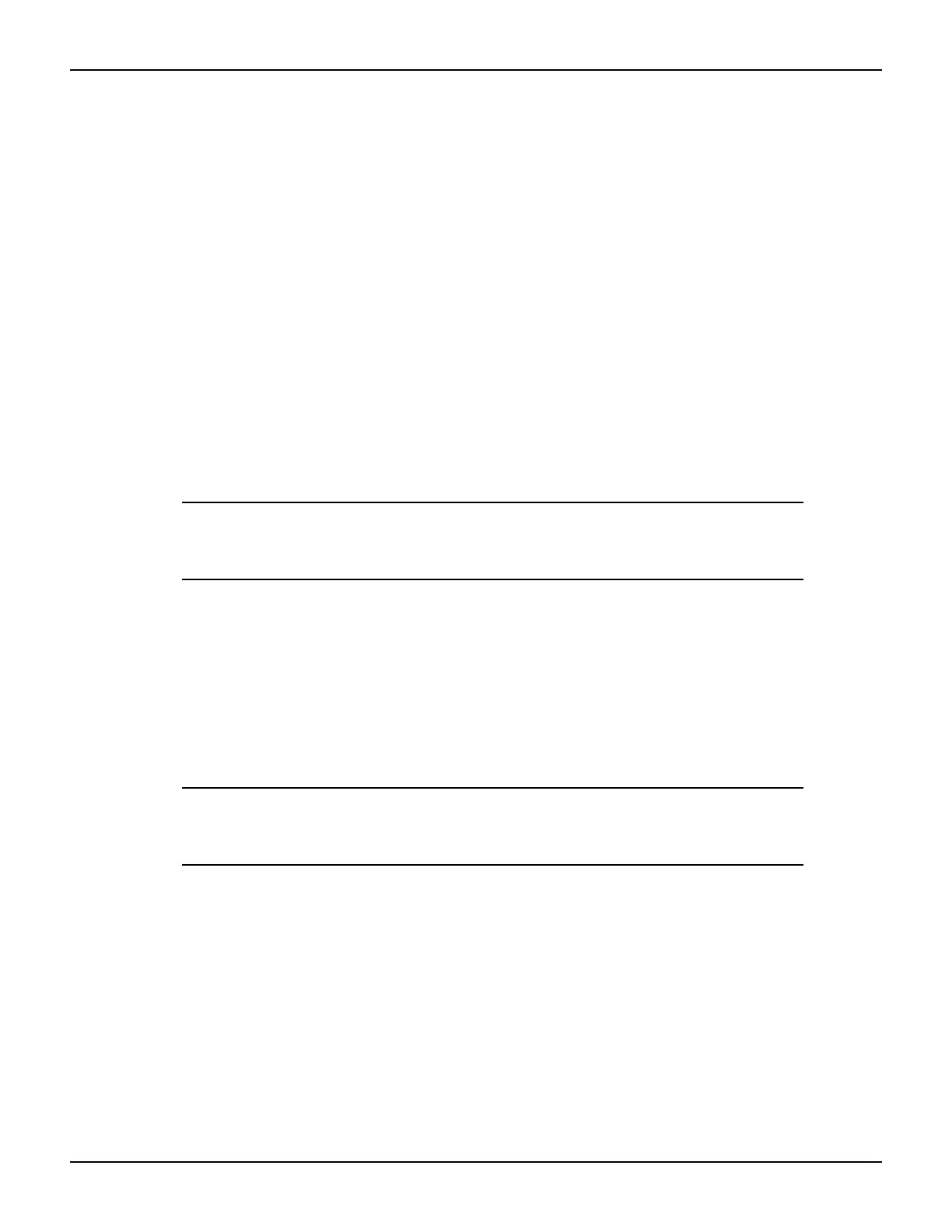15-2 Return to Section Topics 2600AS-901-01 Rev. B / September 2008
Section 15: Communications Interfaces Series 2600A System SourceMeter® Instruments Reference Manual
Overview
This section provides information on:
• Selecting an interface
• GPIB operation
• General bus commands
• Front panel GPIB operation
• RS-232 interface operation
• Ethernet communications
Selecting an interface
The Keithley Instruments Series 2600A System SourceMeter
®
instrument supports three remote
interfaces:
• GPIB (General Purpose Interface Bus)
•RS-232
•LAN
NOTE See Section 12 for more information on the GPIB and RS-232
communications interfaces. See Section 16 for more information on
LAN interfaces.
The Series 2600A can only be controlled from one remote interface at a time. The unit will remote
to the first interface on which it receives a message. It will ignore the other interface until the unit is
taken back to local operation.
Output queue
All interfaces share the same output queue. The output queue sets the MAV bits in the status
model. The data in the output queue clears if the mode changes to local mode.
NOTE You must save the data from the output queue while the instrument is
communicating with the remote command interface. All data in the
output queue is cleared when the instrument returns to local mode.