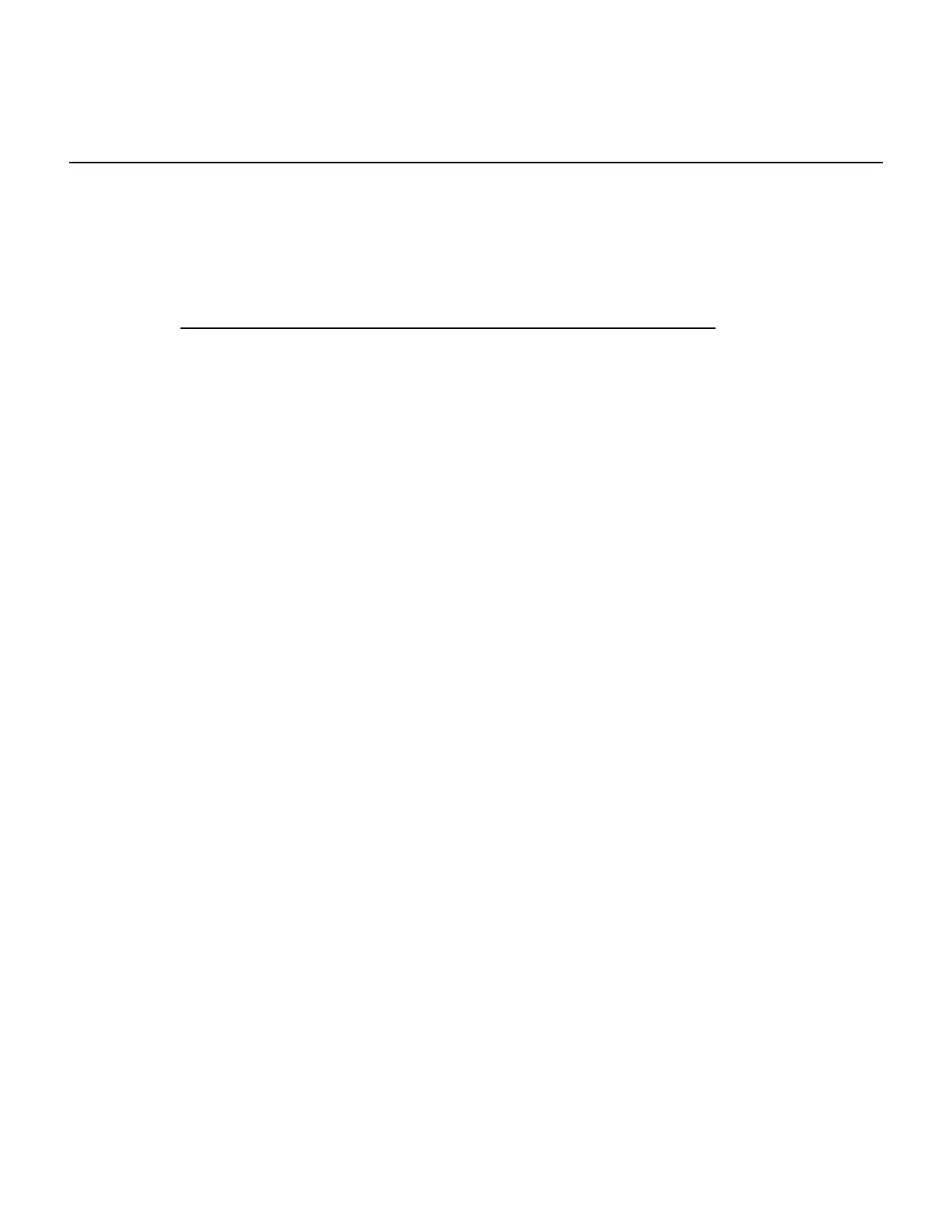In this section:
Topic Page
Digital I/O port .................................................................................... 8-2
Port configuration .......................................................................... 8-2
Digital I/O configuration................................................................. 8-3
Controlling digital I/O lines............................................................. 8-4
Output enable (Models 2601A/2602A).............................................. 8-5
Overview ....................................................................................... 8-5
Operation....................................................................................... 8-6
Front panel control of output enable.............................................. 8-6
Remote control of output enable ................................................... 8-7
Interlock (Models 2612A/2612A/2635A/2636A)................................ 8-7
Overview ....................................................................................... 8-7
Operation....................................................................................... 8-7
TSP-Link synchronization lines ....................................................... 8-8
Connecting to TSP-Link ................................................................ 8-8
Using TSP-Link synchronization lines for digital I/O...................... 8-8
Remote TSP-Link synchronization line commands....................... 8-9
Section 8
Digital I/O