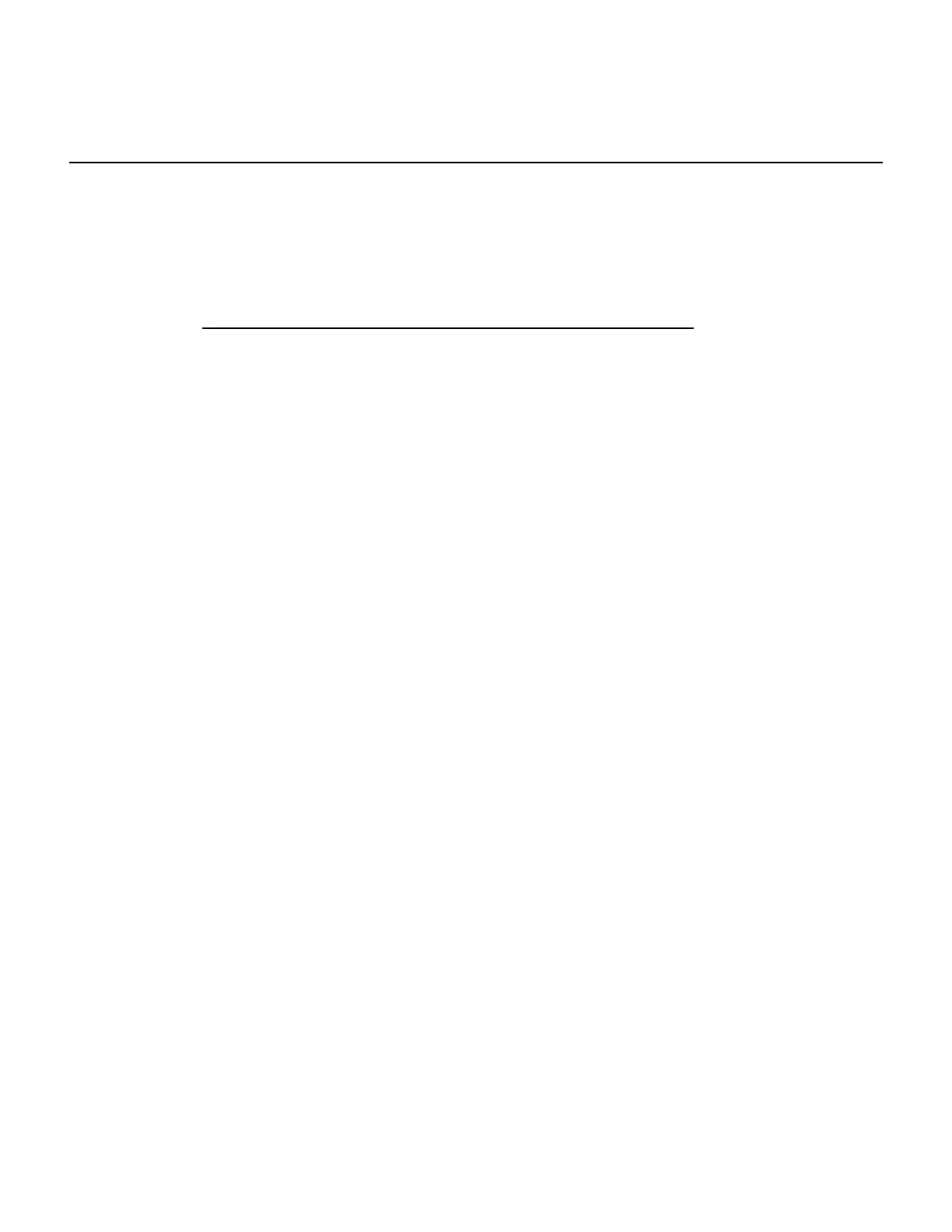In this section:
Topic Page
Overview ............................................................................................ 16-2
Establishing a point-to-point connection ....................................... 16-2
LAN troubleshooting suggestions................................................. 16-7
Connecting to the LAN ..................................................................... 16-8
Setting the method........................................................................ 16-8
Assigning the Method ................................................................... 16-9
Setting the IP address .................................................................. 16-9
Setting the subnet mask ............................................................... 16-9
Understanding the domain name system ..................................... 16-9
Verify menu overview.................................................................... 16-10
Understanding LAN speeds ............................................................. 16-10
Configuring the LAN speed........................................................... 16-10
Duplex mode...................................................................................... 16-11
Configuring the duplex mode........................................................ 16-11
Configuring the network settings.................................................... 16-11
CONFIG/FAULT............................................................................ 16-11
Viewing LAN status messages ........................................................ 16-11
Viewing the network settings........................................................... 16-12
Confirming the active speed and duplex negotiation.................... 16-12
Confirming port numbers .............................................................. 16-12
Selecting a remote command interface .......................................... 16-13
Configuring a telnet connection ...................................................... 16-13
Section 16
LAN Concepts and Settings