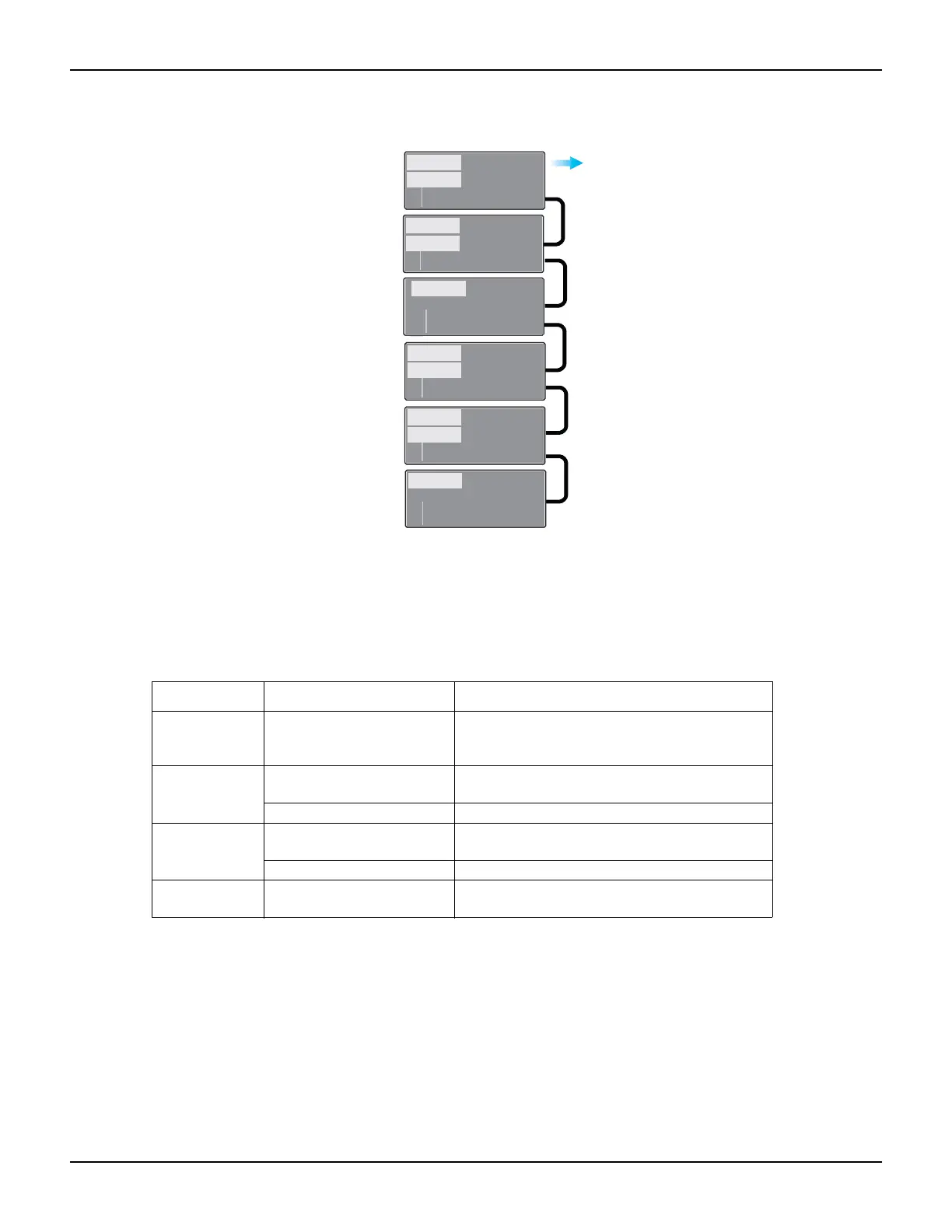2600AS-901-01 Rev. B / September 2008 Return to Section Topics 14-7
Series 2600A System SourceMeter® Instruments Reference Manual Section 14: System Expansion (TSP-Link)
Figure 14-3
Single TSP-Link network with groups
Table 14-2 describes the functions of a single TSP-Link network. Each group in this example runs
multiple test scripts at the same time or in parallel.
Table 14-2
TSP-Link network group functions
Using groups to manage nodes on the TSP-Link network
The primary reason to use a group is to assign each node to run different test scripts at the same
time (in parallel). Each node must belong to a group; a group can consist of one or more nodes on
the TSP-Link network. Group numbers are not assigned automatically; you must use the
Instrument Control Library (ICL) commands to assign each node to a group.
Master node overview
The master node is always the node that coordinates activity on the TSP-Link network. All nodes
assigned to group 0 belong to the same group as the master node.
Group number Group members Current function
0 Master node
Initiates and runs a test script on Node 2
Initiates and runs a test script on Node 5
Initiates and runs a test script on Node 6
1
Group leader
Node 2
Runs the test script initiated by the master node
Initiates remote operations on Node 3
Node 3 Performs remote operations initiated by Node 2
2
Group leader
Node 5
Runs the test script initiated by the master node
Initiates remote operations on Node 4
Node 4 Performs remote operations initiated by Node 5
3
Group leader
Node 6
Runs the test script initiated by the master node
GPIB
TSP-Link In
TSP-Link Out
SMU C
2601A
Node 2
2602
To PC
GPIB
TSP-Link In
TSP-Link Out
SMU A
2602A
SMU B
GPIB
TSP-Link In
TSP-Link Out
SMU E
2601A
GPIB
TSP-Link In
TSP-Link Out
SMU C
2602A
SMU D
GPIB
TSP-Link In
TSP-Link Out
SMU A
2602A
SMU B
GPIB
TSP-Link In
TSP-Link Out
SMU A
2602A
SMU B
Node 4
Node 3
Node 5
Node 6
Master
Group 0
Group Leader
Group 1
Group 1
Group 2
Group Leader
Group 3
Group 2
