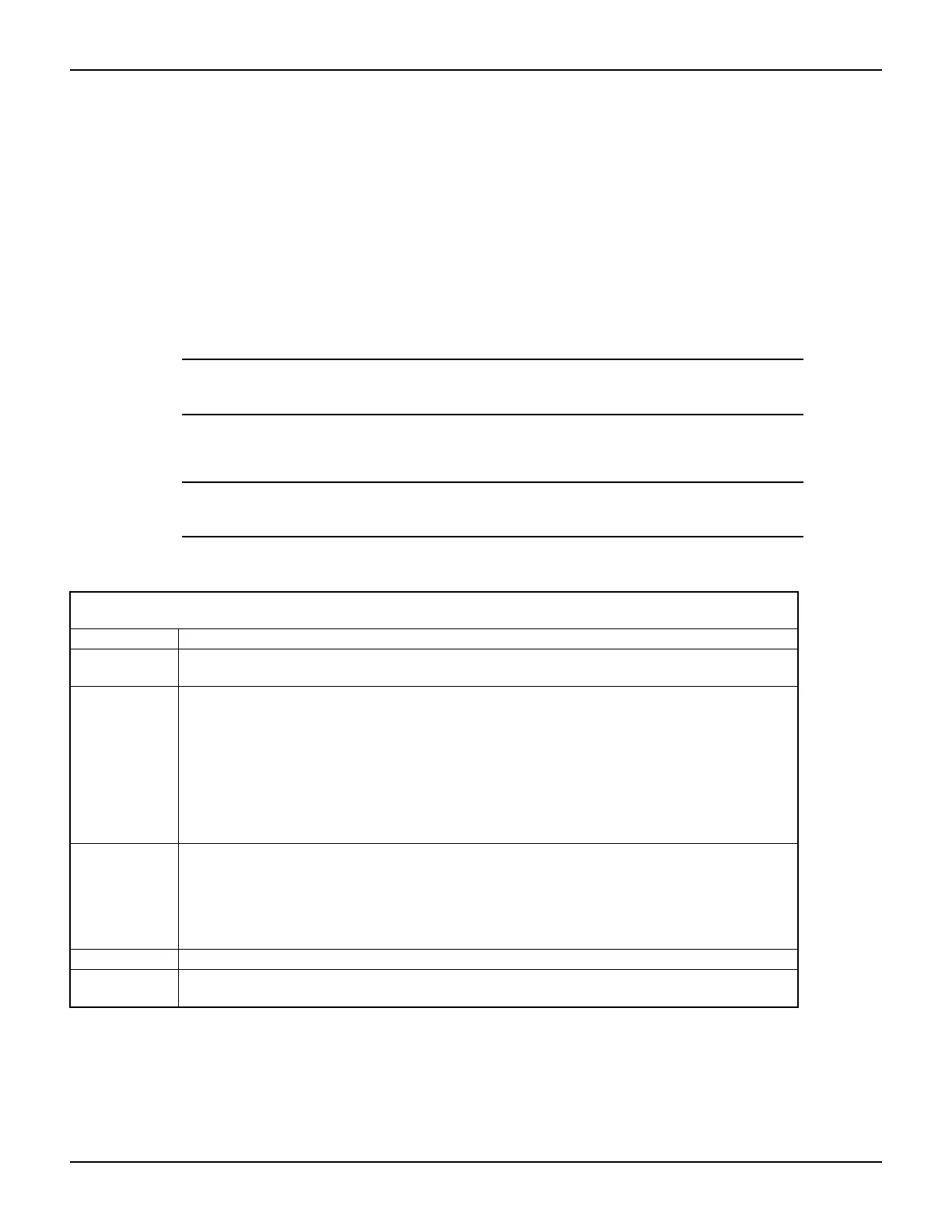2600AS-901-01 Rev. B / September 2008 Return to Section Topics 19-85
Series 2600A System SourceMeter® Instruments Reference Manual Section 19: Remote Commands
localnode
Use the attributes and functions in this section to set the power line frequency, control prompts (on
and off), control error messages, (show and hide), to access global variables, and to run test
scripts.
There are two different ways to use the localnode object.
• Send commands from the local node.
• Send commands from a remote node.
To send commands from the local node, use the localnode element:
localnode.linefreq = 50
NOTE Use the node reference to send commands from a remote node, do
not use the localnode element.
node[n].linefreq = 50
NOTE Some localnode commands cannot be run on the local node. They
must be run from a remote node.
localnode.autolinefreq
Attribute Automatic power line frequency detection control.
TSP-Link
accessibility
This attribute can be accessed from a remote TSP-Link node.
Usage flag = localnode.autolinefreq-- Read auto line frequency detection
-- setting.
localnode.autolinefreq = flag -- Set auto line frequency detection
-- mode.
flag The auto line frequency detection setting.
Set flag to one of the following values:
true Enable automatic line frequency detection at start-up.
false Disable automatic line frequency detection at start-up.
Remarks • When this attribute is set to true, the power line frequency is detected automatically the next
time the Series 2600A powers up.
• After the power line frequency is automatically detected at power-up, the
localnode.linefreq attribute will be set automatically to 50 or 60.
•If the localnode.linefreq attribute is explicitly set,
localnode.autolinefreq will be automatically set to false.
Also see localnode.linefreq
Example Disable automatic power line frequency detection:
localnode.autolinefreq = false