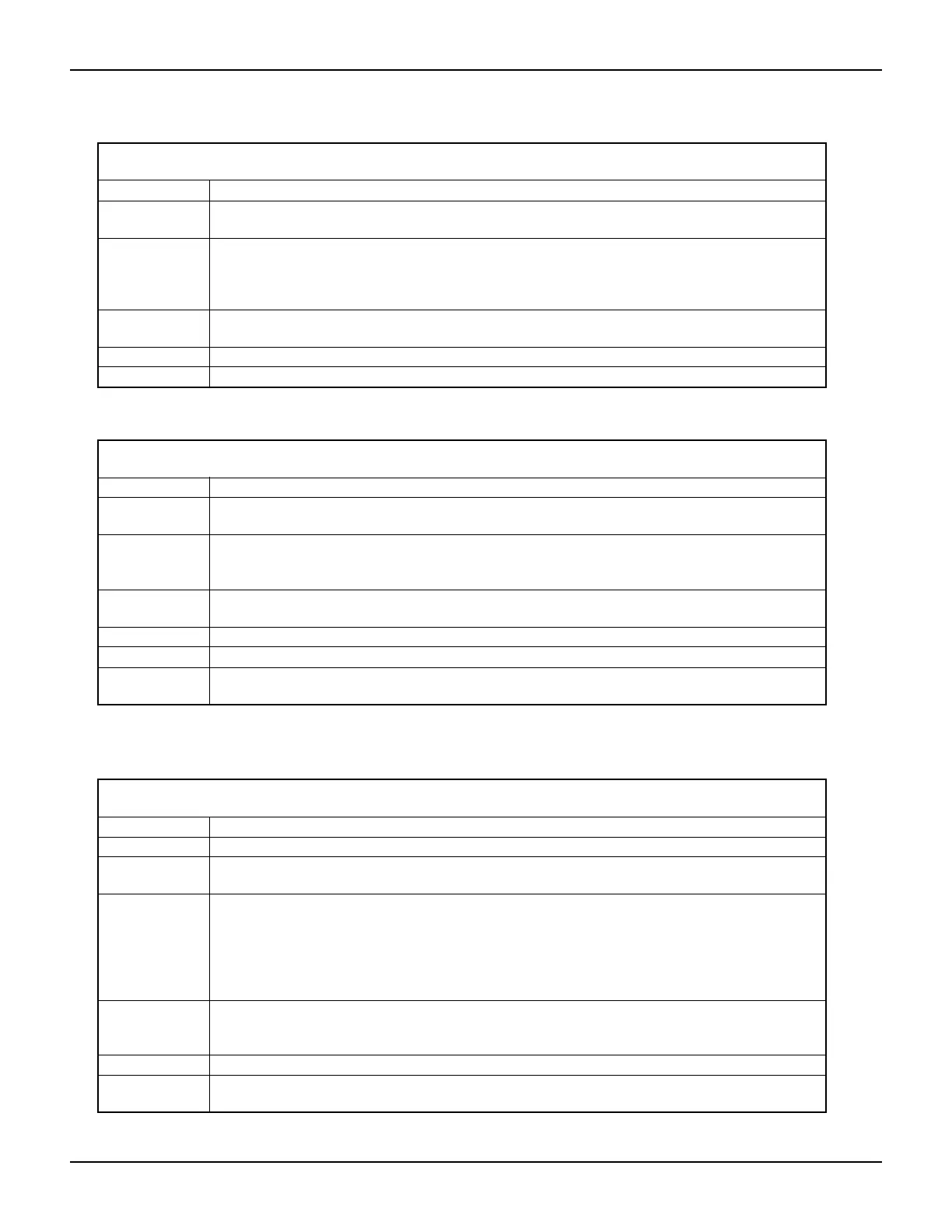19-44 Return to Section Topics 2600AS-901-01 Rev. B / September 2008
Section 19: Remote Commands Series 2600A System SourceMeter® Instruments Reference Manual
display.loadmenu.catalog
Function Creates an iterator for the loadmenu catalog.
TSP-Link
accessibility
This function cannot be accessed from a remote TSP-Link node.
Usage for displayname, chunk in display.loadmenu.catalog() do ... end
displayname The name displayed in the LOAD menu.
chunk The value of the chunk associated with displayname.
Remarks • Function is used to iterate over all the entries in the display LOAD menu.
• Each time through the loop displayname and chunk will take on the values in the LOAD menu.
Details See Load test menu in Section 11.
Also see display.loadmenu.add
display.loadmenu.delete
Function Deletes an entry from the “USER” submenu of the “LOAD TEST” menu.
TSP-Link
accessibility
This function can be accessed from a remote TSP-Link node.
Usage display.loadmenu.delete(displayname)
displayname Name to remove from the menu.
Remarks • This function is used to delete an entry (displayname) from the front panel USER TESTS
submenu of the LOAD TEST menu.
Details See Load test menu in Section 11.
Also see display.loadmenu.add
Example Removes the entry named “Part1” from the front panel “USER TESTS” load menu:
display.loadmenu.delete("Part1")
display.locallockout
Attribute LOCAL key disabled.
Default display.UNLOCK
TSP-Link
accessibility
This attribute can be accessed from a remote TSP-Link node.
Usage lockout = display.locallockout -- Reads state of lockout.
display.locallockout = lockout -- Writes state of lockout.
Set lockout to one of the following values:
0 or display.UNLOCK Unlocks LOCAL key.
1 or display.LOCK Locks out LOCAL key.
Remarks • Setting display.locallockout to display.LOCK prevents the user from interrupting
remote operation by pressing the LOCAL key. Set this attribute to display.UNLOCK to allow
the LOCAL key to abort script/remote operation.
Details See LOCAL lockout in Section 11.
Example Disables the front panel LOCAL key:
display.locallockout = display.LOCK