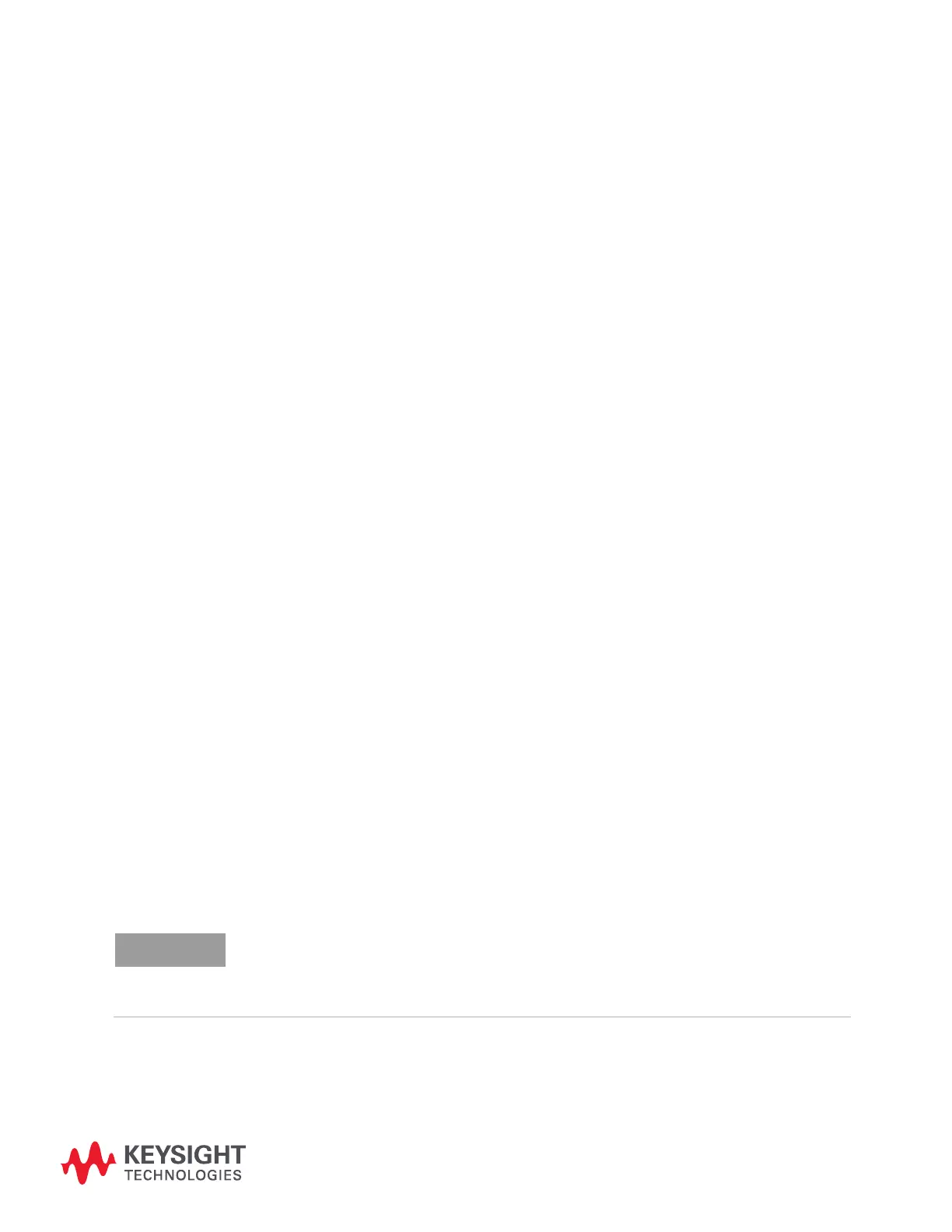Keysight 16860 Series Portable Logic Analyzer
Service Guide
3 Testing 16860 Series Logic
Analyzers Performance
Perform the Self-Tests / 25
Equipment Required for the Performance Test / 26
Assemble the SMA/Flying Lead Test Connectors / 27
Set Up the Test Equipment / 30
Connect the Test Equipment / 33
Test the 16860 series Logic Analyzer / 35
Create Test Configuration Files / 36
Determine Maximum Data Rate for Multiple Clocks Mode / 45
Determine Maximum Data Rate for Single Clock Mode / 63
Conclude the State Data Rate Tests / 76
Performance Test Record / 77
This chapter provides information on how to test the performance of the 16860 series logic analyzers
module against the specifications listed on page 15.
To ensure the 16860 series logic analyzer is operating as specified, software tests (self-tests) and a
manual performance test is done. The logic analyzer is considered performance-verified if all of the
software tests pass and the manual performance test meets specifications.
The specifications for the 16860 series logic analyzers define a maximum state data rate at which
data can be acquired in state mode. The manual performance test (maximum state data rate test)
measures the performance and verifies that the logic analyzer meets these specifications.
This logic analyzer supports 2 modes: Multiple Clocks and Single Clock. This chapter provides
information on measuring performance in both of these modes.
Test Strategy
Only specified parameters are tested. Specifications are listed on page 15. The test conditions
defined in this procedure ensure that the specified parameters are as good as or better than
specifications. Not all channels of the logic analyzer will be tested; a sample of channels is tested.
The calibration laboratory may choose to elaborate on these tests and test all channels at their
discretion.
Eye Scan is used to adjust the sampling position on every channel. Eye scan must be used to achieve
maximum state data rate performance.
A 16860 series analyzer that is licensed with the Base state clock option (350MHz) needs to be
tested at a Keysight Service Center. The Service Center has the capability to test the analyzer at up
to the 1.4Gb/s state speed to ensure that the calibration will remain valid even after upgrading it
to the 700MHz license.
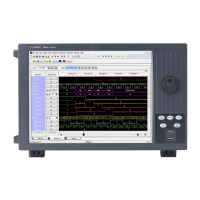