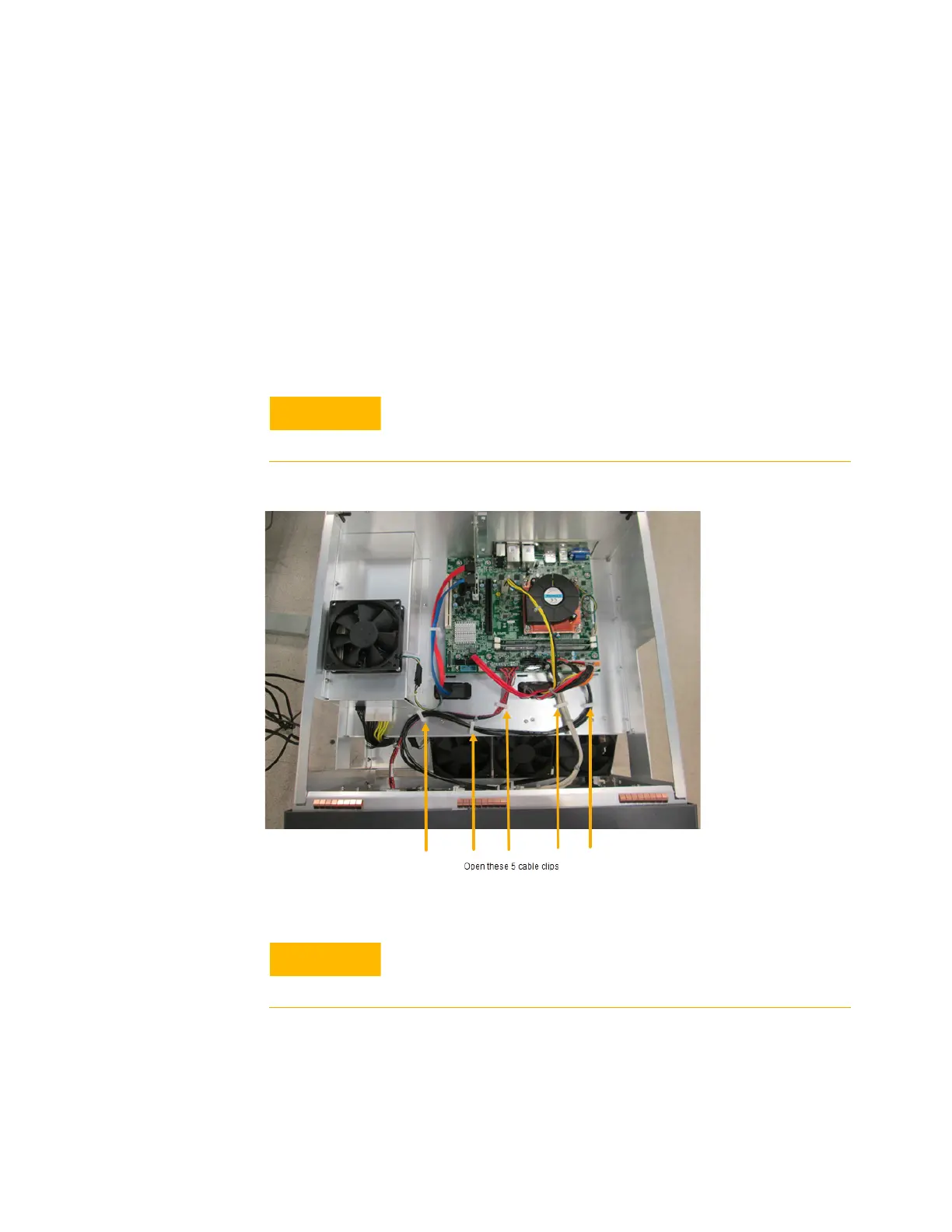6 Removing, Replacing, or Returning 16860 Series Logic Analyzer Assemblies
112 Keysight 16860 Series Portable Logic Analyzer Service Guide
Removing and Replacing the Front Panel
Prerequisites
Ensure that you have:
• completed the tasks listed in the “Before you Start topic.
• removed the cover using the procedure listed in “Removing and Replacing the Hard Drive,
Acquisition Bezel, and Cover" on page 109.
To remove and replace the front panel of 16860 logic analyzer
1 From the top of the logic analyzer unit, open the clips that are located around the four cables -
Touchscreen, USB, and Display cables. These clips are pointed out in the photo below.
2 Disconnect the four connections (for Touchscreen, USB, and Display cables). These connections
are pointed out in the following photo.
Be cautious not to remove these cable clips while opening.
Before disconnecting the connectors, cautiously look for and open the
clips, if any, around these connectors.