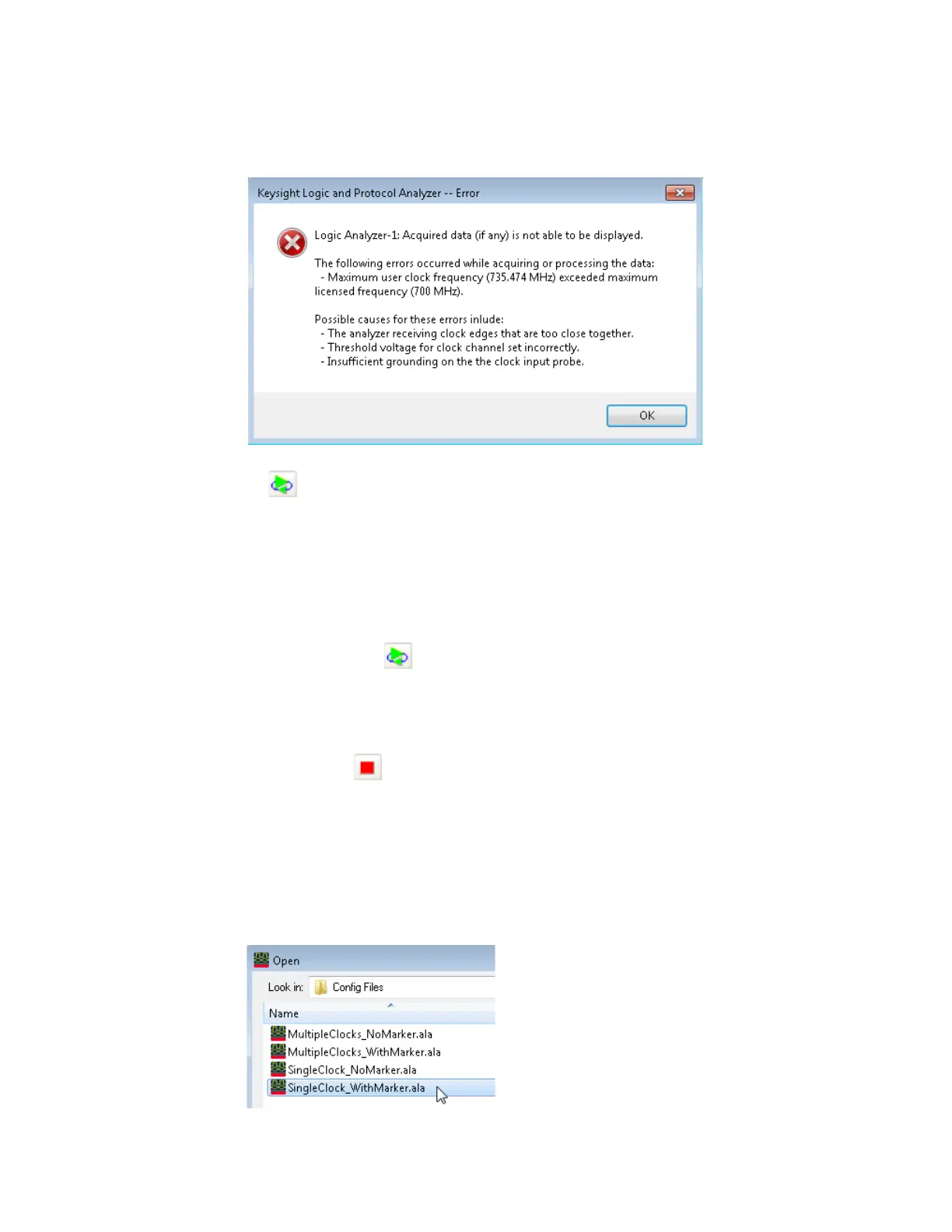3 Testing 16860 Performance
68 Keysight 16860 Series Portable Logic Analyzer Service Guide
9 Without changing the frequency, clear the message by clicking OK. Then click the Run Repetitive
toolbar button to start a repetitive run again at the same frequency. Running at the same
frequency checks to see if the error message was caused by noise due to the changing of the
generator frequency.
10 If the analyzer displays an error again, lower the frequency by 1MHz and run again. If the test
does not display an error, increase the frequency by 1 MHz and run again.
11 Continue changing the frequency and running unit the frequency can no longer be increased and
the error message not displayed.
12 Set the generator to the highest frequency that did not cause an error.
13 Click Run Repetitive .
14 Wait for logic analyzer to complete 100 acquisitions at the new pulse generator frequency
without displaying any error. If an error is displayed, decrease the pulse generator frequency by 1
MHz and then again wait for 100 acquisitions at this new frequency without any error. Repeat this
step until you get 100 acquisitions without any error display.
15 Click the Stop toolbar button to stop the data acquisition.
16 Note the generator frequency setting. This will be used in the next section to verify the data rate.
Single Clock Falling Edge - Pod 1 Data - Setup for Maximum Data Rate
1 On the 81134A, verify that Channel 2 Freq Divide is set to 2.
2Load the SingleClock_WithMarker.ala configuration file. If asked to save the current configuration
file, click No.
3 Verify that the Generator is set to the frequency found in the last section as a starting point.
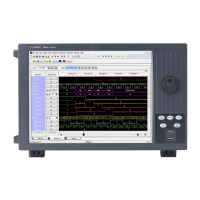