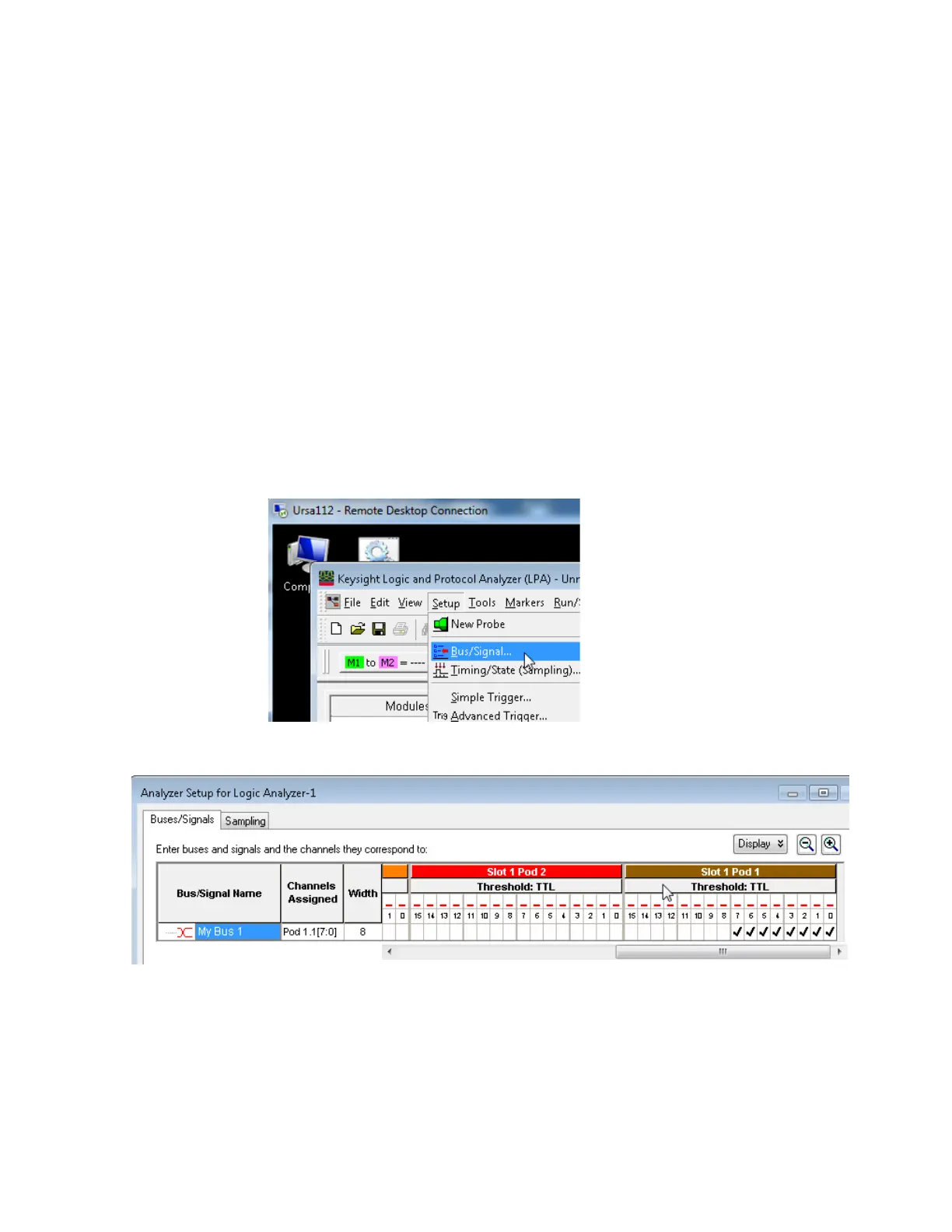3 Testing 16860 Performance
36 Keysight 16860 Series Portable Logic Analyzer Service Guide
Create Test Configuration Files
The test consists of multiple setups to test all the various analyzer modes. To make this easier, 4
configuration files will be created. The configuration files will then be used as starting points for the
measurement setups.
The analyzer has two state modes: Multiple Clocks and Single Clock. Two configuration files will be
created for each of these modes. One for finding the maximum clock frequency (no Marker) and
another to verify that the data is correct (with Marker).
Create Configuration File 1 - Multiple Clocks (no Marker)
1 Ensure that there is a U4203A connected to Pods 1 and 2. If Pods 3 and 4 exist, connect a
U4203A to these pods also.
2 In the Keysight Logic and Protocol Analyzer application, choose File > New. This puts the logic
analyzer into its initial state.
3 From the main drop down menu, select Setup then select Bus/Signal. The Analyzer Setup dialog is
displayed.
4 In the Analyzer Setup dialog, click the Threshold button for Pod 1.
5The Threshold Setting dialog is displayed. Set the Threshold to 0 V.
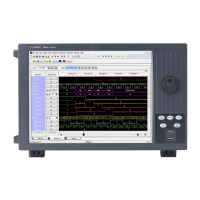