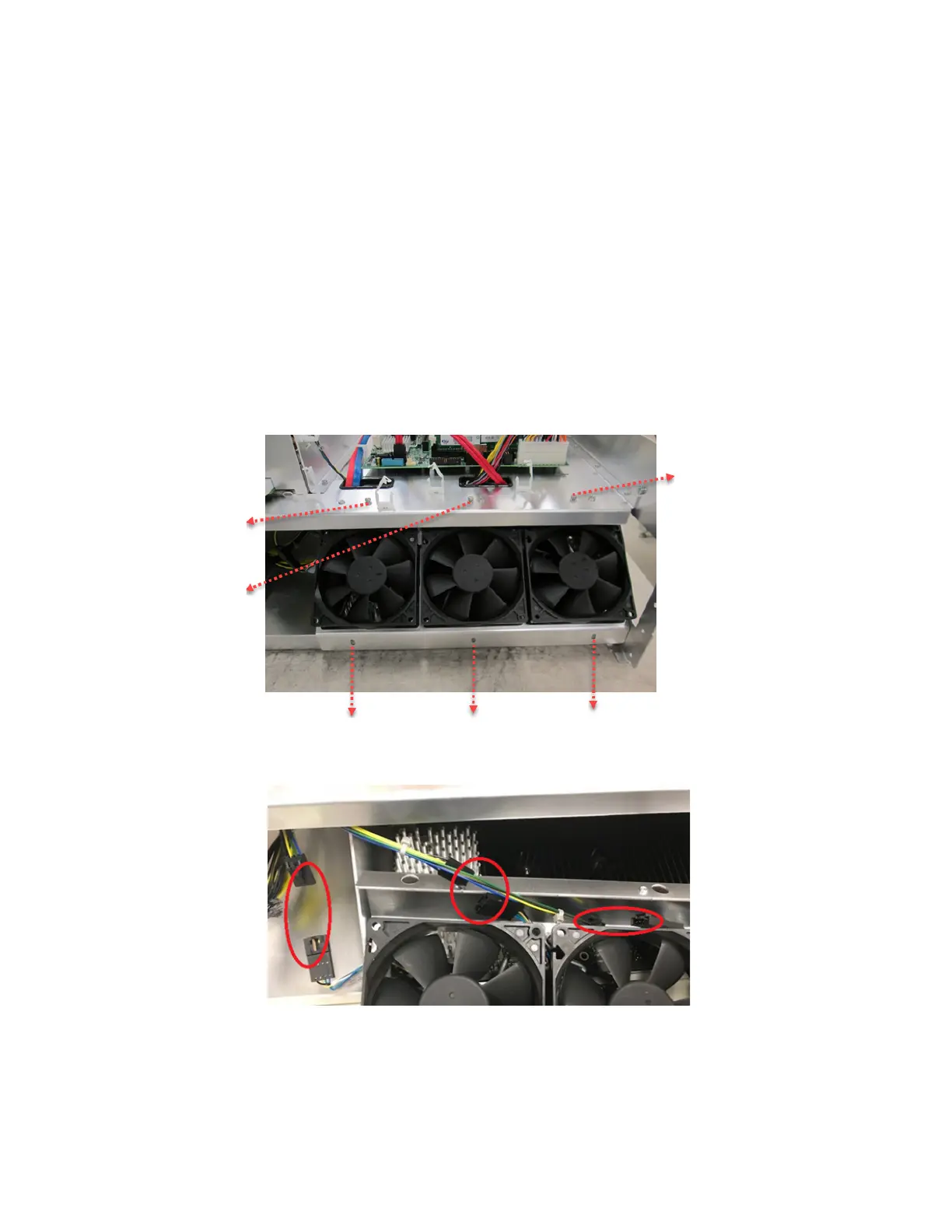6 Removing, Replacing, or Returning 16860 Series Logic Analyzer Assemblies
118 Keysight 16860 Series Portable Logic Analyzer Service Guide
Removing and Replacing the Fan Deck
Prerequisites
Ensure that you have:
• completed the tasks listed in the “Before you Start topic.
• removed the cover using the procedure listed in “Removing and Replacing the Hard Drive,
Acquisition Bezel, and Cover" on page 109.
• removed the front panel using the procedure listed in “Removing and Replacing the Front
Panel" on page 112.
To remove and replace the fan deck assembly of 16860 logic analyzer
1 Using a Torx T25 screwdriver. remove the six screws (as indicated in the photo below) that secure
the fan deck assembly to the chassis. Then carefully remove the fan deck assembly.
2 From the fan deck assembly, disconnect the three fan control cables (as encircled in the photo
below). Then remove the fan.
3 Reverse this procedure to replace the fan.