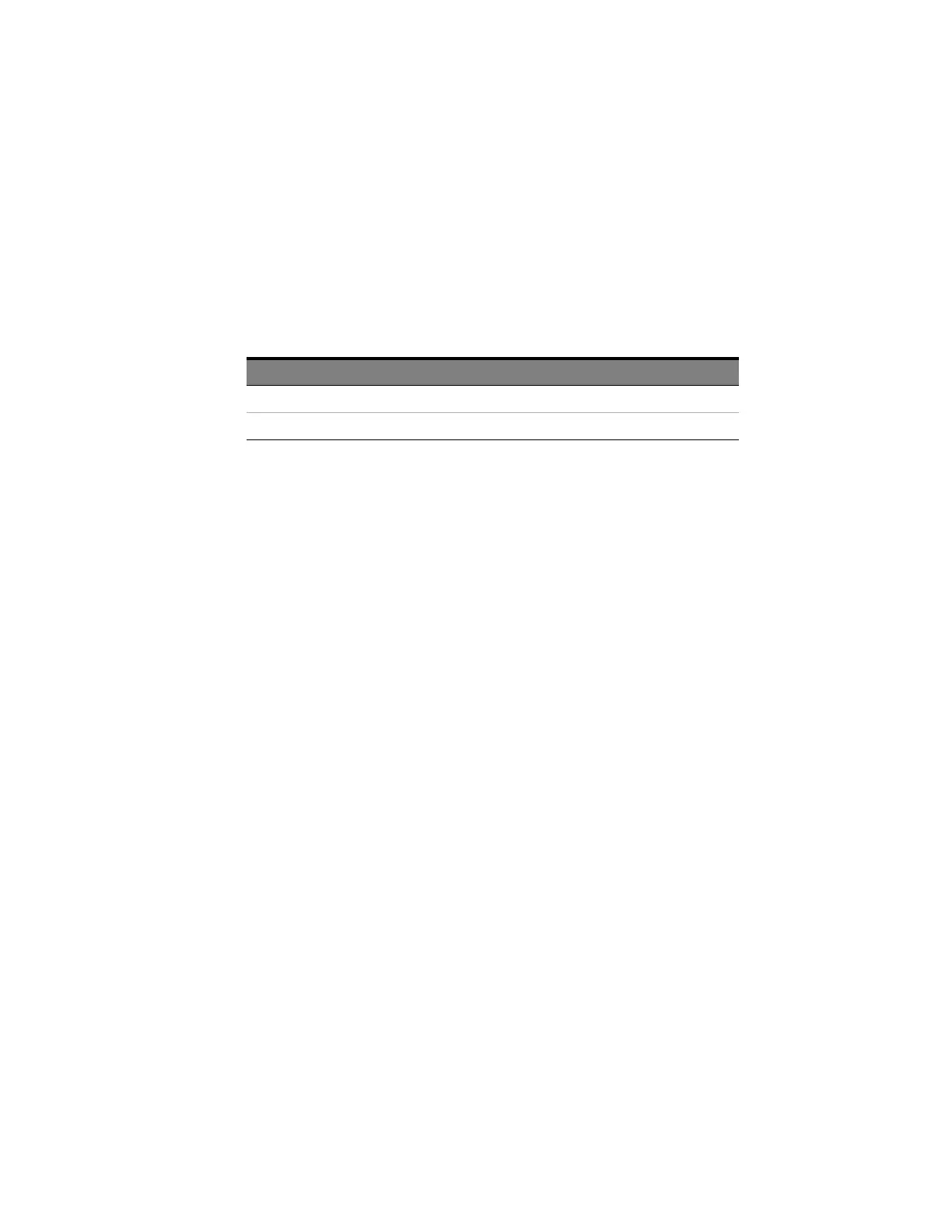Keysight 16860 Series Portable Logic Analyzers Service Guide 97
Troubleshooting 5
To test the logic acquisition cables
This test allows you to functionally verify the logic analyzer cable and the flying lead probe of any of
the logic analyzer pods. Only one probe and cable can be tested at a time. Repeat this test for each
probe and cable to be tested. Two Flying Lead Probes are required if you need to test pods other
than Pod 1 because the clock from Pod 1 will be used to acquire data.
This test allows you to functionally verify U4201A logic analyzer cables and Keysight E5379A probes.
Table 5 Equipment Required to Test Cables
1 Connect the 16860 logic analyzer to the stimulus board.
a Connect the Keysight E5379A 90-pin differential probes to the logic analyzer cable (also called
“Pods”) to be tested. Start with Pods 1 and 2.
b Connect the E5379A probe from logic analyzer Pod 1 to connector “Pod 4” on the stimulus
board.
c Connect the E5379A probe from logic analyzer Pod 2 to connector “Pod 5” on the stimulus
board.
d Connect the stimulus board power supply output to the stimulus board power supply
connector J82.
e Plug in the stimulus power supply to line power. The green LED DS1 should illuminate showing
that the stimulus board is active.
Equipment Critical Specification Recommended Part
Stimulus Board No Substitute 16760-60001
Differential Probes No Substitute E5379A (Qty 2)