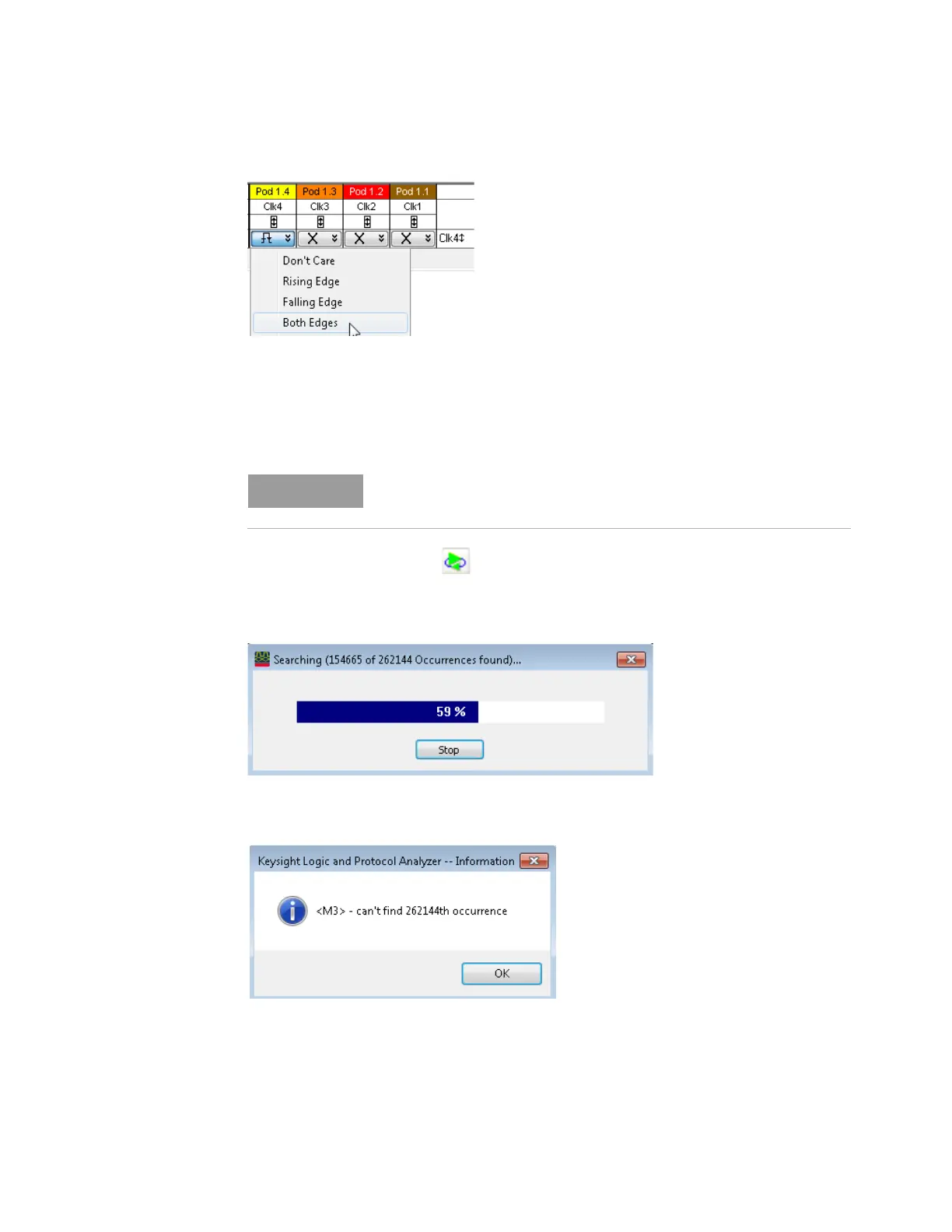Keysight 16860 Series Portable Logic Analyzer Service Guide 61
Testing 16860 Performance 3
8 Adjust the sample position using the procedure described earlier by selecting "Eye Scan: Sample
Position and Thresholds".
9 Close the dialog windows by clicking OK.
Pod 4 Clock - Measuring Maximum Data Rate
1 Select the Run Repetitive icon . Let the logic analyzer run for about 1 minute. The analyzer will
acquire data and the Listing Window will continuously update. A marker search window will
appear and show progress.
2 If incorrect data is found, the following window appears. The data in the listing window should be
A's & 5's.
3 If the clock rate is too high, the following error message may occur.
This section is only applicable to models: 16862A, 16863A & 16864A.