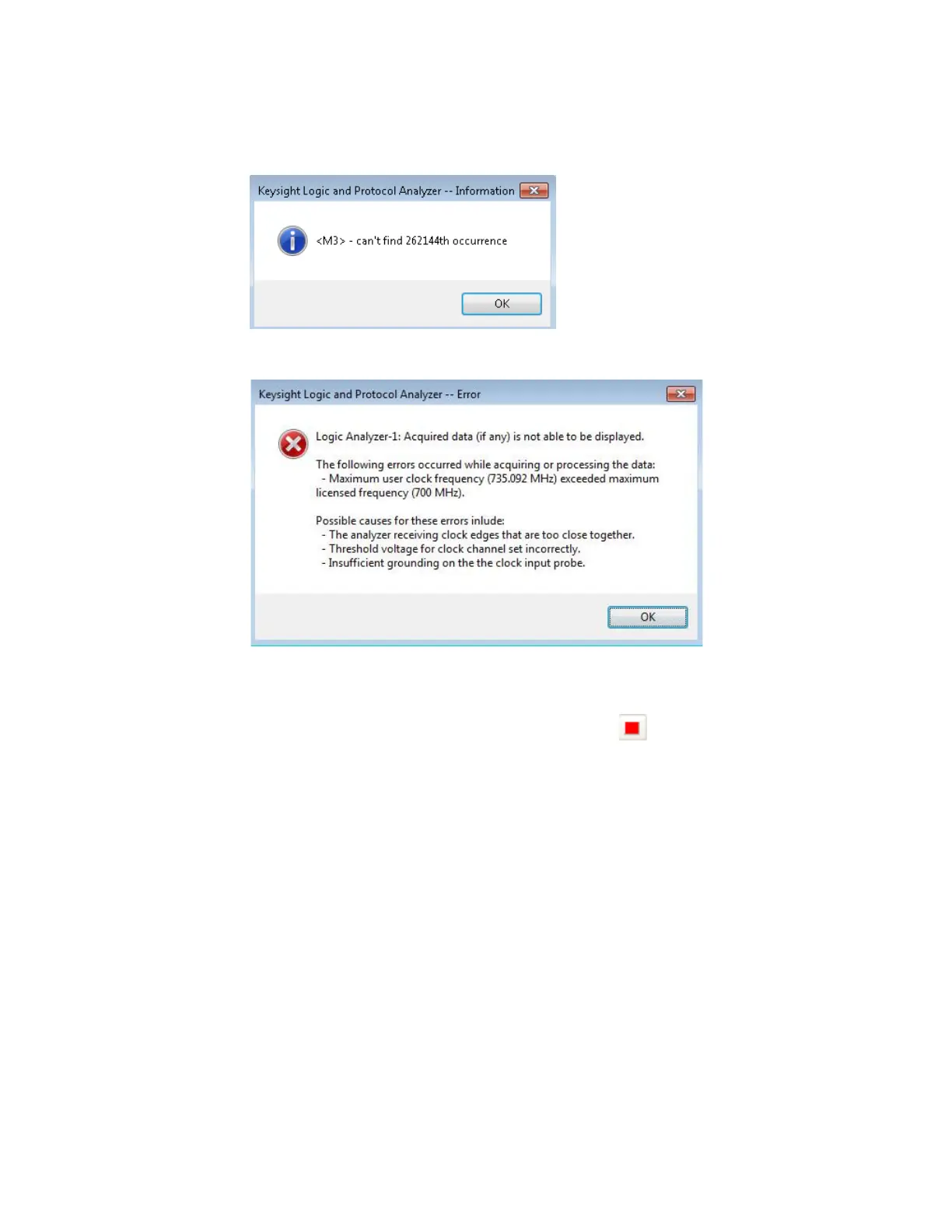Keysight 16860 Series Portable Logic Analyzer Service Guide 75
Testing 16860 Performance 3
3 If the clock rate is too high, the following error message may occur.
4 If either of these messages occur, the generator frequency should be lowered, Eye Scan should
be rerun, and the test should be rerun.
5 Lower the generator frequency by 1 MHz and rerun the test.
6 After the analyzer runs for about 1 minute, select the Stop button to stop the acquisition. If
the "can't find occurrence" window does not appear, then the analyzer has found good data.
7 For Single Clock for Both Edges Pod 2, record the generator frequency and the Data Rate" in the
"Maximum State Data Rate" section of the “Performance Test Record. Note: For Both Edges
Clocking, the data rate is twice the generator frequency.
Single Clock Both Edges - Pods 3 to 8
For the product models that have more Pods, the data can be verified using the same procedure that
was used above for "Single Clock Both Edges - Pod 2 Data". The Pod 1 clock will be used for all other
pods. The U4203A cable will need to be moved from Pod 3 & 4 to the other pods as needed.When
this is done, the Thresholds will need to be set to 0V. Follow both the Setup and Measurement
sections for each pod, connecting to the generator and verifying the data patterns. Record each
measured frequency in the “Performance Test Record table for each Pod.