Keysight 16860 Series Portable Logic Analyzer Service Guide 109
Removing, Replacing, or Returning 16860 Series Logic Analyzer Assemblies 6
Removing and Replacing the Hard Drive, Acquisition Bezel, and Cover
Prerequisites
Ensure that you have completed the tasks listed in the “Before you Start topic.
If the accessory pouch is attached to the logic analyzer, detach the pouch using its four corners.
To remove the hard drive, bezel, and cover
1 Using a flat screwdriver or fingers, loosen the two screws holding the logic analyzer removable
hard drive.
2 Pull the drive tray out to remove the hard disk drive.
3 Using a 5mm nut driver, small flat screwdriver, or fingers, remove any external acquisition cables
attached to the logic analyzer.
Removable hard drive screws
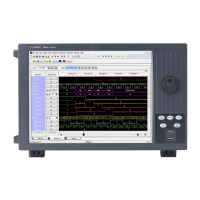
