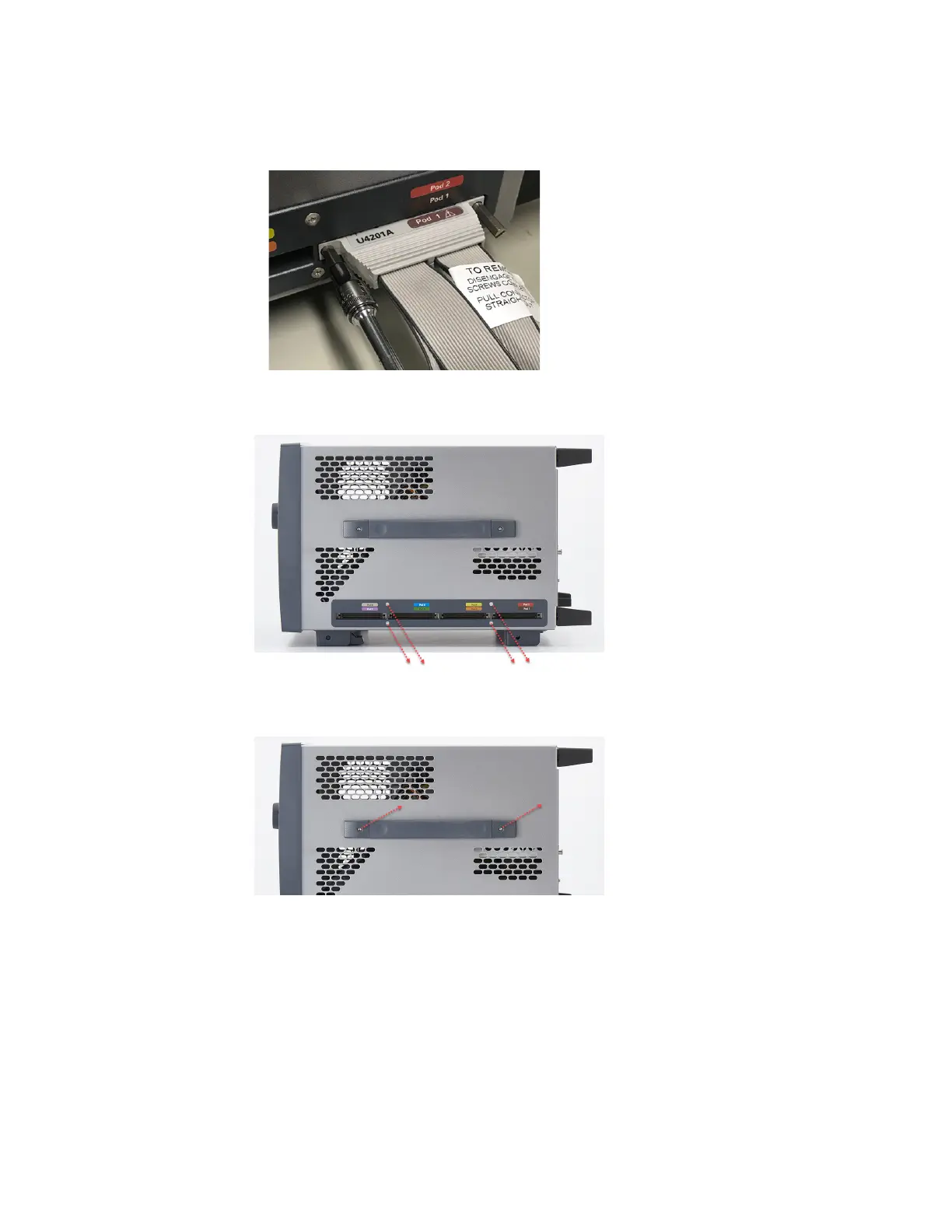6 Removing, Replacing, or Returning 16860 Series Logic Analyzer Assemblies
110 Keysight 16860 Series Portable Logic Analyzer Service Guide
4 Using a Torx T10 screwdriver, remove the four screws that secure the acquisition bezel, and then
remove the acquisition bezel.
5 Using a Torx T20 screwdriver, remove the two screws that secure the handle assembly, and then
remove the handle assembly.
6 While ensuring proper support to protect the front bezel and knob of the logic analyzer, seat the
logic analyzer on its front face thereby bringing the back side on top. Using a Torx T10
screwdriver, remove the seven screws (indicated in the photo below) that secure the cover to the
chassis.