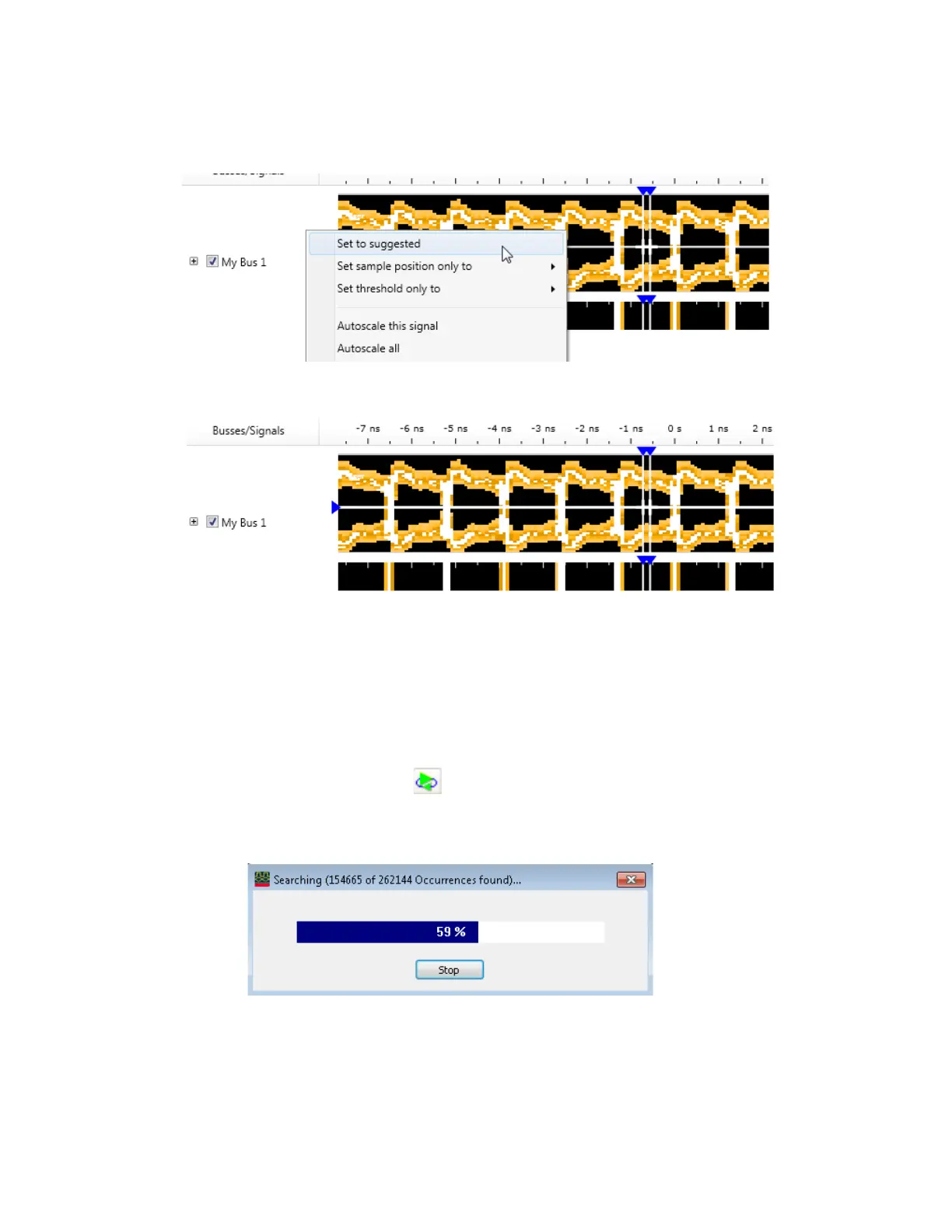3 Testing 16860 Performance
50 Keysight 16860 Series Portable Logic Analyzer Service Guide
13 After setting to suggested, all bits should be centered in their own eye near -.5 ns.
14 Close Eye Scan by clicking OK.
15 Close the Sampling dialog by clicking OK.
Pod 1 Clock - Measuring Maximum Data Rate
After setting the sample positions, the data capture can now be verified at the frequency found in the
clock rate section. The configuration file that was loaded earlier with markers is set up to verify the
data pattern. If bad data is found, the marker will cause the repetitive run to stop.
1 Select the Run Repetitive icon. Let the logic analyzer run for about 1 minute. The analyzer will
acquire data and the Listing Window will continuously update. A marker search window will
appear and show progress.
2 If incorrect data is found, the following window will appear. The data in the listing window should
be A's & 5's.