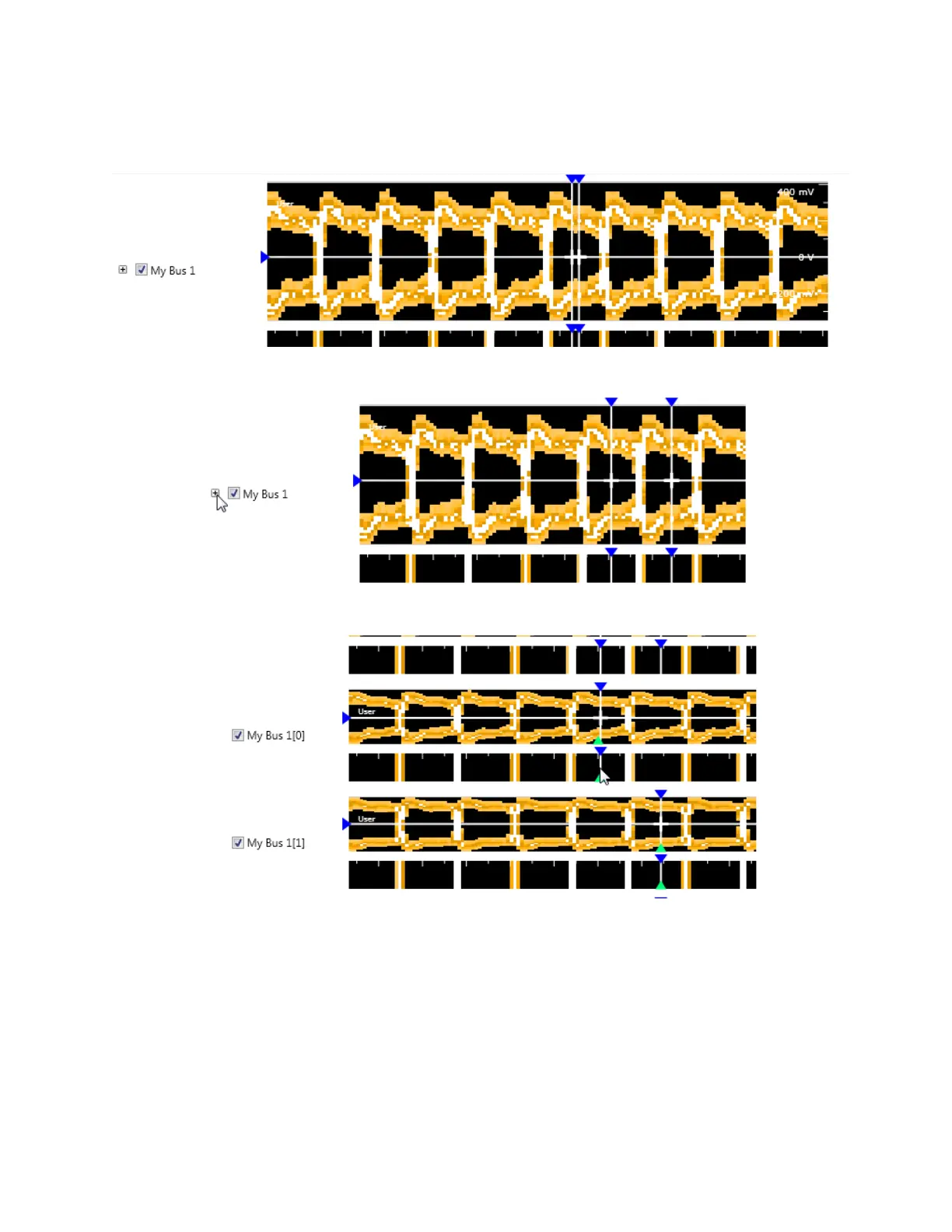Keysight 16860 Series Portable Logic Analyzer Service Guide 49
Testing 16860 Performance 3
10 If all sample positions are not in the same eye, then click the Plus sign to expand My Bus 1.
11 Use the mouse to grab the bits that are not in the correct eye and move them into the right eye.
12 After all bit sample positions are in the correct eye, right-click in the My Bus 1 Scan area and
select Set to Suggested.